How can I boost the ranking of English records in Primo search results?
- Product: Primo
- Relevant for Installation Type: Multi-Tenant Direct, Dedicated-Direct, Local
Question
How can I boost the ranking of English records in Primo search results?
Answer
You can boost the ranking of English records by creating a new normalization rule for the ranking/booster1 field, which indicates the amount of boost that is applied to a record. By default, all records are assigned a value of '1,' which provides no boost to a record.
Create a new normalization rule that assigns a value of '2' or higher to a record's PNX. As can be seen in the screenshot below, the normalization rule should be set up to assign a value of '2' if MARC field 008 in the source record contains the value "eng."
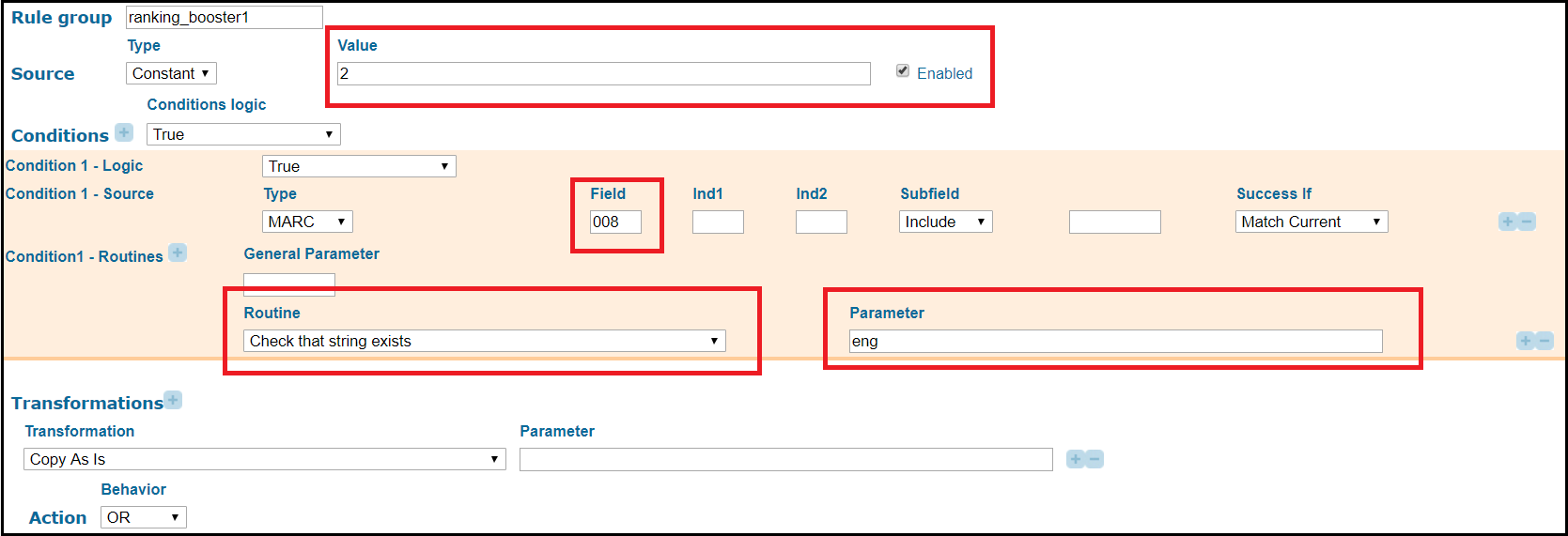
If there is already a rule defined for "ranking:booster1" and a new rule is added, you will need to set all the rules to use the "OR" (Not AND) - as set in the bottom left corner in the screenshot above - so that only one value is written to the "booster1" field in the PNX.
After you have finished creating the normalization rule:
- Deploy the changes made to the normalization rules (Deploy & Utilities > Deploy All > Normalization Rules).
- Run a renorm (No Harvest - Update DS) pipe.
- Wait for indexing and hotswapping to complete.
- Conduct a search in your Primo Front End to test out the changes made.
Additional Information
- Default sorting in the Primo Front End is by relevance.
- English items may not have the highest relevance ranking and may display after other languages.
- Language Recognition feature in BO Search Engine configuration.
- This setting is related to Linguistic detection in Primo and doesn't boost the results in the defined default language. For example, if the default and locale language is 'English', and the search terms you entered include 'die', Primo takes it as a valid query word and searches it in the index. On the other hand, if the default and locale language is 'German', Primo skips it as an article word.
- Language field in BO Search engine "Boost" configuration
- Boosting the 'language' field in the search engine configuration doesn't boost the English results ahead of other languages; instead, it gives the language field more points in the relevancy when the search engine evaluates it along with fields title, author, or subject.
- Article last edited: 26-June-2018

