How to filter reports by date in Primo Analytics
- Product: Primo
- Product Version: all
- Relevant for Installation Type: all
Question
How to dynamically filter Primo Analytics reports by date?
Answer
There are a few built in filters in the Primo Community >> Reports >> Dynamic Date Filters that can be used.
To use a Saved Filter:
- Built the report
- Move to the Criteria tab
- In the right bottom part of the screen, the Catalog section, navigate to the saved filters under:
Shared Folders >> Primo Community >> Reports >> Dynamic Date Filters
- Double click on the desired filter
Than, in the dialog box you can choose to: Clear all existing filters before applying and/or to: Apply contents of filter instead of a reference to the filter.
To edit the filter parameters, choose Apply contents of filter instead of a reference to the filter and edit them for your specific needs.
Depends on the Subject Areas, you might need to Apply contents of filter instead of a reference to the filter (a check box option you get when you apply the saved filter), and in some Subject Areas, the filter will not work. Read the filters description for the filter's specific information.
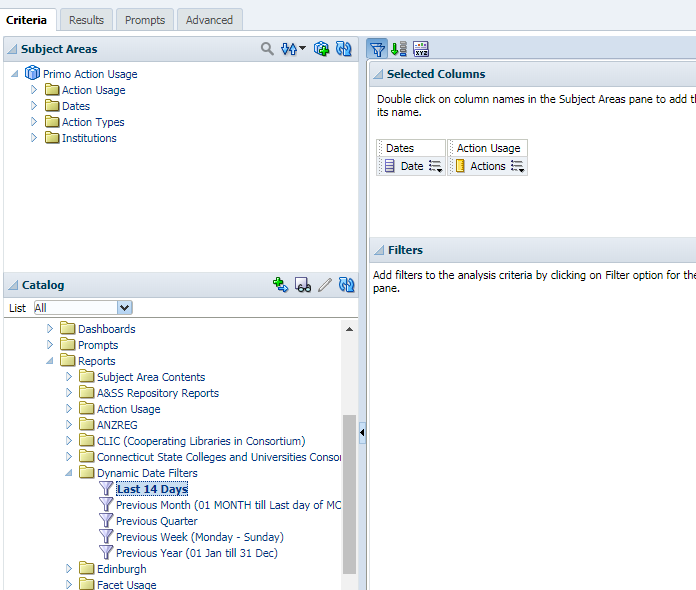
- Article last edited: 08-Nov-2017

