How to change display fields for Brief Record Display in Primo VE
- Product: Primo VE
Question
Can fields be added to the brief record display in Primo VE?
Answer
Yes they can. Out of the box brief record displays the following fields:
- Vernacular Title; Title
- Creator; Contributor
- Creation date
- Is Part of
*Primo VE can only display 4 fields-but they can be customized:
To begin navigate to:
- Discovery > Configure Views > select view > edit > navigate to Brief Record Display
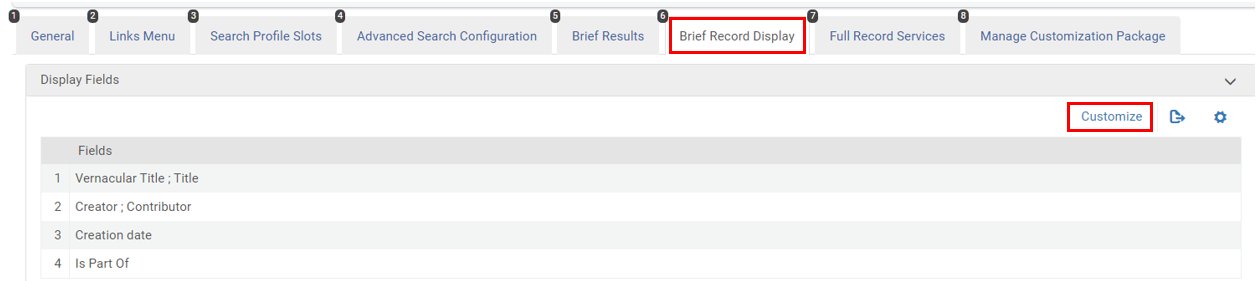
This is what a brief record in Primo VE looks like with out-of-the-box display:
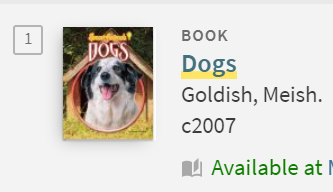
- Select Customize
- You will see Restore if customizations have already been done. In this case you will edit the row you wish to work on.
- Choose field to edit > several options:
- +Add Field
- Delete row
- Choose delimiter-default is ; (semicolon) if more than one field is to be added to a display row
- Select Active or deactivate a field in the display
- This is an example of a modified Brief Record Display with Genre added as a display field:
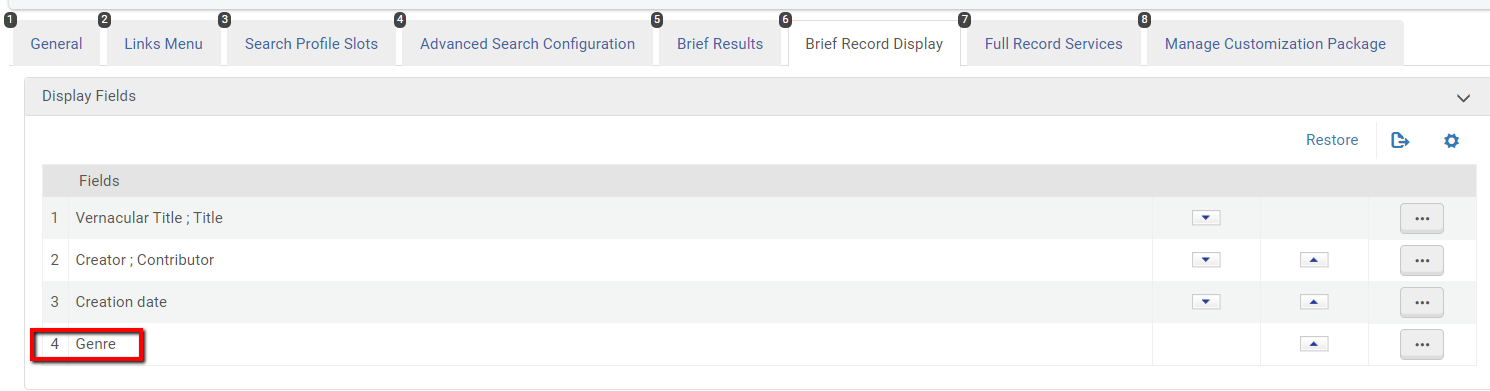
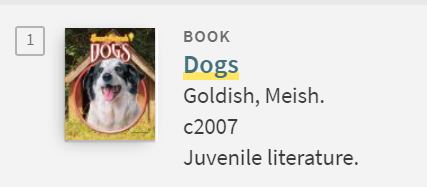
Additional Information
For more information on Configuring Discovery Views for Primo VE, please click here.
Insert parts here, from the Template list.
- Article last edited: 18-Nov-2019

