Logging in to SAML from the new Primo authentication method results in a broken CSS and an error message
- Product: Primo
Description
When using a SAML profile with the new Primo authentication module, users are directed to a "CSS-less" page.
Resolution
Verify that the domain the user is signing in from is the same as the AUTH_BASE_URL parameter in the SAML profile.
To edit this parameter:
- Go to Primo Back Office
- Navigate you Primo Home > Ongoing Configuration Wizards > User Authentication Wizard
- Check the value of AUTH_BASE_URL:
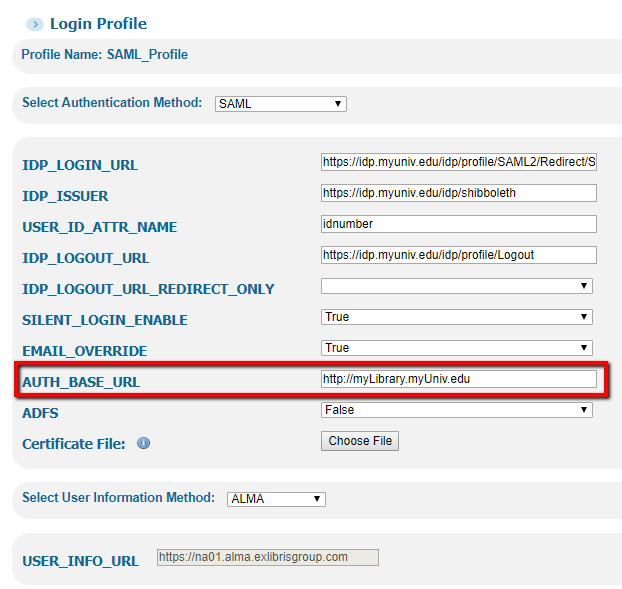
Is Primo Proxied?
When proxying Primo, the URL the user is coming from is different than the value of AUTH_BASE_URL and therefore fails. To fix this, you will need to set up your proxy not to proxy Primo.
For more information: Should Primo be behind a proxy?
- Article last edited: 17-May-2018

