How to change the order of the options that appear in the Sort By drop-down list in Primo search results?
- Article Type: Q&A
- Product: Primo
Question
How to change the order of the options that appear in the Sort By drop-down list in the search results?
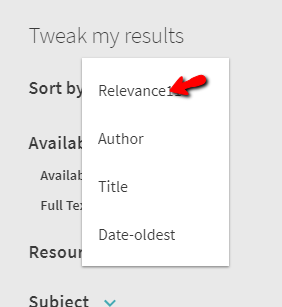
Answer
To change order in which these fields appear in Primo, follow these steps:
- In the Primo Back Office, navigate to the Views Wizard page (Primo Home > Ongoing Configuration Wizards > Views Wizard).
- Click on the "Edit" button next to the view you want to work on. Then, click on the "Save & Continue" button in the bottom right corner. Continue to click on this button on subsequent pages until you arrive on the "Tiles Configuration" page.
- Click on the "Edit Tile" button to the right of the row for "Brief Results." Then on the next page, scroll to the bottom, where you will find a section called "Sort Fields of the brief results."
- Click on the "Delete" link next to each of the options (see Note below), then add the fields in the order that you want them to appear by selecting a field from the drop-down at the bottom and clicking on "Create."
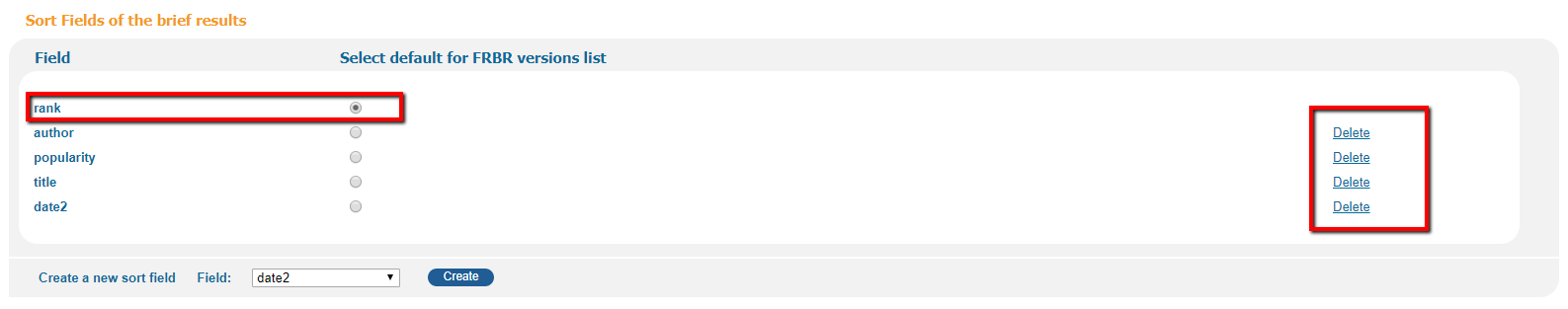
It is not possible to remove the "Relevance" (rank) field. This is the default option and will always appear first, followed by the other fields.
- Article last edited: 2018-12-31

