Configuring Boolean Operators for Primo VE
For searches in English, the Boolean operators (AND, OR, and NOT) enable users to create more complex search queries in both basic and advanced searches. The Boolean Operator mapping table enables you to configure these operators for other languages.
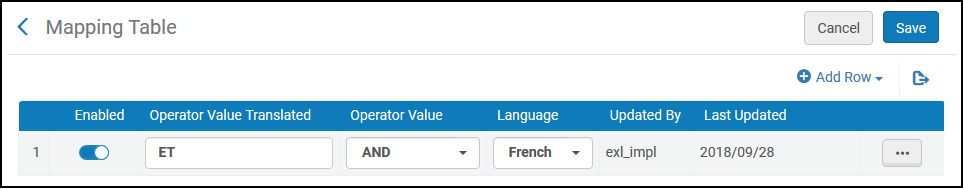
When search terms are separated by a Boolean operator, the system no longer treats the search terms as a phrase to utilize the proximity of the phrase's terms to determine the ranking of the records in the results.
-
On the Boolean Operators page (Configuration Menu > Discovery > Search Configuration > Boolean Operators), select Add Row to open the dialog box.
If you do not see the Boolean Operators option on the Discovery Configuration Menu, you may need to enable a second language on the Institution Languages page (Configuration Menu > General > General Configuration > Institution Languages).
-
Specify the following fields to add an operator:
-
Operator Value Translated – Specify the name of the new Boolean operator. Boolean operators must contain only capital letters.
-
Operator Value – Select the function of the new Boolean operator: AND, OR, or NOT.
-
Language – Select the supported language of the new Boolean operator.
-
-
Select Add Row to save the new mapping row.
-
Select Save (or Customize) to save your changes to the mapping table. The Customize option appears only if the table had not been customized previously.

