Managing Tags for Primo VE
The Manage Tags page enables you to view the tags that have been created by Primo VE users. If a tag is inappropriate, you can remove it from the system.
For each tag, the system displays the following information: the tag's text, the date the tag was added, the creator's user ID, and the number of records. To filter the list of tags, you can specify a date range or search for a tag's text or user ID.
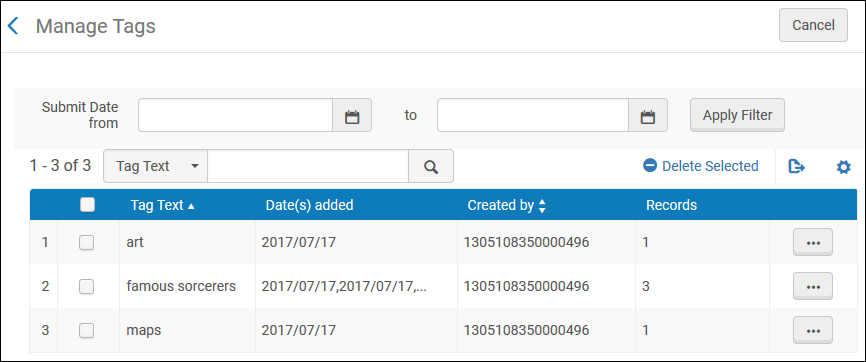
Manage Tags Page
To remove a tag from the system:
-
On the Manage Tags page (Configuration Menu > Discovery > Display Configuration > Manage Tags), either browse the list of tags or search for a specific tag.
-
In the row containing the inappropriate tag, select Delete.You can also remove multiple tags by selecting the rows that you want to delete and then selecting Delete Selected.
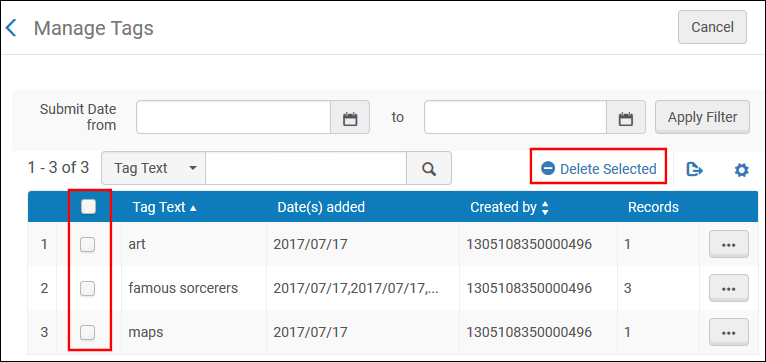 Delete Selected Rows Option
Delete Selected Rows Option -
In the confirmation dialog box, select Confirm to remove the tag.

