The PNX Extensions Loader Tool
This functionality is not relevant to to Primo VE.
The PNX Extensions Loader tool allows on-premises customers to add PNX extensions to PNX records that already exist. In order to use this tool, the following conditions must be met:
-
You must implement a file splitter program that supports the extensions that you want to add. For more information, see PNX Extensions Loader Tool on the Ex Libris Developer Network.
-
Because the tool relies on knowing the PNX record ID, you must have the original source record ID of the record to which the extension is to be attached.
-
You must be an installation-level staff user to create and execute this tool.
-
This tool will harvest only the files that have been added or modified since the last time the tool was executed.
To load PNX extensions:
-
On the Tools Monitoring page, select PNX Extensions Loader in the Create a Tool drop-down list.The PNX Extensions Loader page opens.
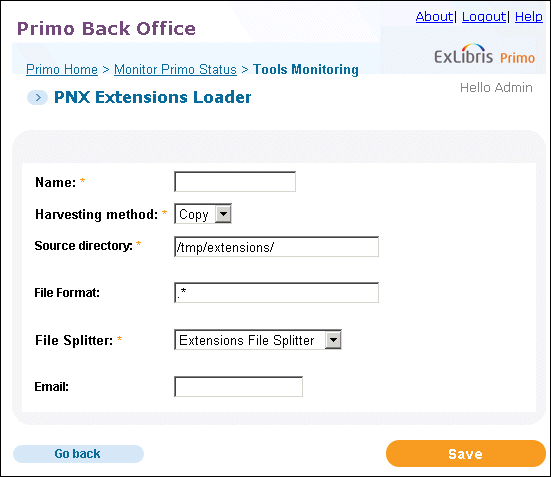 PNX Extensions Loader Page
PNX Extensions Loader Page -
Enter the following fields:
-
Name – Enter a name for the tool, which you can execute and monitor in the Tool Monitoring list.
-
Harvesting method – Select a harvesting method: FTP, SFTP, or Copy.
-
Source directory – Enter the name of the directory that is holding the harvested records.
-
File format – Enter a regular expression that describes the format of the files to be harvested. This tool will harvest all files that match the expression.
-
File Splitter – Select the file splitter that was implemented to load extensions. For more information on implementing these file splitters, see PNX Extensions Loader Tool on the Ex Libris Developer Network.
-
Email – Enter an e-mail address to which to send a confirmation when the tool completes execution.
-
-
Click Save.
-
Execute the tool when needed. For information on monitoring tools, see Tools Monitoring.

