The Generate Sitemap Tool
This functionality is not relevant to to Primo VE.
Because the inner links of Primo records are dynamic (as a result of a search queries), crawling tools that search the Web cannot reach the Primo records to index them. The Primo Sitemap tool externalizes these links for indexing by generating the following site map files for each Primo view and including one or more of the search scopes linked to the view:
-
robots.txt
-
<view>_site_map_index.xml – The site map index file, where <view> indicates the name of the view.
-
gz files (such as <view>_primo_sitemap_0.xml.gz) – The site map files, where <view> is the name of the view and 0 is the number of the sitemap in the index file.
The Primo Sitemap tool uses the site map protocol defined at the following URL: http://www.sitemaps.org/
Because the extract always includes restricted search scopes, sites that use restricted search scopes should take this into account when creating site map files.
For Primo local customers:
-
The sitemap files are stored in the following directory on the Front End server (where <v> is the Primo version and <c> is the Primo copy):
/exlibris/primo/p<v>_<c>/ng/primo/home/system/tomcat/search/webapps/ROOT -
The Front End can run on either of the following ports (where <v> is the Primo version and <c> is the Primo copy):
-
Port 170x (such as 1703) via Tomcat – The site’s root for this configuration is the following directory:
/exlibris/primo/p<v>_<c>/ng/primo/home/system/tomcat/search/webapps/ROOT -
The default port 80 via Apache – The site’s root for this configuration is htdocs:
/exlibris/primo/p<v>_<c>/primoe/apache/htdocs
This configuration requires you to create symbolic links in the htdocs directory to the site map files in the ROOT directory.
To set up this configuration, see Redirecting Ports.
-
After you have configured your sitemap files, you can use Google's Web crawling tools to analyze clicks from Google search, test sitemap files, and receive alerts for critical errors or issues. For more information, see Managing Google Sitemaps.
-
On the Tools Monitoring page, select Generate Sitemap in the Create a Tool drop-down list.
The Generate Sitemap page opens.
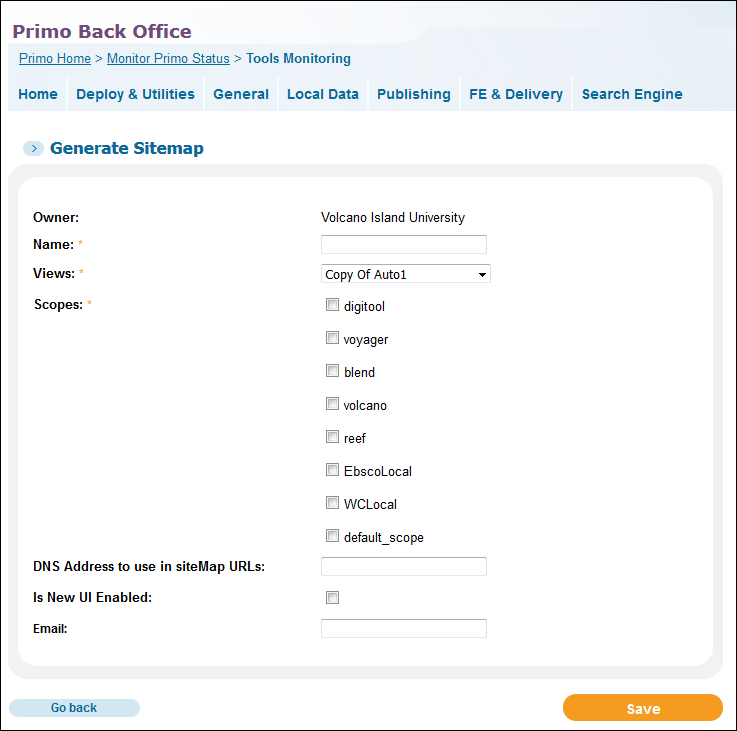 Generate Sitemap Page
Generate Sitemap Page -
Enter the following fields on the page:
Generate Sitemap Fields Field Description Name*
The name of the sitemap tool that can be executed and monitored in the Tool Monitoring list.
Views*
The name of the view. Select a view from the drop-down list.
If any scopes are defined for the selected view, the Scopes field displays on the page.
Scopes*
The search scopes for the view. Select the scopes that you want to include in the search.
DNS Address to use in siteMap URLs
If you have defined Front End redirections, you can specify a DNS to replace Primo's base URL in siteMap URLs. For example: https://sandbox.myinst.library.wgn.edu
Is New UI Enabled
If selected, the system will use the new UI's format to create deep links.
Email
The e-mail address where the completion message is sent.
-
Click Save.
-
Execute the tool when needed. For information on monitoring tools, see Tools Monitoring.
-
For Primo local customers whose Primo Back Office runs on default port 80 via Apache, configure the following symbolic links:
-
A link in htdocs to ROOT/robots.txt (where <v> is the Primo version and <c> is the Primo copy):
ln -s /exlibris/primo/p<v>_<c>/ng/primo/home/system/tomcat/search/webapps/ROOT/robots.txt /exlibris/primo/p<v>_<c>/primoe/apache/htdocs/robots.txt -
A link in htdocs to ROOT/<view>_site_map_index.xml (where <v> is the Primo version, <c> is the Primo copy, and <view> is the name of the view from which the sitemap was generated):
ln -s /exlibris/primo/p<v>_<c>/ng/primo/home/system/tomcat/search/webapps/ROOT/<view>_site_map_index.xml /exlibris/primo/p<v>_<c>/primoe/apache/htdocs/<view>_site_map_index.xml
-
-
If you want to use Google's Web crawling tools to analyze clicks from Google search, test sitemap files, and receive alerts for critical errors or issues, see Managing Google Sitemaps.

