Go VE: Converting Local Links in Primo to General Electronic Services in Primo VE
Local links allow you to provide access to additional information for records. For Primo VE, these types of links are configured as General Electronic Services (GES) in Alma and can be displayed under the View It, Get It, How to Get It, or Links sections (not just the Links section as with Primo). In addition, Alma allows you to configure display logic rules that set the conditions for which the GES links are hidden from users in Primo VE.
This guide shows how to create General Electronic Services in Primo VE based on the configuration of your local links in Primo.
Background
Comparing Local Links with General Electronic Services
Before you begin the conversion, it may be helpful to understand the major differences between local links and GES:
-
Local links in Primo:
-
The links are created statically for each record based on the mapping of the local fields (lln01 - lln50) in the Links Section of the PNX during the normalization process. Configuring new local links in the normalization rule require re-pipe and re-indexing of the data.
-
Local links appear only under the Links section on the record's Full Display page.
-
-
GES in Primo VE:
-
The links are created dynamically based on the record's OpenURL attributes. The settings for GES links are applied immediately in the user interface and do not require you to run any processes.
-
GES can be configured to display under the View It, Get It, and How to Get It sections or the Links section.
-
Alma's display logic rules allow you to disable the links based on various conditions (such the user's group and the types of services offered for the title).
-
Documentation and Training Videos
In preparation for this task, it is recommended that you familiarize yourself with the following documentation and training:
Preparation: Gathering Information from Local Links Defined in Primo
Before you start defining general electronic services in Primo VE, it is necessary to see what local links you are currently using in Primo.
For each local link field (lln01 - lln50) defined in the Links section of your normalization rules, get the linking information that you will need for configuration in Primo VE:
-
If its rule has a URL configured as a constant, save the URL. For example:
 URL Defined as a Constant in Normalization Rule for Local Link
URL Defined as a Constant in Normalization Rule for Local Link -
If its rule has a template configured as a constant, open the Templates mapping table and save the base URL and mapping parameters for the specified template. For example:
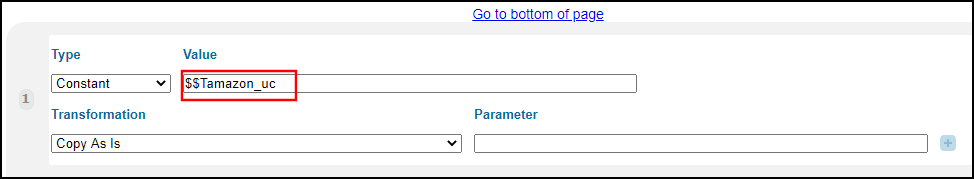 Local Link Using a Template in Normalization Rule
Local Link Using a Template in Normalization Rule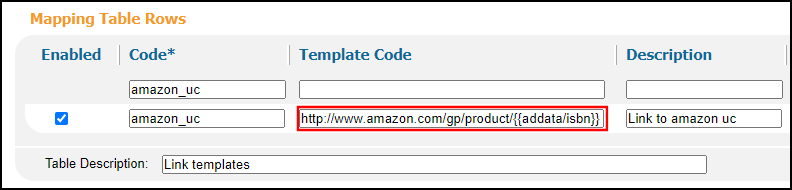 URL Defined in Templates Mapping Table
URL Defined in Templates Mapping Table
Configuration: Creating a General Electronic Service in Primo VE
For each local link that is defined in Primo and you want to keep, you will need to create a general electronic service and configure any display logic rules that may be needed to hide the service from users.
For more details on each of the configuration fields, see Adding a General Electronic Service.
Because the GES configuration is performed in Alma and it affects discovery in both Primo and Primo VE, this configuration should wait until after going live with Primo VE. If you would like to test this functionality before going live, contact GO_VE@exlibrisgroup.com for alternative ways to test it.
-
Open the General Electronic Services page (Configuration Menu > Fulfillment > Discovery Interface Display Logic > General Electronic Services).
-
Select Add Service to open the Add Service dialog box.
-
Specify the following fields:
-
Service Code – The internal code for this service.
-
Service Name – If no Public Name is specified for this service, this name appears for the link's label in Primo VE. Otherwise, this field is used internally by the system only.
-
Public Name – The label for the link that displays in View It and/or Get It.
-
Public Note – The note or description of the service that displays below the link in View It and/or How To GetIt.
-
Is this a Document Delivery/ILL service – Choose one of the following options: Yes indicates that this service provides access to the resource and will appear in the specified display location. No indicates that the links to the general electronic service will display in the Links section.
-
Display Location – If this is a display or ILL service, specify the areas in which the link displays in Primo VE. The following options are valid: None, Getit & How To Getit, Viewit & How To Getit, Getit, viewit & How To Getit, and How To Getit only.
-
URL Template – The URL to which the patron is redirected after the external service link is selected in Primo VE.
Instead of double curly brackets—for example, {{rft_isbn}}, parameters in Primo VE use only single curly brackets—for example, {rft_isbn}.
In the following example, the link will display under the Links section if the record supports those types services. Note that parameter for the ISBN is listed in the OpenURL format.
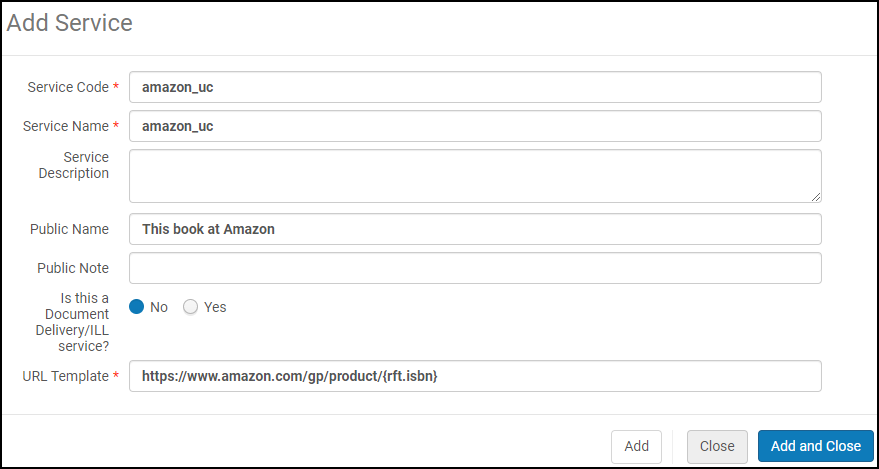 Add Service Dialog Box
Add Service Dialog Box -
-
Select Add and Close to save the service and to return to the list of general electronic services.
-
Edit the new service to configure additional options.
-
If you want to specify display logic rules for this service, see Configuring Discovery Interface Display Logic for Primo VE.

