Configuring the Export All Results Option
Introduction
The Export All Results option displays on the Brief Results page after users select at least one record in the results. This option enables users to send all search results to a file of a selected format to a specified email address.
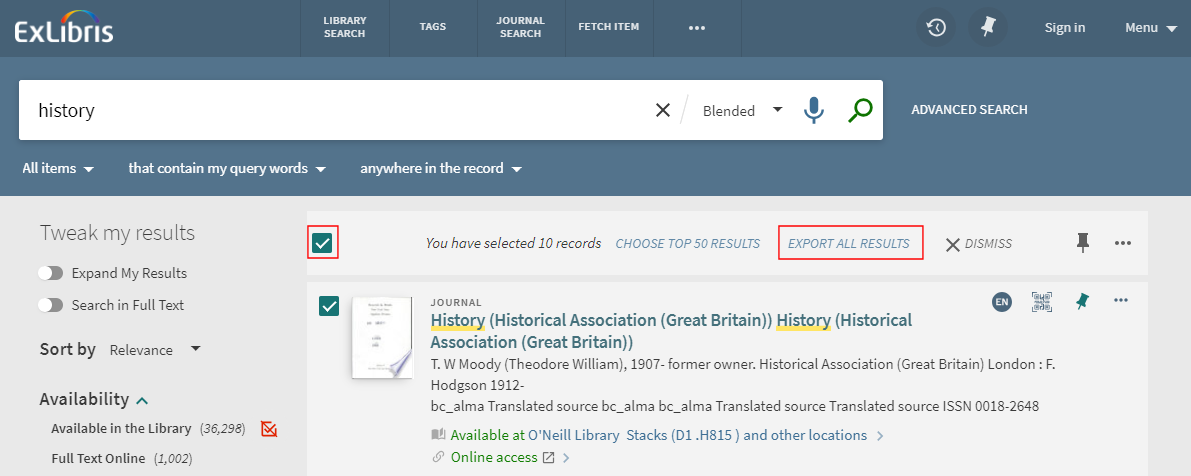
For more details, see Using the Export All Results Option in Primo.
-
The maximum number of exported results is limited to 5000 records for each of local catalog and CDI search results.
-
The exported list of records will match what is displayed in the UI:
-
Dedupmrg records are exported like any other record.
-
Only the preferred record is exported for FRBR groups.
-
-
The sort order of search results may differ from the order of records returned in the export file.
-
This functionality is not supported on mobile devices.
-
With the Excel export only, links display as full links instead of permalinks.
Configuration Options for the Export All Results Option
This functionality is enabled by default. Refer to the following table to disable this functionality or configure related options.
| Element | Description |
|---|---|
|
View Properties Mapping Table (Primo Home > General > Mapping Tables) |
The new export_all_records parameter is enabled by default (true). To disable this functionality, set it to false. For additional information, see Configuring View Properties. |
|
Results Tile code table (Primo Home > General > Code Tables) |
The following code was added to allow customization and translation of the new Export All Results button:
|
|
aria Labels code table (Primo Home > General > Code Tables) |
The following codes were added to support accessibility for the Export All Results functionality:
|
|
Keeping this item Tile code table (Primo Home > General > Code Tables) |
The following codes were added to support accessibility for the Export All Results functionality:
|
|
Send Email and Sms code table (Primo Home > General > Code Tables) |
The following code was added to allow customization and translation of the note that was added to the export email body:
|
Analytics for the Export All Results Option
To support this functionality, the following actions have been added to the Action Usage subject area:
| Group | Subgroup | Action | Description |
|---|---|---|---|
|
Results List |
Records All Excel |
Send all records to user email Excel |
User selected to send all results in an XSLX or CSV file to email. |
|
Records All RIS |
Send all records to user email RIS |
User selected to send all results in a RIS file to email. |
|
|
Records All BibTex |
Send all records to user email BibTex |
User selected to send all results in a BibTex file to email. |
These actions are triggered only after selecting Send (not the Export button).

