The Delete PNX Extensions Tool
This functionality is not relevant to to Primo VE.
The Delete PNX Extensions tool allows users to remove enrich-indexing data (such as tables of contents and abstracts) from a source (such as Syndetics or LibraryThing).
You must be an installation-level staff user to create and execute this tool.
To remove enrichment content:
-
On the Tools Monitoring page, select Delete PNX Extensions in the Create a Tool drop-down list.The Delete PNX Extensions page opens.
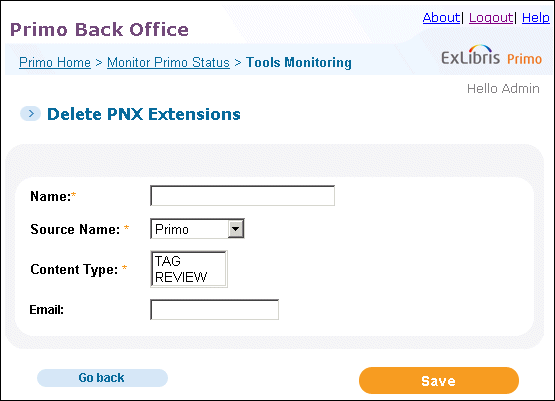 Delete PNX Extensions Page
Delete PNX Extensions Page -
Enter a name for the tool, which you can execute and monitor in the Tool Monitoring list.
-
Select a source in the Source Name drop-down list.
-
Choose the types of enrichment that you want to remove from the source by selecting items in the Content Type field.
-
Specify the e-mail address to which the completion status is sent when this tool completes.
-
Execute the tool when needed. For information on monitoring tools, see Tools Monitoring.

