Configuring Availability and Delivery for EBSCO Records
Availability and delivery for EBSCO records returned from the EBSCOhost API is based on the configuration in the Using 856 Links in Remote Search Records mapping table. The first column of this table can be set to the source system code (which is from the control/sourcesystem field in the PNX) as well the data source code. For information on how to configure the EBSCO search plug-in, see Configuring the EBSCO Search Plug-In.
An additional row has been added to the default configuration to define the LR_linktorsrc method for records from EBSCO.
By default, all EBSCO databases are configured to use the LR_linktorsrc method, which means that if the link resolver indicates that full text is available, it will be the basis for both the availability status and delivery. If the link resolver indicates that no full text is available, the system will check if the record from EBSCO includes a link to full text. If it does, the system will display the Full text available availability status and use the link from the EBSCO record for delivery.
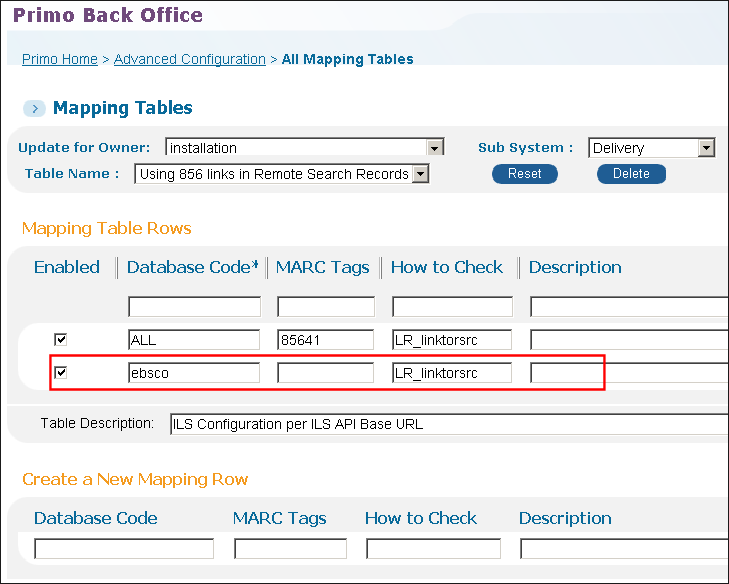
Using 856 Links in Remote Search Records Mapping Table
Customers who use other link resolvers can use the linktorsrc_only method so that the system relies only on the information in the EBSCO record.
It is possible to configure different methods for specific EBSCO databases by defining a row using the EBSCO database code.

