Fetch item does not search for records in the same way as a regular Primo search, which may return many results. Instead, it enables you to specify metadata (such as a title, ISBN, ISSN, and so forth) for a specific book, article, or journal to retrieve the item's available services (such as full text or ILL). Because the link resolver returns services based on its own information, it may also return services that are not indexed in your institution's catalog. In addition, the link resolver may offer other services (such as purchasing or requesting items that your library does not hold).
The Fetch item page provides a tab for books, journals, and articles so that you can specify search criteria (such as volume, author, and so forth) for the selected citation type.
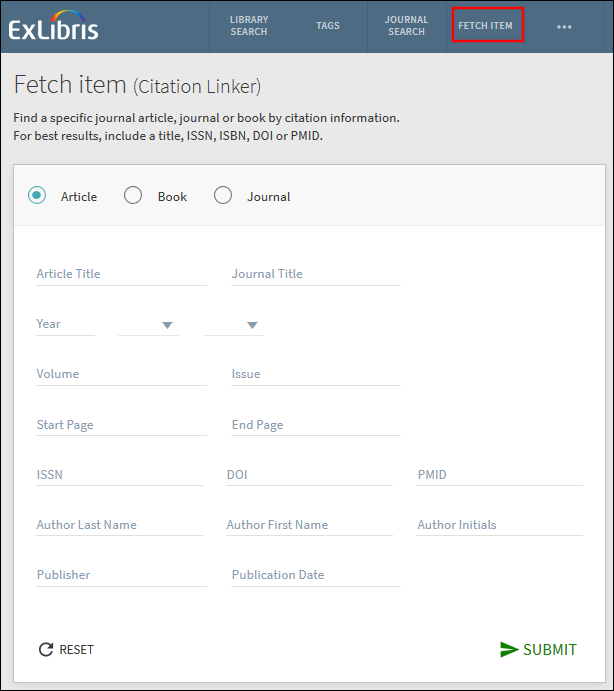
Fetch Item Page - Article Tab
The information added to the form creates an OpenURL to return a specific item (such as a book or journal). If you do not provide enough information for that item, the link resolver cannot find a match. It is recommended that you specify a structured identifier (such as an ISSN, DOI, or ISBN). When using a DOI, include only the identifier portion (for example, 10.3352/jeehp.2013.10.3).