Installing the Admin Configuration Utility
The Admin Configuration Utility allows Primo sites to build Primo Toolbar installation packages and maintain version information. These installation packages contain the files necessary to install the Primo Toolbar on the computers of end users.
To install the utility:
-
Download the latest Primo Toolbar package:
-
Log on to the Primo FTP site (ftp.exlibrisgroup.com) using the following logon information:
-
User ID: primo
-
Password: V@l!dp
-
-
Select the Toolbar directory.
-
Select the download file (such as Toolbar1.0.0).
-
-
Run the setup.exe file from the Admin Installation Kit. The Admin Configuration Utility Setup Wizard displays.
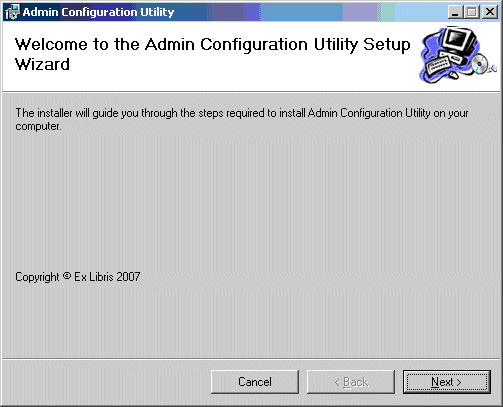 Admin Configuration Utility Setup Wizard
Admin Configuration Utility Setup Wizard -
Click Next to continue.The Select Installation Folder window displays.
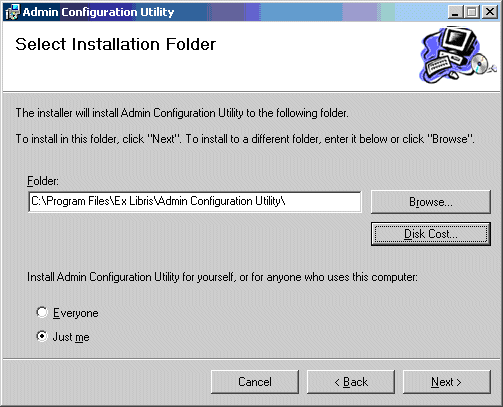 Select Installation Folder Window
Select Installation Folder Window -
Select the destination folder of the utility and click Next.The Installation Complete window displays.
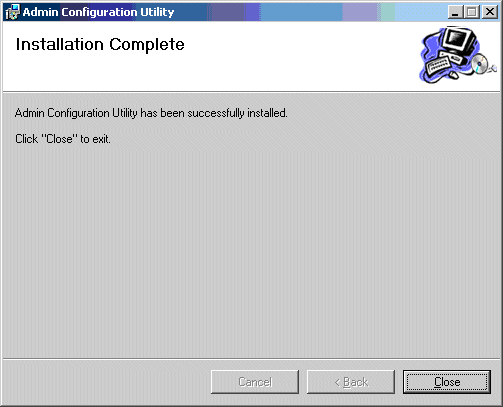 Installation Complete Window
Installation Complete Window -
Click Close to exit the installer.

