Community Reports in Primo Analytics
Better together! Using the community option in Primo Analytics for sharing your best reports.
Our second post in the Primo Spotlight series focuses on the community report option in Primo’s cloud analytics module. Primo Analytics is a flexible tool that allows multiple report variations. You can use the reports that are provided out of the box, such as device usage, facet usage, or most popular searches, but most likely you would want to adjust them and create your own reports according to your needs. Once you are happy with your reports, why not share them with the Primo community?
Sharing reports is easy! Just open the report (or dashboard) and save it in a community subfolder (Primo Community) with your institution name as a prefix so that the report can be identified. Reports that are contributed by Ex Libris are prefixed with Ex Libris.
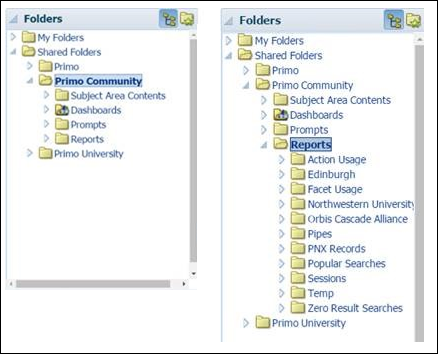
Primo Analytics Folders
Reports shared in this subfolder can be viewed and edited by all Primo cloud customers who use Primo Analytics. Note that this option only shares the reports, not any of your actual usage data. Usage data is of course protected and only visible to the institution to which it belongs. To make local modifications to reports, copy them to your folder and apply needed changes. The reports are synchronized across regions once a week.
Check out the reports that have already been contributed by your colleagues and share your own.
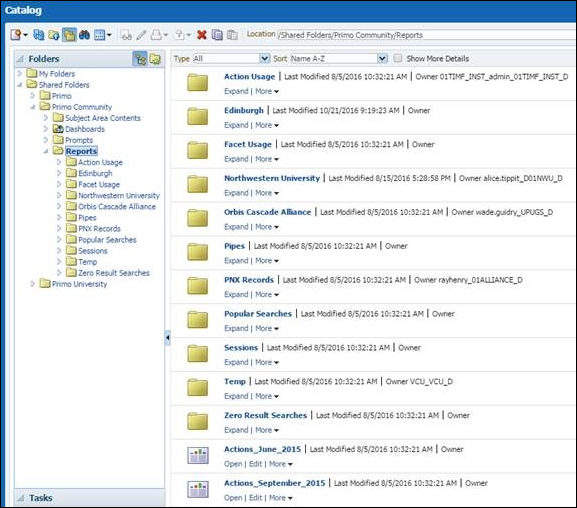
Reports
See General Primo Analytic Procedures for more information about Primo Analytics and the Primo community feature.
Is there a feature you want to see highlighted? Send your suggestions to URDProductManagers@exlibrisgroup.com.

