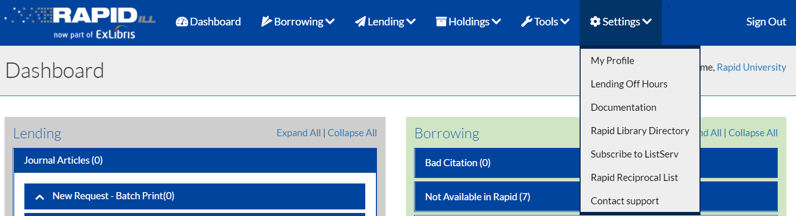Improved RapidILL Menu
We've made a few changes to the RapidILL website to simplify the menu. There have been no changes to page content, just reorganization of the menu.
Changes described below were implemented May 2021.
The landing page for https://rapid.exlibrisgroup.com/ is now the log in screen.
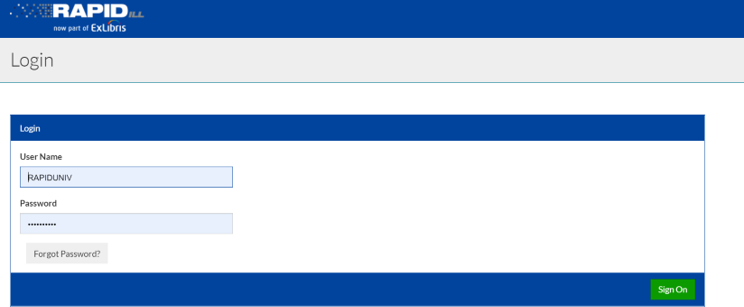
After logging in, the dashboard will be displayed.
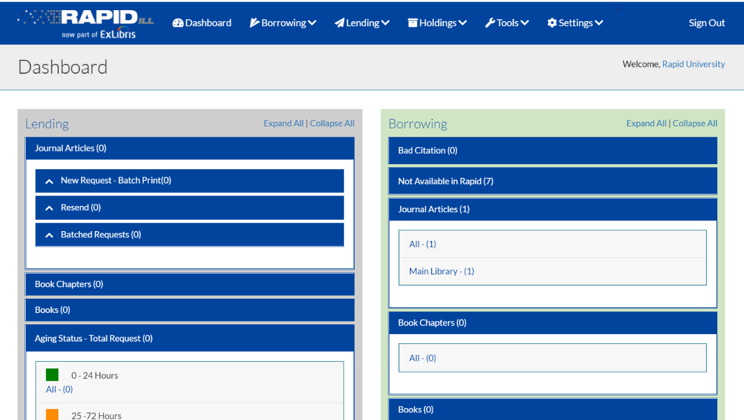
Under borrowing and lending are only specifically borrowing or lending options. The Borrowing menu includes: New Requests, Edit Requests, Cancel Requests, Delete Requests, Resend and Rapid X – Receive Documents.
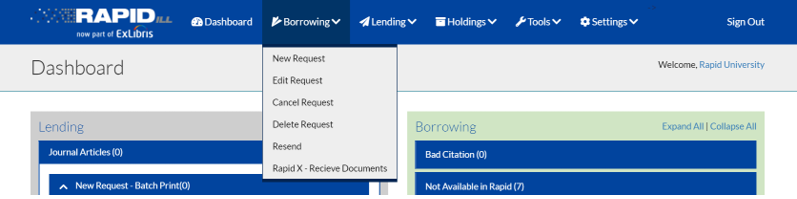
The Lending menu includes: Batch Print, Batch Update, Bad Citation, Rapid X – Send Documents.
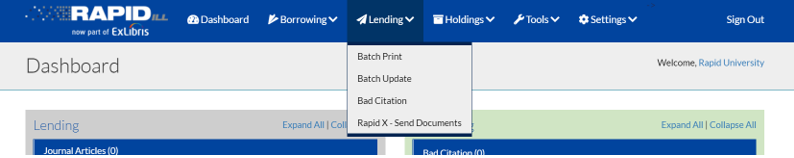
The new menu item called 'Holdings' includes the Search Holdings, Upload Holdings, and Holding Status.
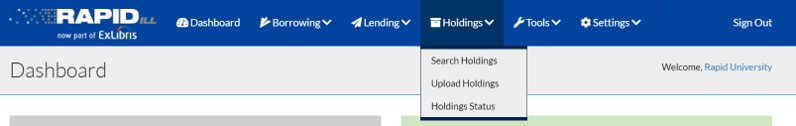
Tools will now include only Status Check, Statistics, Collection Management and Membership by PODs.
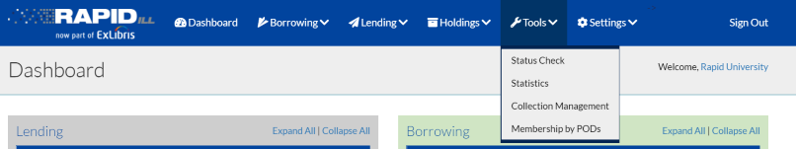
Membership by POD includes a list of pods and members and monthly statistics. This page is open to the public and accessible from the log in screen for those who don't have RapidILL credentials.

All other functions have moved to the Settings menu including My Profile, Lending Off Hours, Documentation, Rapid Library Directory, Subscribe to ListServ, Rapid Reciprocal List and Contact Support.