Managing the Lendable Status of Electronic Sets
To manage the lendable status of your electronic collections, add a keyword to each collection's internal description field. Choose a different keyword for each lendable status: LendableInternational, LendableCountry, or LocalOnly.
Note that the keywords used in the internal description of the collection must match these keywords exactly.
Next, update every lendable collection with that identifying text. For example:- In the Internal Description field of the Electronic Collection Editor, add your lendable status keyword, such as LendableInternational.
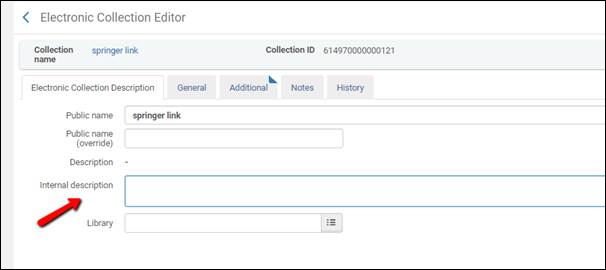 Internal DescriptionUse this note on every collection that you can lend internationally.
Internal DescriptionUse this note on every collection that you can lend internationally. - Once your collections contain a keyword describing their lendable status, you can create a set of a single lendable status by using that keyword. For example, to create a set of holdings that is lendable internationally add the field Electronic Collection: Internal Description, operator Contains Keywords, and value LendableInternational.
 Internal Description Applied to SetContains keywords will also work even if you have other notes in your internal description.
Internal Description Applied to SetContains keywords will also work even if you have other notes in your internal description.
This results in a a set that can be automatically used for republishing the information, without requiring you to recreate the itemized set before every republish.
Initial Setup
To bulk update all electronic collections, use the E-Collection Quick Update app from our Cloud App center. Select one or more records from a list of e-collections, and update the internal description field to include one of the lendable status keywords.

