Using an Itemized Set instead of a Logical Set
- Product: RapidILL
Our recommendation is to use logical sets as they update automatically when you add new resources. If you need to use itemized sets, please follow these instructions. The set will have to be recreated every time an update is needed.
- Create a set with the list of collection names using a Boolean OR between them.
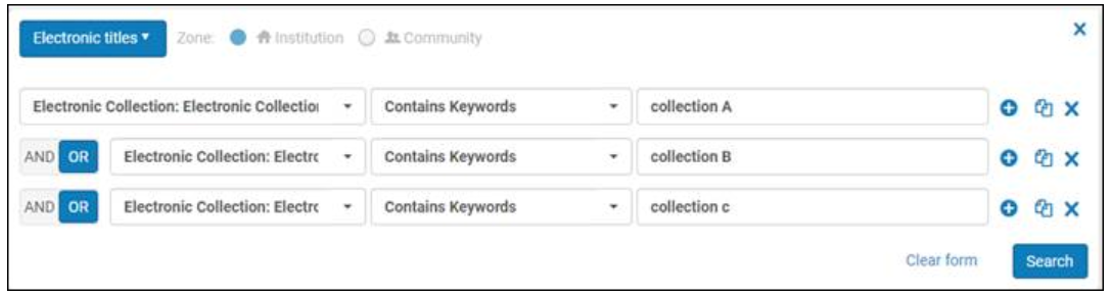
All E-Journals
- Create a set with the other conditions (such as Electronic Titles where Title has inventory equals Yes, Material Type equals Book, and Tag Suppressed (Title) equals No)).

Lendable Collections
The set conditions should include the following conditions:
- Tag Suppressed (Title) equals No
- Title has inventory equals true
- Availability (Electronic Collection) equals Available
- Availability (Electronic Portfolio) equals Available
This is in addition to the Material Type Condition, which is ‘equals Book’ for the books set and ‘equals Journal’ for the journals set.
3. Create a third set that combines both sets using AND. The combined set is an itemized set and must be manually recreated before refreshing any Rapid ILL holdings.
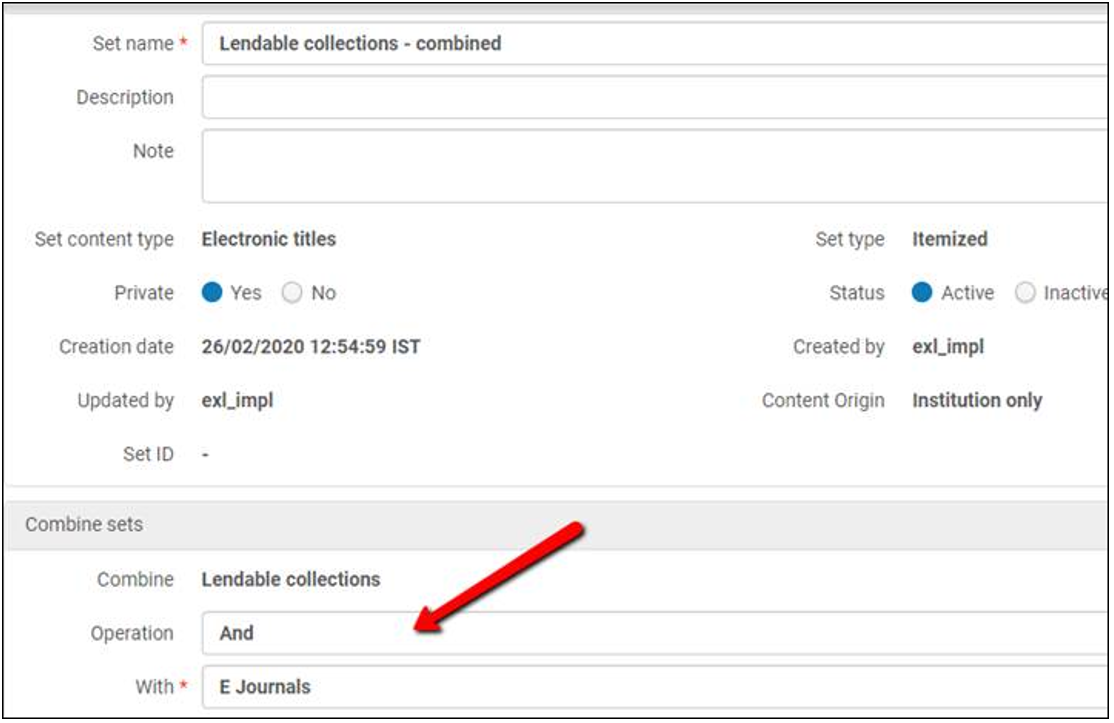
Combined Set
The results of this is an itemized set, which means you will need to create a new itemized set every time you need to add \ remove collections. We are working on an alternative solution that will remove this current limitation and will update this guide as soon as we can.
- Article last edited: 29-Sep-2021

