Contact RapidILL Staff
To contact Rapid staff, from the Settings menu, select Contact support. You are directed to open a support case.
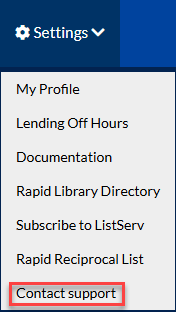
Contact support
We encourage you to contact us at any time if you have questions or concerns. To submit a suggestion regarding RapidILL, please see our Idea Exchange.
Messages sent through the Rapid Staff email address, Contact form or Salesforce are received by RapidILL’s support ticketing system which is managed by the Rapid Staff. It is our goal to respond to every message quickly and accurately.

