Article Galaxy Stopped Working due to a blocked IP
- Product: Rapido
- Relevant for Installation Type: Multi-Tenant Direct, Dedicated-Direct, Local, TotalCare
- Keywords: Rapido, Article Galaxy, Reprints, IP, Blocked, Resource Sharing, Borrowing
Problem:
You use Rapido and have integrated with Reprints Desk via the Article Galaxy app.
Recently, none of the borrowing requests submitted are found through the Article Galaxy app.
You can see the "Not in AG collection. Ask about options." message, and when hovering over it with your mouse you see the following message:
Your IP Address ... has been blocked. Please contact Reprints Desk Customer Support at +1 310-477-0354 or customersupport@reprintsdesk.com
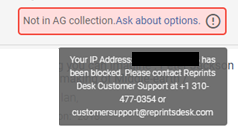
Explanation:
This usually means that Reprints Desk has decided to block certain IP addresses due to technical issues. As this issue stems from the Reprints system (and not from Rapido) to get more details on what might've happened or a timeline for a resolution, we recommend contacting Reprints Desk Customer Support directly at +1 310-477-0354 or customersupport@reprintsdesk.com.
- Article last edited: 16-Jul-2023

