PubMed 레퍼런스를 RefWorks로 가져오기
- Product: RefWorks
PubMed에서 RefWorks로 레퍼런스 정보를 어떻게 가져올 수 있나요?
PubMed는’RefWorks로 직접 내보내기’ 기능을 제공하지 않으나, RefWorks에 저장할 수 있는 파일을 제공합니다.
PubMed에서 RefWorks로 가져올 레퍼런스를 선택한 후, “Send to” -> “Citation Manager”를 선택합니다. PubMed에서 서지정보 확인 후 “Create File”을 선택하세요. 다운받은 PubMed 파일(확장자명:.nbib)은 지정한 위치 또는 다운로드 폴더에서 확인할 수 있습니다.
RefWorks 사이트의 추가 –> 레퍼런스 가져오기 –> 파일 메뉴 에서 레퍼런스 데이터 가져오기로 다운 받은 파일을 끌어다 놓기(Drag and drop) 합니다.
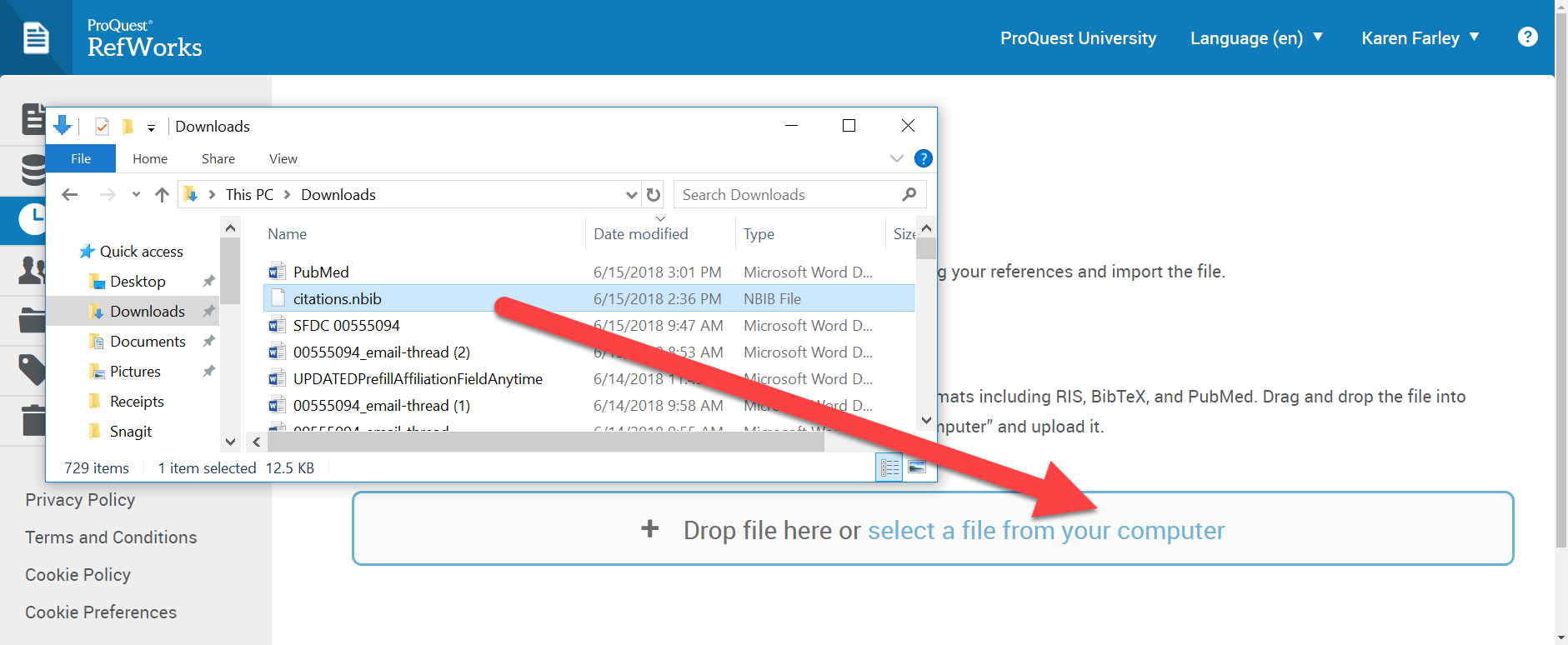
레퍼런스 가져오기 팝업창이 나타나면, ‘가져오기’ 버튼을 선택합니다.
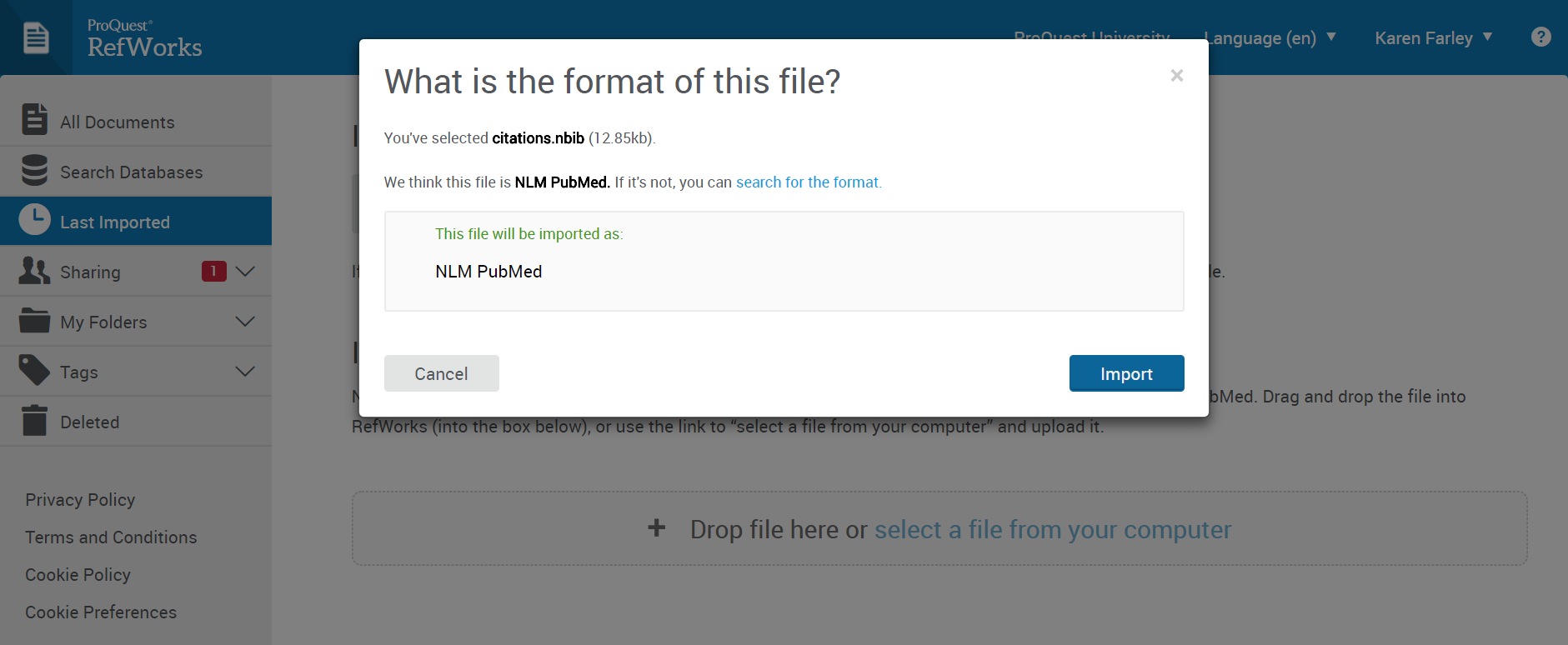
가져오기 메뉴에서 저장하고자 하는 폴더를 선택할 수 있으며, 기본 폴더는 ‘Not in folder’로 셋팅 되어 있습니다.
- Article last edited: 15-06-2020

