Choosing the Best Add-in for Microsoft Word
- Product: RefWorks
Depending on the version of Microsoft Office you are using and your operating system—you may need to use a specific Word Add-in. Information on Add-ins and links to Add-in downloads can be found on the RefWorks Tools page.
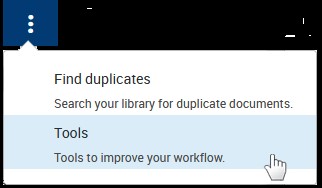
Windows 7, 8, 10 Users
Microsoft Word versions 2016, 2013, 2010
You can use either Write-n-Cite with these versions of Windows and Word. You can also use RefWorks Citation Manager with Office 2016. When installing Write-n-Cite you need to know what platform (32-bit or 64-bit) of Windows that you're running. Here's how to see the platform (and version) you're using:
Office 2013 and 2016:
- Open an Office Word document
- Click File > Account
- Click About Word
Office 2010:
- Open an Office Word document
- Click File > Help
- Under About Microsoft Word the version is listed with the platform
Links to Add-in downloads can be found on the RefWorks Tools page as shown above.
Macintosh Users
Microsoft Word for Macintosh versions 2018 and 2011
You can use Write-n-Cite with these versions of Microsoft Word for Macintosh. Links to Add-in downloads can be found on the RefWorks Tools page as shown above.
Word for Macintosh 2016
- You must use RefWorks Citation Manager with Word 2016. To learn about how to install RefWorks Citation Manager, read the appropriate section in this guide or consult the RefWorks Tools Page.
Any citations and/or bibliography that have been inserted by Write N Cite are not compatible with the RefWorks Citation Manager add-on. Adversely so, any citations and/or bibliography that have been inserted by the RefWorks Citation Manager are not compatible with Write N Cite. Citations will need to be re-inserted and the document updated with Write N Cite or the RefWorks Citation Manager.
- Article last edited: 24-Sep-2017
- Old Article Number: 14145

