Viewing A Collection Shared with You and Saving References
- Product: RefWorks
You can view and save (and depending on sharing permissions annotate or modify) references from collections shared with you.
- When a collection is shared with you, you will receive an email with a link to the shared collection and you will also see a notification in your RefWorks Sharing area indicated you have a new share.
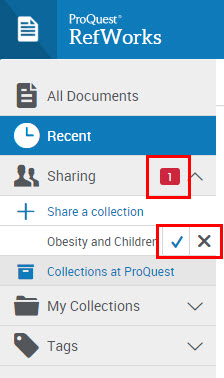
- You'll need to accept or decline the sharing invitation by clicking on the checkmark or the X.
- Once you've accepted the shared collection it display in your Sharing area.
References in the shared collection can be viewed, but are not really in your RefWorks account.
If you want to save references from a shared collection:
- Navigate to the shared collection and click to open it.
- Select the references you want to save to your RefWorks library.
- Click the Share and Export area and select Copy shared references.
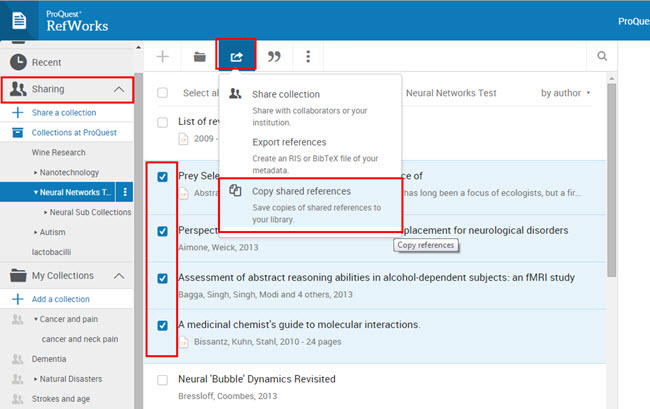
- You references are saved and accessible in your All Documents view where you can move them into your own collection.
- Article last edited: 19-Sep-2017
- Old Article Number: 11948

