Managing Promotions
All Rialto user roles
Rialto introduces a holistic perspective on active promotions, offering users a centralized view of ongoing promotional offers. The "Current Promotions" list is characterized by several key attributes, including comprehensive information about promotion durations, terms, and direct links to associated title lists. Moreover, the feature restricts the display of promotions to those accessible in the user's region, providing a personalized and relevant experience. Each listed promotion is detailed with crucial information, such as its name, description, timeline and platform. Users can seamlessly navigate to the corresponding list of titles for purchase.
Each promotion will appear on its start date and will be removed on its end date.
Viewing Current Promotions
- Select Collection Development > Market > Current Promotions.
The Current Promotions page is displayed.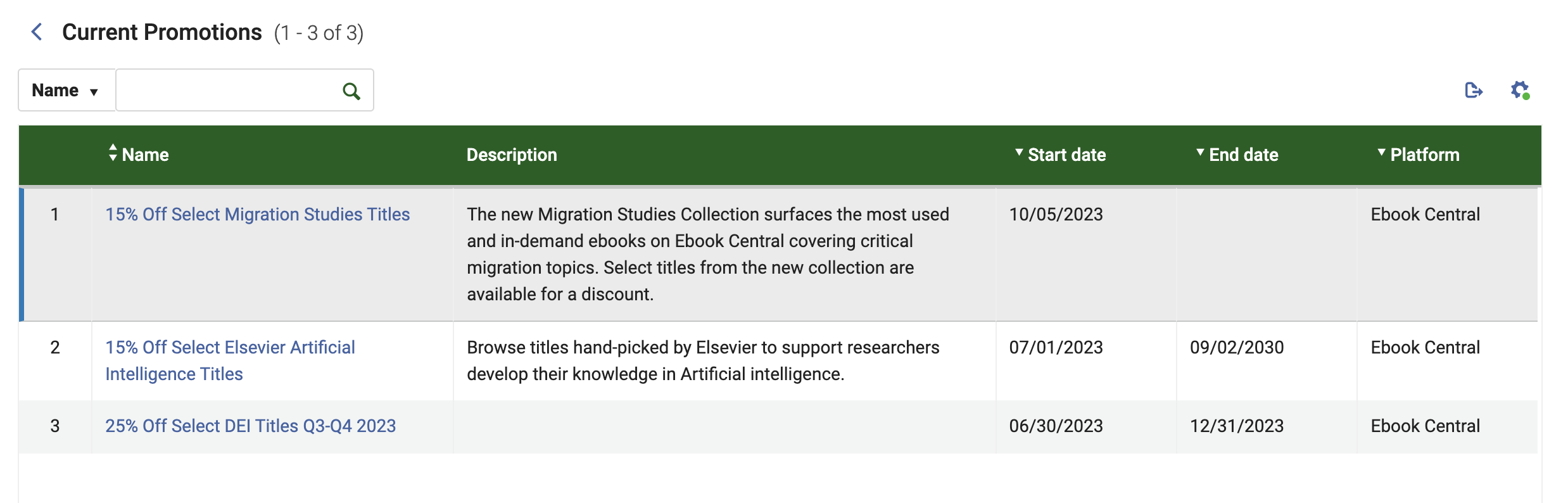 Current Promotions page
Current Promotions page - The current promotions (campaigns) that are currently running are displayed in the list.
Each promotion is detailed with information, such as its name, description, timeline, platform, and the total count of titles included. - Additionally, on this page, you can:
- Export to Excel - Export the entire current promotions list to Excel by selecting the Export to Excel icon (
 ).
This will only export the information visible on the screen. No title level detail is exported here.
).
This will only export the information visible on the screen. No title level detail is exported here. - Customize the view - Select the Customize icon (
 ) to customize the columns that are displayed on the Current Promotions page.
) to customize the columns that are displayed on the Current Promotions page.
Once selected, a drop menu appears enabling you to select the columns that will be displayed on the Promotions page.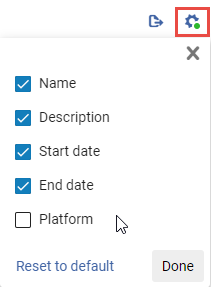
- Export to Excel - Export the entire current promotions list to Excel by selecting the Export to Excel icon (
Individual Promotions
After selecting a specific promotion title, users are directed to a page containing all the titles that are part of that promotion.
The page will be pre-filtered to the platform offering the sale, and will only display one offer as representative for the title. To view other offers (that may or may not be part of the promotion), users can select the "View all related offers" link from any offer's details.
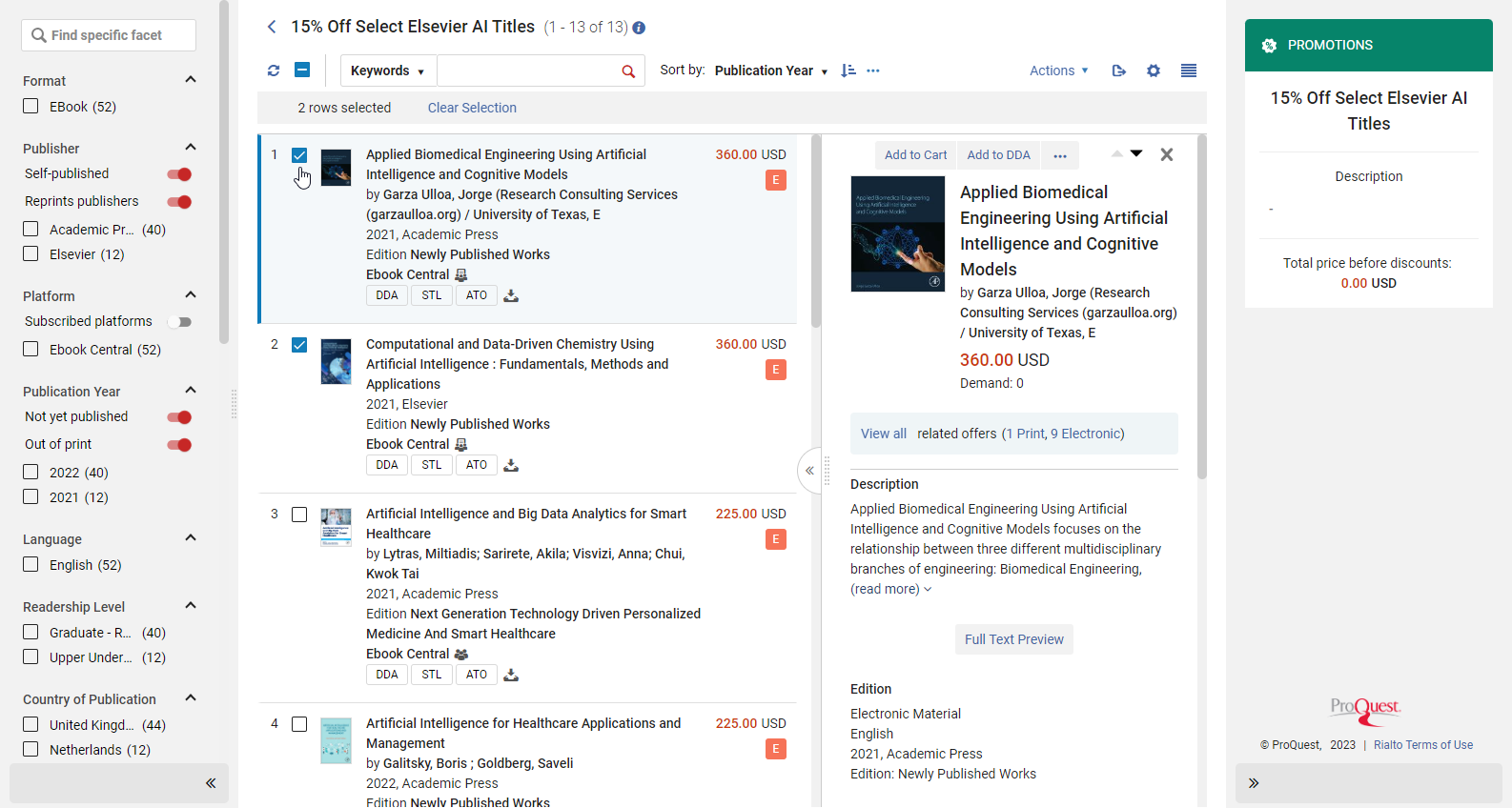
Additionally, on this page, you can:
- Export to Excel - Export the entire current promotions list to Excel by selecting the Export to Excel icon (
 ).
). - Customize the facets - Select the Customize icon (
 ) to customize the facets that are displayed on the Current Promotions page.
) to customize the facets that are displayed on the Current Promotions page.

