July 2022 Release
Faculty Title Alerts
Ready for initial testing: Similar to Title Alerts, Faculty Title Alerts is a new feature in Rialto that enables library staff to auto generate lists of titles to be sent to faculty for review. Faculty receives an email notification when a new list is ready. A link inside navigates them to a limited display within Rialto, where they can view and approve the suggested titles from the most recent. Faculty can utilize the internal note field to include pertinent information for ordering. To further streamline purchasing, each offer has cart fields assigned which are pre-configured by library staff when creating the title alert. These cart fields are not visible in the faculty list view, but carry over along with any notes after being submitted.
Once faculty have submitted a list for approval, library staff may make edits to the cart fields, and then submit either the title for approval (Selectors) or immediately approve the title (Purchasing operators or Rialto managers) from a new Review faculty-recommended titles page.
For more information, see Faculty Title Alerts.
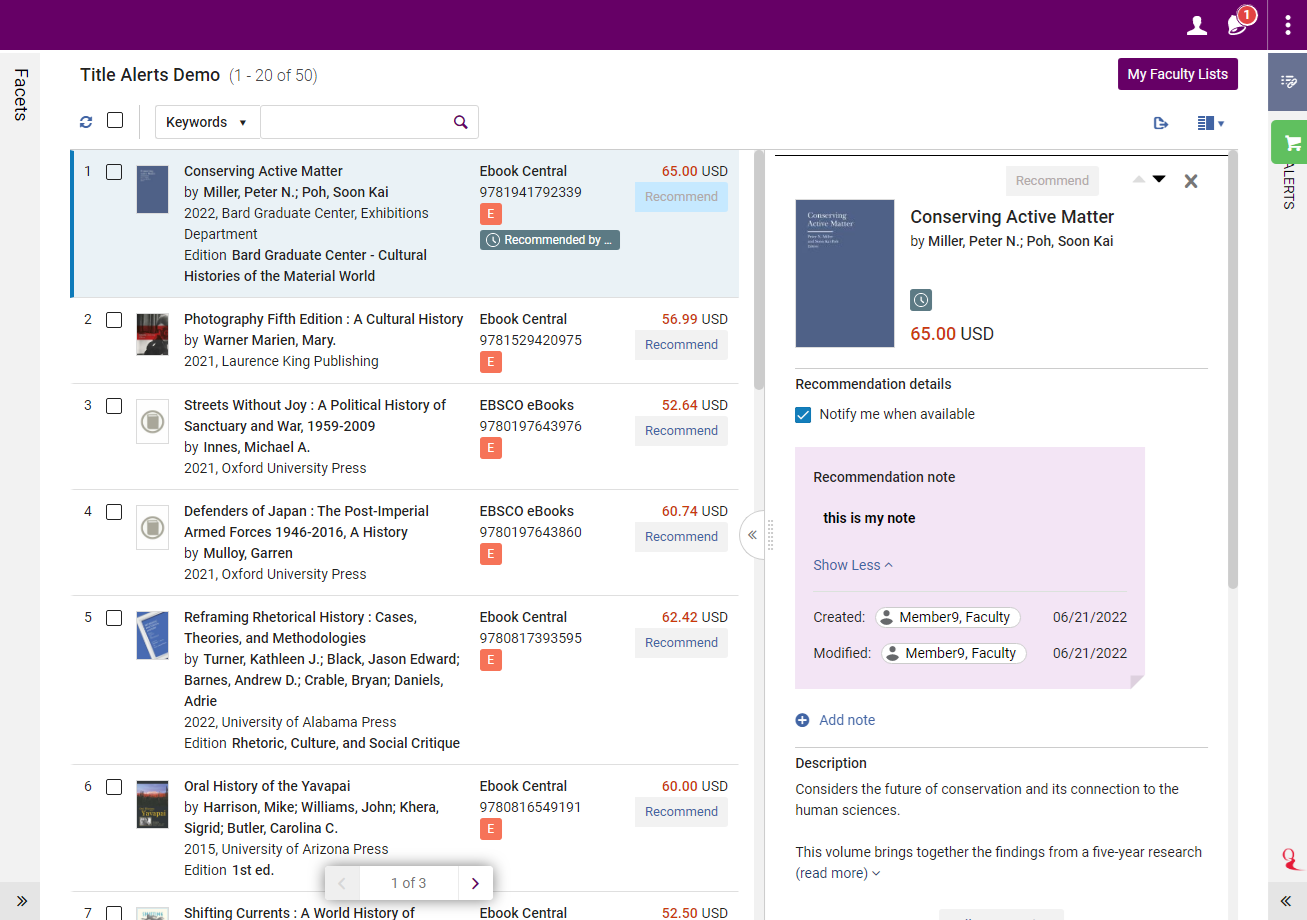
Title Alerts: Archive and Delete
To prevent Title Alert lists from becoming cluttered, a new Archive action is introduced. Archiving a list run removes it and its contents from being displayed when viewing all titles, and when viewing the list history (unless filtered to display statuses other than "Active"). Faculty are not able to view archived lists, and the Title Alerts badge is removed from all offers when viewing them elsewhere within Rialto.
Archiving can be performed manually, and will also take place automatically. By default, all list runs are set to archive after six months from their creation date. Archive frequency can be adjusted within the Title Alert configuration screen.
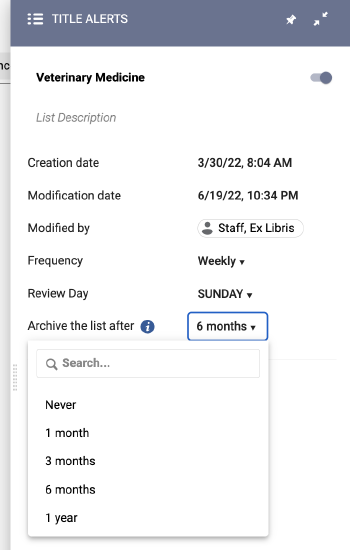
Lists can be manually archived from the list itself, or from the list history.
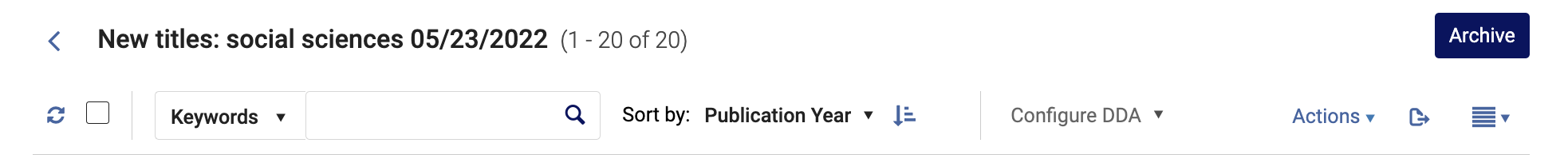
An archived list can be restored if needed from the list history, or the list itself.
All archived lists are now deleted one year from their archived date.

