Local Authentication in Rosetta
- Product: Rosetta
- Product Version: 5.1 and above
Overview
This article briefly summarizes information about local authentication in Rosetta.
New customers are encouraged to use local authentication, or a SAML authentication profile.
Customers already using PDS authentication, can remain with this configuration, but note that Ex Libris plan is to deprecate PDS in the longer term.
What is Local authentication
Local authentication was implemented in Rosetta version 5.1 as an alternative authentication method to the PDS authentication.
Users can either be authenticated locally by Rosetta, or can be authenticated by an external system using SAML (Security Assertion Markup Language) 2.0, an XML-based, open-standard data format for exchanging authentication and authorization data between parties.
SAML authentication can be used for staff users, but also for end users authentication (delivery).
How to set up Local authentication in Rosetta
1. Go to Administration > General > General Parameters (Module = authentication)
2. Parameter default_authentication_mode needs to be changed, from PDS to local
3. Close and re open the browser session
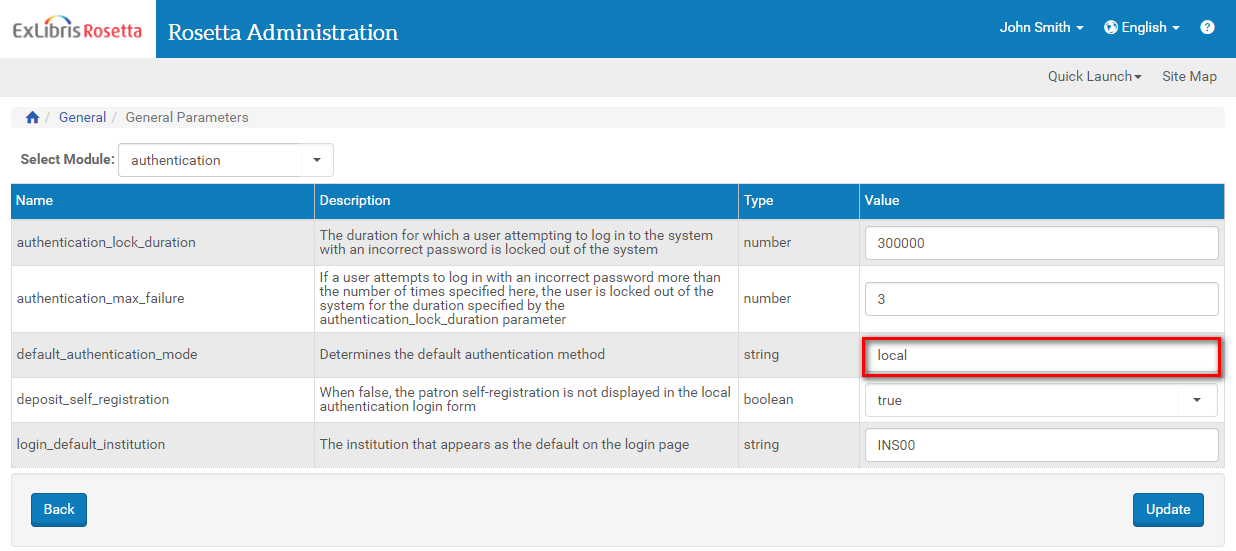
Access Rosetta with local authentication
Access Rosetta with local authentication using http://<host>:1801/mng?auth=local - This will override the default authentication method.
Web services authentication
The Web Service APIs now have the option to locally authenticate using the http header (as an alternative to the PDS Handle).
The header should pass base64 encoded user, institution code and password, as explained under "REST/SOAP APIs" found here: https://developers.exlibrisgroup.com/rosetta/apis
Authentication by external system using SAML
SAML enables Rosetta to exchange authentication and authorization information with your institutional identity provider (IdP), allowing a single sign on for the institution's users.
A user who will sign in or out of an external system, will be automatically signed in or out of Rosetta, and vice versa.
For additional information see User Authentication with SAML chapter, in the Rosetta Configuration Guide
- Article last edited: 28-Jan-2025

