Add a new FL to a REP with descriptive metadata via API
- Product: Rosetta
- Product Version: 7
Question
How to add a new FL to a REP with descriptive metadata via API?
Answer
Use UpdateRepresentaion API ,
and then use getRipStatus API to verify that update REP completed.
(see https://developers.exlibrisgroup.com...iewebservices/)
Example
UpdateRepresentaion request

<Envelope xmlns="http://schemas.xmlsoap.org/soap/envelope/">
<Body>
<updateRepresentation xmlns="http://dps.exlibris.com/">
<iePid xmlns="">IE114892</iePid>
<repPid xmlns="">REP634583</repPid>
<submissionReason xmlns="">kahabali</submissionReason>
<!-- Optional -->
<representationContent xmlns="">
<fileOriginalPath>/somewhere</fileOriginalPath>
<!-- Optional -->
<fixity>
<algorithmType>MD5</algorithmType>
<value>69911d1f79f50eaabc621dfa588ed8b0</value>
</fixity>
<label>Colosseum</label>
<!-- Optional -->
<metadata>
<content><![CDATA[<dc:record xmlns:dc="http://purl.org/dc/elements/1.1/">
<dc:title>כותרת מסמך</dc:title>
</dc:record>]]>
</content>
<subType>dc</subType>
<type>descriptive</type>
</metadata>
<newFile>/exlibris/dps/d4_1/profile/operational_shared/colosseum.jpg</newFile>
<operation>ADD</operation>
</representationContent>
<commit xmlns="">true</commit>
</updateRepresentation>
</Body>
</Envelope>
UpdateRepresentaion response
<soap:Envelope xmlns:soap="http://schemas.xmlsoap.org/soap/envelope/">
<soap:Body>
<ns2:updateRepresentationResponse xmlns:ns2="http://dps.exlibris.com/">
<return>2074</return>
</ns2:updateRepresentationResponse>
</soap:Body>
</soap:Envelope>
then use getRipStatus API to verify that update REP completed:
request:
<Envelope xmlns="http://schemas.xmlsoap.org/soap/envelope/">
<Body>
<getRipStatus xmlns="http://dps.exlibris.com/">
<ripID xmlns="">2074</ripID>
</getRipStatus>
</Body>
</Envelope>
response:
<soap:Envelope xmlns:soap="http://schemas.xmlsoap.org/soap/envelope/">
<soap:Body>
<ns2:getRipStatusResponse xmlns:ns2="http://dps.exlibris.com/">
<getRipStatus>Finished</getRipStatus>
</ns2:getRipStatusResponse>
</soap:Body>
</soap:Envelope>
Known issue
Encoding of Hebrew/special characters in descriptive (dc) tags is stored incorrectly:
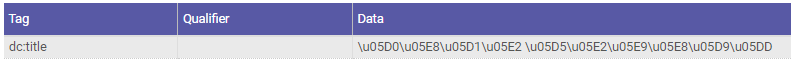
- Article last edited: 05-Jul-2021

