Configuring Storage Rules
Configuring Storage Rules
Administrators configure storage rules to determine which storage group the Rosetta system must use for specific content objects.
Administrators define storage rules from the Rule List page and the Rule Details page.
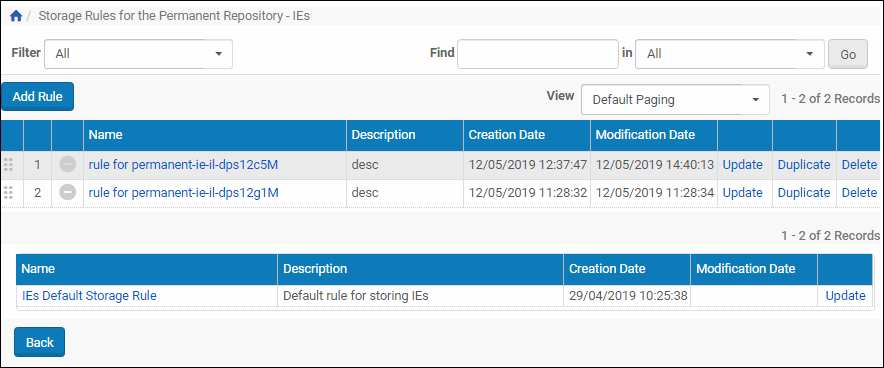
Rule List page
To access this page from the Administration page, go to Repository Configuration > Storage Rules and Definitions, and select one of the options for configuring storage rules (for example, Permanent Repository - IEs, or Operational Repository).
The following actions (on the following pages) can be performed from the Rule List page:

