Submission Information Package (SIP) Overview
Understanding SIP Statuses and Stages
A SIP's status and stage define its orientation in the SIP Processing workflow.
- Status determines where in the Rosetta interface the SIP can be found and which actions can be carried out on the SIP.
- Stage defines the node that the SIP has completed.
Stage is relevant only while the SIP is in the Repository module. There are no different stages for a SIP in the Deposit module or in the Permanent module (AIP).
The following table describes the different stages and statuses of a SIP:
| Module | Stage | Status | Description |
|---|---|---|---|
| Deposit | - | Draft | The SIP has been created by a Producer Agent but has not yet been submitted. (The Producer Agent has clicked Save in the Deposit workflow.) |
| - | Declined | The SIP has been declined by the system, Technical Analyst, Assessor, Arranger, or Approver, and the Producer Agent cannot re-submit it. | |
| - | Rejected | The SIP has been rejected by the system, Technical Analyst, Assessor, Arranger, or Approver, and the Producer Agent can re-submit it. | |
| - | Created | The SIP has been submitted by the Producer Agent and is waiting for loading into the Repository module. | |
| Repository | Error Stage (Loading, Validation etc.) | In Technical Analyst | The SIP has failed in one of the following system stages in the Repository module and is waiting to be handled manually by the Technical Analyst:
|
| Loading | Active | The system has completed loading the SIP from the Deposit into the Repository stage | |
| Validation Stack | Active | The system has completed validating the SIP through the Validation Stack | |
| Bytestream | Active | The system has completed extracting bytestream(s) from the files. (Performed only when there are container files such as ZIP files or multiple images.) | |
| Enrichment | Active | The system has completed enriching the SIP with access copies (according to rules) and/or with descriptive metadata from external systems. | |
| To Permanent | Active | The system has finished loading the SIP into the permanent repository. | |
| Assessor | In Human Stage | The SIP is in the Assessor work area waiting for user actions. | |
| Arranger | In Human Stage | The SIP is in the Arranger work area waiting for user actions. | |
| Approver | In Human Stage | The SIP is in the Approver work area waiting for user actions. | |
| Permanent | - | Finished | The SIP is in the Permanent repository (AIP). |
On the Management homepage dashboard, SIPs In Process refer to SIPs that have all the following characteristics:
- have not reached the permanent repository
- have not been rejected/declined
- are not waiting in a work area.
System Reports
All SIP stages and statuses are kept in the database for reporting and tracking purposes. Two system reports can be used to get this information:
- SIPs Dashboard
- Find a SIP (by SIP ID or by Deposit Activity ID)
SIPs Dashboard
Available from Submissions > Advanced Tools > Run Reports > SIPs Dashboard.
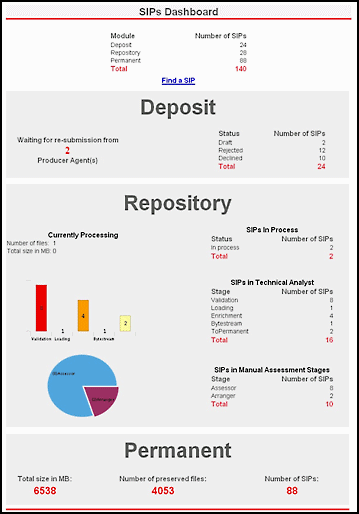
SIPs Dashboard Report
The SIP dashboard displays summary information about SIPs by module. Information includes the number of SIPs in various stages and statuses.
Find a SIP
Available from Submissions > Advanced Tools > Run Reports, the Reports List page allows you to view reports for SIPS based on SIP ID or deposit activity ID (see the Submissions Reports List Page below).
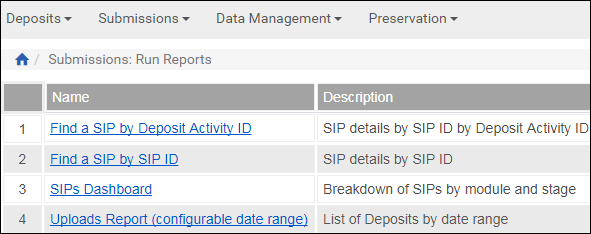
Submissions Reports List Page
From the Reports List page, click Find a SIP by SIP ID to return a report of a specific SIP. To return a report by deposit activity ID, click Find a SIP by Deposit Activity ID. Enter the SIP ID or the deposit activity ID into the Parameters field, and Rosetta returns the report on the Detail Report page (see the SIP Detail Report below.
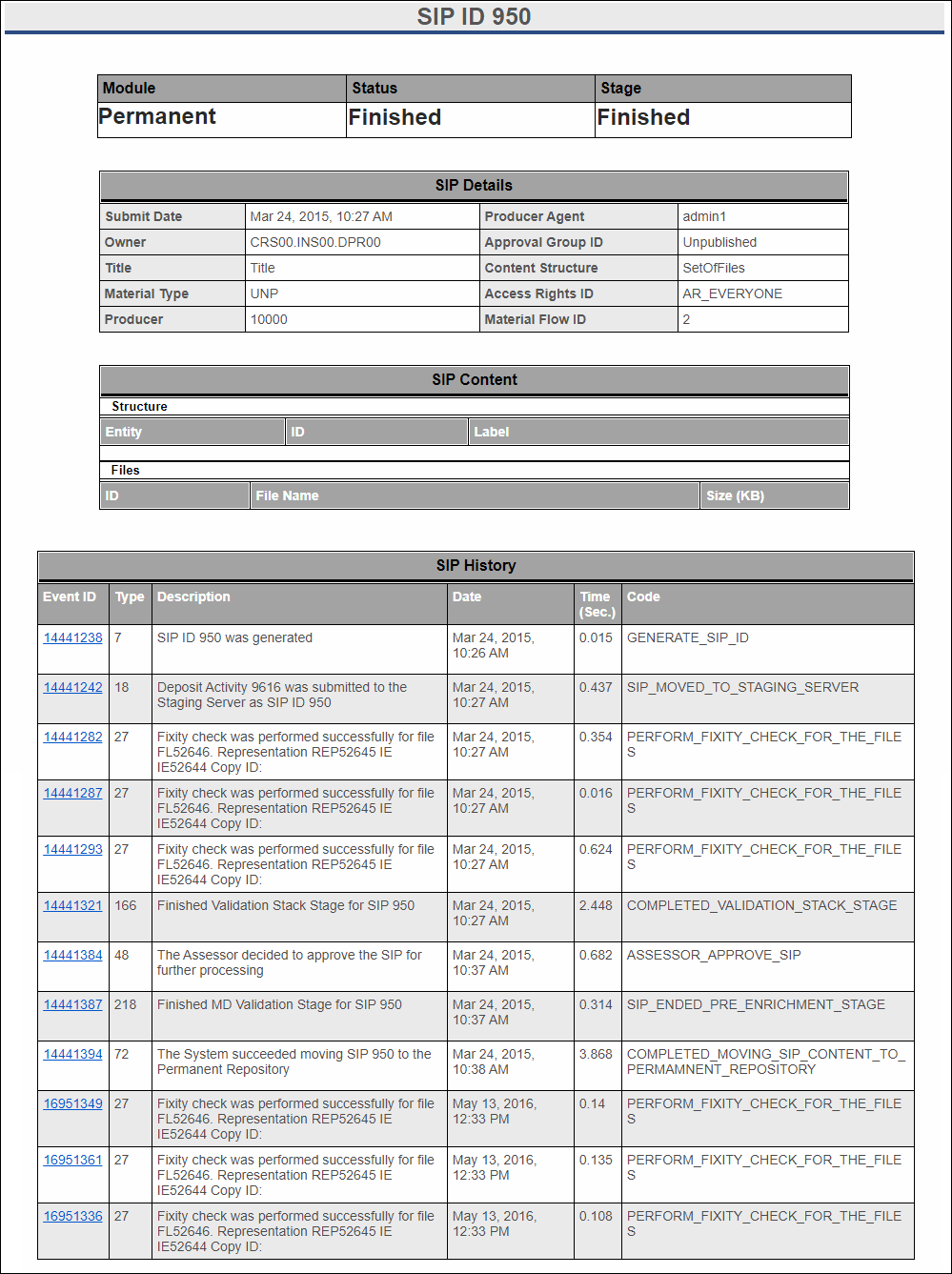
SIP Detail Report
The SIP detail report provides general information about SIP module, status, and stage. The report also displays data about the SIP's files, structure, content, and history, among other things.
SIP Processing Flow
The following diagram illustrates the different statuses and stages of a SIP and the applicable transitions between them during SIP Processing:
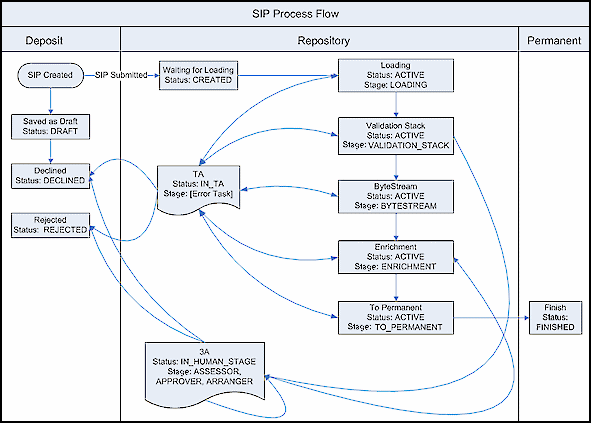
SIP Process Flow Diagram
The stage is updated after a process has been completed, so a SIP in the "Loading" stage has actually completed loading and is waiting for the validation stack.

