Understanding Data Editors
Editors work with IE content and shared metadata in the department, institution, or consortium to which they are assigned.
They are responsible for editing individual IEs in their assigned scope, for example:
- Editing descriptive metadata of the content deposited by Producer Agents
- Adding new representations
Editors are assisted in their work by the Data Management > Search and Queries section of the Management module, which includes the following links:
- Search for Objects
- Search for Metadata
- Saved Queries
The search features allow the Editor to find IEs and metadata, while queries allow the Editor to save searches for future reference and research.
Queries cannot be used as the basis for sets. Only set creation wizards as executed by Data and Preservation Managers can be used for sets.
Editor permissions can be View, Typical, or Full. Editors’ scope can be either department, institution, or consortium. Scope can be set on a metadata type level. For example, the following configuration allows descriptive metadata editing and prohibits editing DNX, structmaps, and assigning an access rights policy.
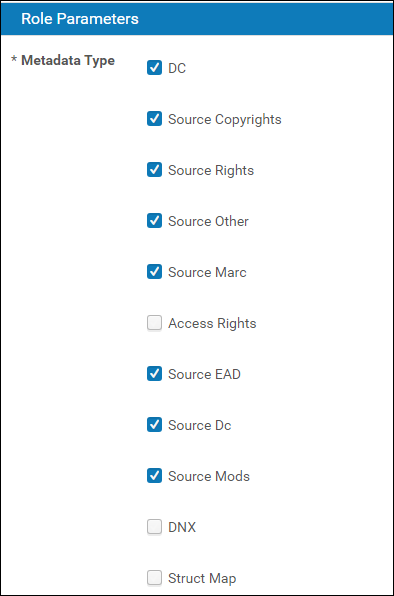
Role Parameters
When configuring a roles with Editor – View rights, you can select the Show Suppressed IEs checkbox to allow the user to view suppressed IEs in Rosetta.
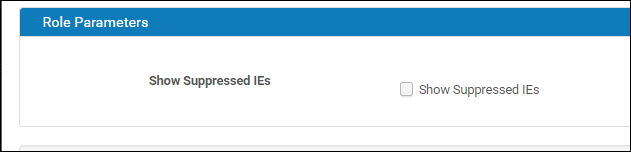
Show Suppressed IEs

