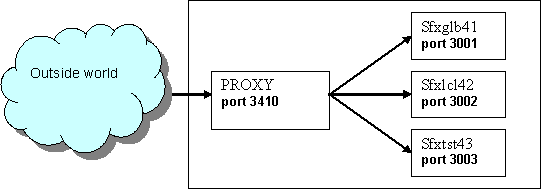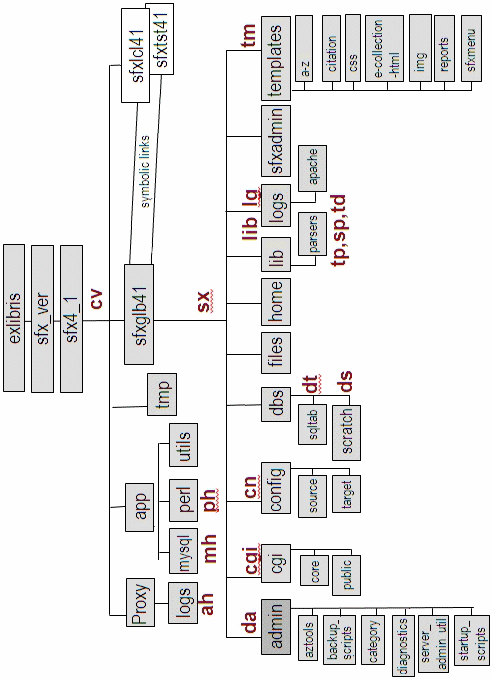SFX Environment
SFX Installations
- Installation – One or more SFX installations can exist on one server.
- Customer – The institution or consortium that has SFX. A customer can have access to one or multiple instances.
- Instance – An SFX environment to be localized by an institution.
- Institute – A sub-division within an instance, with its own configuration settings different from the instance default (regarding activation, coverage, proxy or linking parameter information). An institute can be assigned to one or more groups.
/exlibris/sfx_ver/sfx4_1. The global instance of this installation is called sfxglb41.

SFX Database Structure
- Global information – Data about resources that exist in the information world and are “globally” relevant
Examples are: target, target service, and portfolio information, including names, descriptions, global coverage, and linking information.
- Local information – customer, “context”-specific data, such as activation information, local coverage, and customer-specific linking information. Local information includes overrides of global data.
SFX Directory Tree Structure
- sfxglb41 – This is the global instance.
- Two local instances:
- sfxtst41 – This instance is used as a testing environment. This is a clean copy of the SFX instance.
- sfxlcl41 – This instance is used for production.

Application Directories
/exlibris/sfx_ver/sfx4_x/app – Supporting Software
This directory contains all supporting software required for running SFX (MySQL, Perl programming environment, Java, and an Apache Web server).
The app directory contains the following subdirectories:
| Subdirectory | Description |
|---|---|
| /exlibris/sfx_ver/sfx4_x/app/apache | Contains all software required to run and administer an Apache HTTP dæmon |
| /exlibris/sfx_ver/sfx4_x/app/mysql | Contains all software required to run and administer a MySQL database |
| /exlibris/sfx_ver/sfx4_x/app/openssl | Contains software for HTTPS |
| /exlibris/sfx_ver/sfx4_x/app/oracle | Contains an Oracle table client used for Verde-SFX synchronization |
| /exlibris/sfx_ver/sfx4_x/app/perl | Contains all Perl software and modules required for SFX |
| /exlibris/sfx_ver/sfx4_x/app/python | Contains Python, a programming language used by Sphinx |
| /exlibris/sfx_ver/sfx4_x/app/sphinx | Contains Sphinx, an SQL full-text search engine used for Author searching |
| /exlibris/sfx_ver/sfx4_x/app/utils | Contains utilities such as UNZIP |
| /exlibris/sfx_ver/sfx4_x/app/yaz | Contains a YAZ z39.50 client |
- /exlibris/sfx_ver/sfx4_x/data – This directory contains MySQL databases.
- /exlibris/sfx_ver/sfx4_x/proxy – This directory contains reverse proxy Apache files.
Default Instances
- sfxglb4x (Global)
The purpose of the global instance is to provide the customer with the most up-to-date KnowledgeBase, programs, and configuration files.
- sfxlcl4x (Local) and sfxtst41 (Test)
The files in the local and test instance use UNIX symbolic links to point to files in the global instance. Ex Libris regularly updates files on the sfxglb41 instance and because of the relationship between the sfxlcl41 instance and the sfxglb41 instance, the sfxlcl41 instance is immediately updated as well (same for sfxtst41).
Tree Structure of Each SFX Instance
| Directory | Description |
|---|---|
| /exlibris/sfx_ver/sfx4_x/<instance>/admin | Contains command line tools |
| /exlibris/sfx_ver/sfx4_x/<instance>/archive | Contains statistics archive files |
| /exlibris/sfx_ver/sfx4_x/<instance>/cgi/core | Contains SFX core CGI programs (encrypted), such as sfxmenu.cgi, sfxresolver.cgi, and sfxctrl.cgi |
| /exlibris/sfx_ver/sfx4_x/<instance>/cgi/public | Contains CGI programs required for certain targets (not encrypted, intended to be editable) |
| /exlibris/sfx_ver/sfx4_x/<instance>/config | Contains all configuration files |
| /exlibris/sfx_ver/sfx4_x/<instance>/dbs | Contains SQL table definitions and the scratch directory |
| /exlibris/sfx_ver/sfx4_x/<instance>/export | Contains export files from KBTools |
| /exlibris/sfx_ver/sfx4_x/<instance>/home | Home directory of the instance |
| /exlibris/sfx_ver/sfx4_x/<instance>/lib | Contains Perl modules, target parsers, source parsers, and target displayer programs |
| /exlibris/sfx_ver/sfx4_x/<instance>/logs | Contains SFX request logs when redirection is used |
| /exlibris/sfx_ver/sfx4_x/<instance>/sfxadmin | Contains programs for the SFX Admin Center |
| /exlibris/sfx_ver/sfx4_x/<instance>/templates | Contains HTML pages for the SFX menu screen, the HTML update reports, the HTML electronic journal lists, and SFX Admin |
| /exlibris/sfx_ver/sfx4_x/<instance>/convert_DB | Contains data related to the SFX V3 to SFX V4 database upgrade |
| /exlibris/sfx_ver/sfx4_x/<instance>/upgrade | Contains data related to the SFX V3 to SFX V4 upgrade process |
Sfxmenu Aliases
| Alias | Description |
|---|---|
| Slib <instance> | Sets the current sfxmenu instance to <instance> |
| cv | Changes the directory to the sfx4_x directory: /exlibris/sfx_ver/sfx4_x/ |
| sx | Changes the directory to the sfxmenu root directory for the current instance: /exlibris/sfx_ver/sfx4_x/<sfx_instance>/ |
| lib | Changes the directory to the lib directory for the current instance: /exlibris/sfx_ver/sfx4_x/<sfx_instance>/lib |
| cn | Changes the directory to the configuration directory containing all configuration files: /exlibris/sfx_ver/sfx4_x/<sfx_instance>/config |
| cgi | Changes the directory to: /exlibris/sfx_ver/sfx4_x/<instance>/cgi |
| da | Changes the directory to the admin directory containing administrative tools and programs: /exlibris/sfx_ver/sfx4_x/<sfx_instance>/admin |
| ds | Changes directory to the scratch directory containing the input and output of the programs in the prog directory: /exlibris/sfx_ver/sfx4_x/<sfx_instance>/dbs/scratch |
| dt | Changes the directory to the directory containing all SQL scripts to create database tables and indexes: /exlibris/sfx_ver/sfx4_x/<sfx_instance>/dbs/sqltab |
| sp | Changes the directory to the SourceParser directory containing all SourceParser modules: /exlibris/sfx_ver/sfx4_x/<sfx_instance>/lib/Parsers/SourceParser |
| tp | Changes the directory to the target/TargetParser directory containing all TargetParser modules: /exlibris/sfx_ver/sfx4_x/<sfx_instance>/lib/Parsers/TargetParser |
| td | Changes the directory to the TargetDisplayer directory containing all TargetDisplayer modules: /exlibris/sfx_ver/sfx4_x/<sfx_instance>/lib/Parsers/TargetDisplayer |
| tm | Changes the directory to the templates directory: /exlibris/sfx_ver/sfx4_x/<sfx_instance>/templates |
| lg | /exlibris/sfx_ver/sfx4_x/<sfx_instance>/logs |
| ph | /exlibris/sfx_ver/sfx4_x/app/perl/bin |
| mh | /exlibris/sfx_ver/sfx4_x/app/mysql |
| ah | /exlibris/sfx_ver/sfx4_x/app/apache/bin |
Mod_Perl and Multiple Apache Daemons
- In the sfxglb41 instance, the following configuration file lists the Apache configuration of the different instances:
/exlibris/sfx_ver/sfx4_1/proxy/config/reverse_proxy_httpd.config
- In the local SFX instances, the following configuration files contain Apache daemon information:
- /exlibris/sfx_ver/sfx4_x/<instance>/config/httpd.conf
- /exlibris/sfx_ver/sfx4_x/<instance>/config/local_httpd.config