SFX Statistics Module
Stat Tables
- The online tables (STAT_OBJECT and STAT_TARGET_SERVICE) are used during the SFX request time. Details regarding all the interactions with the SFX end user are stored in these tables.
- The offline tables (STAT_OBJECT_OFFLINE and STAT_TARGET_SERVICE_OFFLINE) are used by the statistics queries that the librarian or SFX administrator runs.
Why Stat Queries Are Run on the Offline Statistics Tables
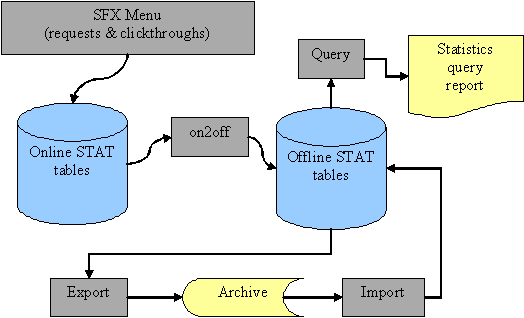
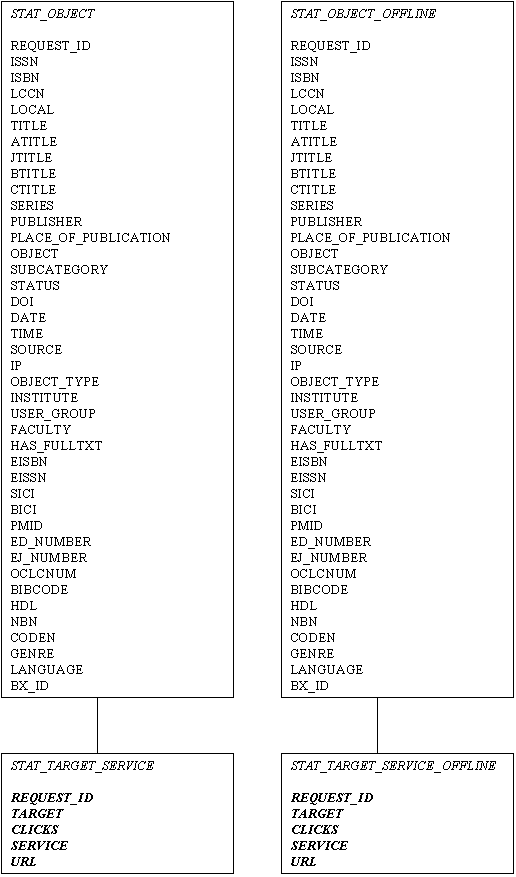
Guidelines for SFX Statistics Maintenance
- Moving data from the online to offline tables
- Running your queries
- Archiving the offline data
- Moving data from the online to the offline tables
As described in Stat Tables, the statistics queries are always run on the offline tables. You should move data from the online tables to the offline tables as often as possible.
Note that the live/production SFX menu writes to the online tables when library end users click the SFX menu items. Therefore, if you want to store all possible interaction data for a given instance, you must move from the online to offline process during a time when there are no users connected to that particular instance (if possible). In most cases, a good time to move data from online to offline is as early as possible in the morning.
- Running your queries
Running statistics queries irregularly can be a time-consuming task if the offline table is not maintained correctly. The SFX Apache Web server is set by default to time out after 300 seconds. As a result, the display of queries you submit via the Statistics module in the SFX Admin Center may be affected.
For example, the average SFX Apache server times out after a query involving approximately 1 million records. The results of such a query are not viewable via the SFX Admin Center. This estimate may vary depending on your hardware and system load. It is therefore important that you run your queries on a regular basis and that you clean out the offline table once the data has been analyzed. If you experience timeouts that cause queries involving large amounts of data to not result in an HTML display of results via the SFX Admin Center, you may want to schedule the queries to receive the results via e-mail and archive data to reduce the burden on your offline table.
- Archiving the offline data
It is recommended that you archive statistics data from the offline tables to prevent poor performance of your queries. The recommended practice is to not store more than 1 million records in the offline tables.
The following table contains guidelines—based on the overall activity of your SFX installation—as to how often to move data from the online table to the offline table, run your queries, and archive your offline data.
| SFX Requests/Week | Online to Offline | Run Queries | Archive |
|---|---|---|---|
| Less than 1,500 | yearly | monthly/per semester/yearly | yearly |
| 1,501 - 20,000 | yearly | monthly/per semester | monthly/yearly |
| 20,001 - 70,000 | twice a year | weekly/monthly | monthly |
| More than 70,000 | a few times a year/monthly | weekly/monthly | twice a month |
- Set up a scheduled job (cron job) to move the online statistics data to the offline table every day/week/month depending on the usage load of your SFX server.
- Run statistics every week/month using the SFX Admin Center Web interface or the scheduled query options.
- After running the statistical queries, move the data stored in the offline table to an archive file and save this archive file to a location outside the server.
- Choose meaningful names for the archive files in order to easily retrieve them in case they need to be reloaded into the offline table for further analysis.
- Make sure, before reloading old archived information into the offline table, that all the information in the offline table is archived and well-labeled. It is recommended that you empty the offline table before reloading old archived information to ensure that the results of your queries are accurate.
Troubleshooting SFX Statistics
- Problem – E-Mail queries are not received and/or the browser displays an error message when the e-mail option is chosen from the standard query display.
- Possible Solution – Check the SMTP configuration on the server.
The SFX Statistics module requires that your SFX server’s SMTP (outgoing mail server) be configured correctly and running in order to send statistics query results via e-mail.
If, for some reason, the e-mail fails before sending, you may find the query’s generated file under the /exlibris/sfx_ver/sfx4_1/tmp directory, with the name of the file in the following format depending on the output that was chosen:
|
<instance>_<querynumber>_<yearmonthday>_<time>.html |
or
|
<instance>_<querynumber>_<yearmonthday>_<time>.txt |

