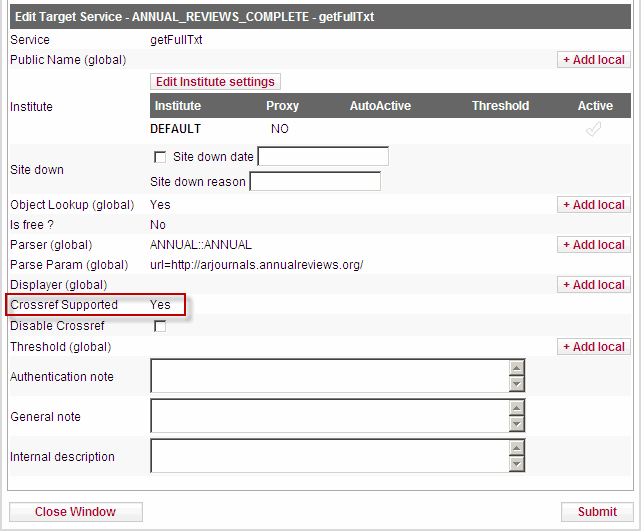Overview of DOI and CrossRef
A DOI (digital object identifier) is a permanent identifier given to a Web file or other Internet document. For example: 10.1103/PhysRevE.62.1457
In this example, the 10.1103 prefix identifies the publisher and the part after the “/” contains the DOI suffix—in this case, the journal title, volume, and start page information that identifies a particular article published in Physical Reviews E.
DOI Linking
DOIs are submitted to a centrally managed directory and can then be used in a URL that contains the address of the directory plus the DOI.
If you want to use DOI linking to go to a particular article published in Physical Reviews E, use the following URL:
The DOI system was conceived by the Association of American Publishers in partnership with the Corporation for National Research Initiatives and is now administered by the International DOI Foundation. Essentially, the DOI system is a scheme for Web page redirection by a central manager.
CrossRef
CrossRef is an initiative of the Publishers International Linking Association (PILA). It is the official DOI registration agency for scholarly and professional publications, including journals, books, and other content types.
How CrossRef/DOI and SFX Work Together
This section summarizes the different ways in which SFX and CrossRef/DOI can work together:
- When the SFX server receives a DOI, DOI linking can be provided in the SFX menu screen. To use this functionality, it is necessary to activate the DOI target in the SFX KnowledgeBase. This ensures that when the SFX server receives a DOI, a target offering DOI linking is presented in the SFX menu screen.
- SFX can query the CrossRef reference database with citation metadata and DOI information. This capability allows for enhancement of metadata and improved linking capabilities for certain targets.
Each of the above options is explained in greater detail in the following sections.
The CrossRef Connection Option in the SFX Admin Center
The connection to CrossRef is enabled in the SFX Admin Center > Configuration > Menu Configuration > Proxy/CrossRef tab. The CrossRef connection can be turned on or off.
By default, the CrossRef connection is turned on, which means that a lookup will be performed in CrossRef when appropriate. CrossRef can be used in either of the following cases:
- to look up metadata using DOI information in the OpenURL to enhance the ContextObject
- to look up DOI information based on metadata available to improve target linking
When the CrossRef connection option is turned off, no lookup is performed in CrossRef for the SFX instance. This option should be used in the case of significant CrossRef server downtime.
Crossref Section
Activating the DOI Target
When the SFX server receives a DOI, DOI linking can be provided in the SFX menu screen.
To use this functionality, it is necessary to activate the DOI target in the SFX KnowledgeBase. This ensures that when the SFX server receives a DOI, a target offering DOI linking is presented in the SFX menu screen.
To activate the DOI target:
- Access the SFX Admin Center of your instance and select KBManager > Targets.
- Enter DOI in the Filter Target List box.
- Activate the DOI target and target service.
To test the newly activated target, use the following OpenURL:
http://<sfx_server>:<port>/<sfx_instance>?genre=article&id=doi:10.1103%2FPhysRevE.62.1457
The new target should be presented in the SFX menu screen.
Using CrossRef Connection to Enable
Article-Level Linking
Some SFX targets require the presence of a DOI in order to create an article-level link. However, the SFX source does not necessarily send the DOI as metadata on the OpenURL (for example, when the DOI may not be available in the source document). In such circumstances, the DOI can be retrieved by SFX from the CrossRef database. The metadata received via the OpenURL is sent to the CrossRef database and where a match is found, the corresponding DOI is sent back to SFX and is used to link to the target.
DOI Link
Each target in the SFX KnowledgeBase for which a DOI can be used for article-level linking contains a field called Crossref Supported with a value Yes in the View and Edit windows of the target service.
An example is shown below.
CrossRef Supported - Example
This field ensures that if a DOI is not part of the ContextObject, SFX sends metadata to Crossref and retrieves the matching DOI. It is possible to disable this Crossref retrieval by selecting the Disable Crossref check box.
The CrossRef retrieval occurs only if the following conditions are met:
- The Crossref Supported field of the target service is set to Yes and the Crossref retrieval is not disabled.
- An email address has been entered in the Menu confguration > Crossref/Proxy section of SFXAdmin (see instructions below).
- The CrossRef connection is set to On (as described in The CrossRef Connection Option in the SFX Admin Center).
To use crossref connection to enable article-level linking:
- Make sure that CrossRef is supported for the given target service and that it is not disabled.
- Enter your library email address in the Menu Confguration > Crossref/Proxy section of SFXAdmin.
This allows Crossref to contact you in case of problems with linking and replaces the username and password Crossref required previously.
Using CrossRef Connection to Enhance SFX Services
To use CrossRef Connection to enhance SFX services (unless you performed the procedure at the end of the
Using CrossRef Connection to Enable Article-Level Linking section, immediately above):
- Make sure that CrossRef connection is enabled.
- Enter your library email address in the Menu Confguration > Crossref/Proxy section of SFXAdmin.
Providing this email address allows Crossref to contact you in case of problems with linking and replaces the username and password Crossref required previously.
CrossRef Timeout Settings
Two timeout settings exist in the /config/crossref.config configuration file. These settings ensure that during CrossRef service downtime, there is a minimal effect on the SFX server performance. The default timeout value is set to five seconds for both settings. This can be changed by editing the /config/crossref.config configuration file.
|
Section "parsePrivateID"
module "Parsers::SourceParser::OpenURL_1_0::doi"
user ""
pass ""
base "idea"
type "xml"
path "/query/xref.cgi"
sid "null:null"
type "xml"
doiurl "http://dx.doi.org"
xrefurl "www.crossref.org"
timeout "5"
EndSection
Section "fetchRecord"
module "NetWrap::HTTP"
host "doi.crossref.org"
timeout "5"
EndSection
|
The first timeout value, under the parsePrivateID section, controls the timeout for DOI lookup (DOI lookup based on metadata available to improve target linking, as described in
Using CrossRef Connection to Enable Article-Level Linking).
The second timeout value, under the fetchRecord section, applies to the metadata lookup (when looking up metadata using DOI information in the OpenURL to enhance the ContextObject, as described in
Using CrossRef Connection to Enhance SFX Services).
If these timeout entries do not exist in your instance, it is recommended to add them based on the example above.
To add timeout entries:
- Enter cn.
- Enter vi crossref.config.
- In the parsePrivateID section, below the xrefurl entry, ensure that the following line exists and add it if it does not exist:
- Save the file and quit.
DOI and CrossRef Troubleshooting
NCBI Pubmed
PubMed is a free search engine accessing primarily the MEDLINE database of references and abstracts on life sciences and biomedical topics. The United States National Library of Medicine (NLM) at the National Institutes of Health maintains the database as part of the Entrez system of information retrieval.
A PMID (PubMed identifier or PubMed unique identifier) is a unique integer value, assigned to each record in the NCBI Pubmed database. For example: 27252163.
To view the record for this PMID in Pubmed, see:
When the SFX server receives a PMID as part of the OpenURL, SFX queries Pubmed to fetch the corresponding citation metadata for this record. This capability allows for the enhancement of the metadata and for improved linking capabilities. To fetch the metadata, SFX uses the Pubmed API.
Customers expecting to send more than three PMID requests from SFX to Pubmed per second need to create an API key and store it in the Pubmed source configuration file at:
config/source/OpenURL_0_1/pmid.config_
config/source/OpenURL_1_0/pmid.config_
Information about the API key API can be found at:
The key should be stored in the api_key field in:
/exlibris/sfx_ver/sfx4_1/<instance>/config/source/OpenURL_0_1/pmid.config_
/exlibris/sfx_ver/sfx4_1/<instance>/config/source/OpenURL_1_0/pmid.config_
The following is an example of he configuration file with api_key filled in:
|
PubMed configuration
#
Section "source"
id "PUBMED"
EndSection
Section "parsePrivateID"
module "Parsers::SourceParser::OpenURL_0_1::pmid"
EndSection
Section "fetchRecord"
module "NetWrap::HTTP"
host http://www.ncbi.nlm.nih.gov
timeout "3"
api_key "XXXXXX"
EndSection
Section "parseRecord"
module "Parsers::SourceParser::OpenURL_0_1::pmid"
EndSection
|