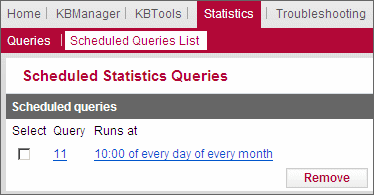Statistics
For important information and guidelines regarding statistics data maintenance, refer to the SFX Advanced User’s Guide.
Statistics Overview
The Statistics module is used to produce statistical reports on SFX usage. Reports include the following information for each SFX transaction:
- IP address of user
- Date of the SFX request
- SFX targets displayed in the SFX menu
- SFX targets clicked in the SFX menu
- SFX sources used to send the SFX request to the SFX server (sid)
- Type of SFX service requested
- Whether or not the getFullTxt service was offered in the SFX menu
- Object type
- Institute, user group, and faculty
SFX statistical reports also include attributes of the context object, such as:
- ISSN
- ISBN
- ArticleTitle
- JournalTitle
- BookTitle
- ConferenceTitle
Queries
This section includes the following:
To create a statistical query, click Queries from the Statistics section of the Data Management area.

Statistics
The Statistics Queries window opens:

Statistic Queries
The following queries are available:
- Number of SFX requests and clickthroughs per dateThe number of times users clicked the SFX button in all sources over a specified period of time and the number of clickthroughs.
- Number of SFX requests and clickthroughs per source The number of times users clicked the SFX button in any particular source (rec$sourceId) and the number of clickthroughs; output is sorted by source name.
- Number of SFX requests and clickthroughs sorted by object typeThe number of times SFX services were requested and the number of clickthroughs, based on the type of object. Output is sorted by object type. If there is no match between the object in the OpenURL and the SFX database, the Object Type used is genre.
- Number of SFX requests and clickthroughs per service typeThe number of SFX requests and clickthroughs for each service type.
- Number of SFX requests with/without full-text servicesThe number of SFX requests that resulted and did not result in full-text services in the SFX menu.
- Top target services shown in the SFX menu The number of times the most popular targets services appeared in the SFX menu.
- Number of clickthroughs per target The number of times specific targets were selected in the SFX menu.
- Number of clickthroughs per target service The number of times specific target services were selected in the SFX menu.
- Number of clickthroughs for one particular serialThe number of times one particular full-text journal was selected in the SFX menu for different targets.
- Most popular serials selected by targetThe number of times the most frequently requested full-text journals were shown and selected in the SFX menu from one particular target.
- Most popular journals selected by source The number of times the most frequently requested full-text journals were shown and selected in the SFX menu from a particular source.
- Journals requested but have no full-text The top journals for which SFX requests resulted in no full-text services in the SFX menu.
- Selected document delivery targets by source The number of times users clicked getDocumentDelivery targets in any particular source (rec$sourceId).
- Books accessed via SFX ranked by use Books (ISBNs) sorted by usage within a specified time period. Output includes ISBN book title, book OBJECT ID, and the number of times accessed. If multiple ISBNs exist for the object, they are all included in the report. If no title or object ID exists, the statistics result include a line with the text No title or No object id.
- Services preferred over full-text The services users are choosing when full-text is available as a service in the SFX menu and users choose another service.
- Unused full-text journals The journals for which there are active full-text portfolios that did not appear in the statistics tables. Note that the RSI index must be built in order for this query to be usedv. For more information on building this index, refer to the Rapid Service Indicator section of the SFX System Administration Guide.
- Number of SFX requests which resulted in SFX menu screen without services – The number of times SFX services were requested and no results were displayed in the SFX menu.
- Number of SFX requests and clickthroughs by IP address – The number of times SFX services were requested and the number of clickthroughs, sorted by IP address.
- Most popular journals The number of times the most frequently requested full-text journals were shown and selected in the SFX menu.
- OpenURLs that resulted in no full-text services, selected by source The OpenURLs for a particular source where SFX requests resulted in no full- text.
- Unused full-text journals per target – Per target, list the journals for which there are active full‐text portfolios that did not appear in the statistics tables. Note that the RSI index must be built in order for this query to be used. For more information on building this index, refer to the Rapid Service Indicator section of the SFX System Administration Guide.
Click a query. The following window opens:
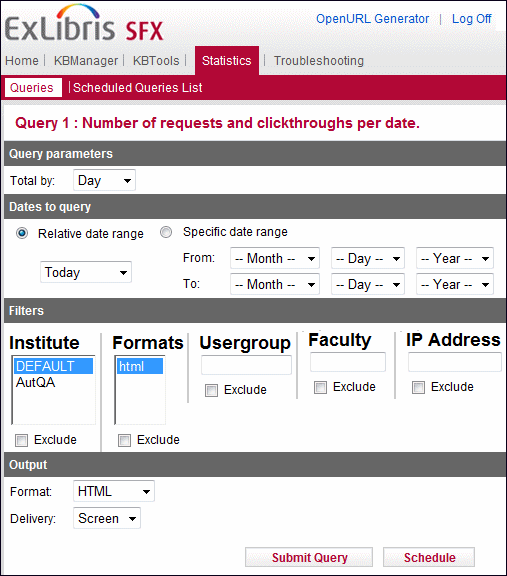
Query Input
Fill in the fields according to the following table. Note that the options vary depending on the query selected:
If you select email as the output delivery method, a 500 KB file size limit is applied by default. If the file size exceeds this limit, the following message is displayed:
|
A query result was generated by SFX. However, the file was too big to include as an attachment. It can be retrieved on the server at: /exlibris/sfx_ver/sfx4_1/<sfx_instance>/dbs/scratch/stats_<instance>_<query)_<timestamp>.html |
You can increase the file size limit by entering a new file size limit (in bytes) in the file_size_limit parameter of the following section of the config/sfxctrl.config file:
|
Section "stat" file_size_limit "" EndSection |
- In query 11, it is possible to use truncation by using an asterisk (*) when selecting or specifying sources.
- Example 1 – To get information about the most popular journals in all EBSCO Host databases, select one of the EBSCO Host databases from the Source drop-down list. In the adjacent text box, the source sid value is displayed—for example, EBSCO:aph. Change this value to EBSCO* to make sure the query results in statistics data for all EBSCO Host databases.
- Example 2 – To get information about the most popular journals in all sources that send a sid value, from the Sources drop-down list, select ALL SOURCES.
- Example 3 – To get information about the most popular journals in all sources that do not send a sid from the Sources drop-down list, select NO SOURCE or leave the text box empty.
- Use query 19 to get information about the most popular journals, regardless of source information.
Scheduling Queries
To schedule a query to be run, select Schedule. The Scheduling Parameters dialog box opens:

Scheduling Parameters
Select a day, date, and time to run the query and enter an e-mail address to which to send the results. Select Submit. The query is run against the offline STAT tables. If you selected Screen as the output format, the results are displayed. If you selected E-mail as the output format, the results are emailed to you. By default, there is a 500 KB file size limit for the e-mail output format. For information on changing the default, see the end of Queries.
For query 20, the output format differs slightly. For each request in the result output, the OpenURL info is included in the .txt version of the statistics report.
In the HTML version, you can view the OpenURL by moving the mouse over, or clicking the small SFX button next to, each request. Clicking the SFX button submits the OpenURL and displays the SFX menu.
Note that for this query, a change was made in the SFX database STATISTICS tables to store OpenURL information. SFX statistical usage information gathered before the database changes (for example, SFX version 3 statistics data) does not include OpenURL information. If this is the case, a red cross indicates that no OpenURL information is available for the request.
In the HTML version, you can view the OpenURL by moving the mouse over, or clicking the small SFX button next to, each request. Clicking the SFX button submits the OpenURL and displays the SFX menu.
Note that for this query, a change was made in the SFX database STATISTICS tables to store OpenURL information. SFX statistical usage information gathered before the database changes (for example, SFX version 3 statistics data) does not include OpenURL information. If this is the case, a red cross indicates that no OpenURL information is available for the request.