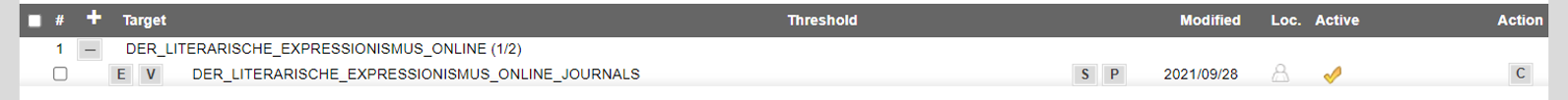Target Activation for CDI in SFX – Overview
The User's Perspective on CDI Record Types
From the user's perspective, there are two types of records that can appear in search results in Primo:
- Available – records that are flagged as Full text available.
- Searchable – records that are flagged as Full text not available and are searchable only.
Most Primo customers configure the search to filter by availability by default. This is a configuration option that is usually set when you first implement Primo. This means that the initial search results contain only items that are flagged as Full text available. After performing a search, users can select the Expand beyond the library collection link to display also the records that are flagged as Full text not available in their search results. We refer to these options as the filtered search and the expand search. Some Primo customers set this configuration to have Primo display the expand search by default and allow users to filter by availability using the top-level facets.
Using SFX to Control What Is Searchable and Available in CDI
With following two settings in SFX, institutions can control which items should be searchable and which ones should be flagged as available in CDI:
This article uses the SFX terminology. What SFX calls targets CDI usually calls a collection. Both terms have the same meaning in relation to SFX and CDI.
-
Full text activation – All full text targets that are active in SFX are searchable by default regardless of their search activation status in SFX. For example, for active targets with active full text services and portfolios, the entire portfolio list is published to CDI and then CDI maps your holdings against the content of the index. This applies to all targets regardless whether they have Available for CDI Discovery activation: Yes status or not. The Available for CDI Discovery activation: Yes status is associated with targets that can be activated for search separately from the full text activations. This is useful if you want your users to discover content beyond your active full text.
The CDI export from SFX is used by CDI to make sure that all full text target activations take full advantage of any metadata across the entire index so that they are discoverable. This also applies to full text targets for which the metadata is not indexed from the provider directly. As a result, there is no need to check which other targets to activate to achieve the best possible alternative coverage for such targets. The index simply checks anywhere in the index, across data sources and content providers, and uses the metadata that is available. All this content appears in the filtered search.
For portfolio activations in SFX, only the From/Until Year, Month and Day fields (not the Volume and Issue fields) in coverage/threshold information are used for CDI availability calculation.
-
Search activation – All targets that are marked with the Available for CDI Discovery activation: Yes status can be activated for search separately from the full text activation. This means that targets in SFX are marked with the Available for CDI Discovery activation: Yes status when at least 80% of the content is indexed either from the provider directly or from alternative data sources. For those targets that are indexed directly from providers (such as the primary publishers: ProQuest, Gale, and many others), the coverage is 100%. In cases where we do not get the data directly from the provider, their content (as listed in the KnowledgeBase) is mapped against the entire Index, and the percentage of overlap is calculated accordingly.
In addition to activating/de-activating targets individually for discovery you can also use DataLoader to perform the same actions for a list of targets. The input file needs to be tab-delimited and contain a list of target IDs (taken from the CDI Collection Lists for SFX Customers). For more information about how to use DataLoader, see the SFX General Users Guide.
-
These targets appear in the search results but are only flagged as available if there is also full text active either via the same target in SFX or a different target if that contains the same item.
-
If there is no full text available for an item in a target that is active for search, it appears in the expand search.
-
Before the SFX June 2021 release, targets with the CDI search rights: Subscription setting (usually applies to subscribed A&I databases such as web of Science and Scopus) could not be activated for search. From the SFX June 2021 release onwards, it is possible to use both discovery and the full activation for targets with the CDI search rights: Subscription targets setting. Both types of activations ensure that the collection is searched in CDI and there is no difference between them.
Link and Search Targets in KBManager
The KBManager Target list includes the following types of targets for CDI:
- SFX link targets – targets of this type can appear in the SFX menu and A-Z list of the SFX link resolver and can be used for linking. In addition, some of these targets allow you to activate collections for search in CDI.
- SFX search targets – these targets are not used by the SFX link resolver. They allow activation for CDI discovery only. These targets have neither portfolios nor target services.
In KBManager, you can identify the different target types in the target list as follows:
- Link and search target: when the following icons are displayed in the Active column:

or

and a service and portfolio button are displayed:

For example:

- Search target only: when the following icons are displayed in the Active column:

or

and no service and portfolio buttons are displayed.
For example:
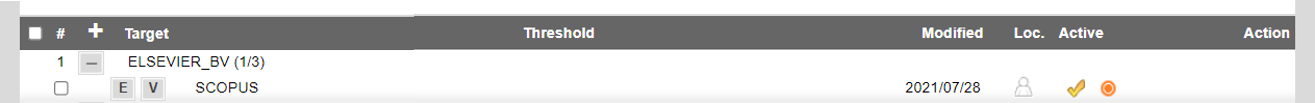
- Link target only: when the following icons are displayed in the Active column:

or

and either a service or a service and portfolio button are displayed:

For example: