CDI Configuration Settings for Individual Targets
The Edit Target window displays a lot of information about the target and two configuration options. The target specific descriptive information is maintained by the Ex Libris Content team. For more information about the fields and what they contain, see CDI Descriptive Fields in the Edit Target Window in SFX KBManager.
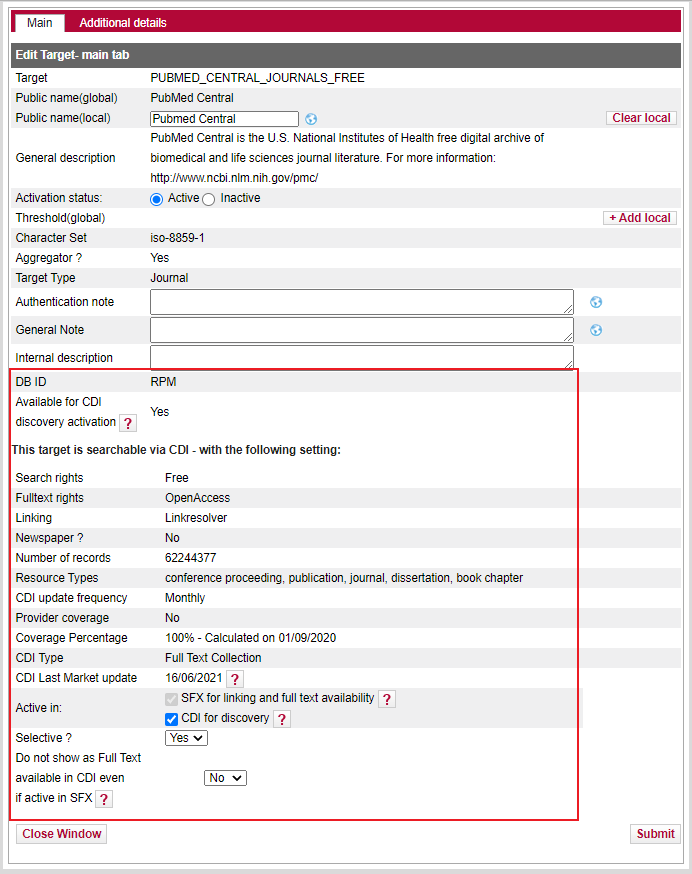
The two configuration options available in the edit target window are the following:
- Do not show as Full Text available in CDI even if active in SFX
- Selective
Do not Show as Full Text Available in CDI even if Active in SFX
The Do not show as Full Text available in CDI even if active in SFX option appears only for collections with the following settings:
- Available for CDI search Activation is set to Yes
- Available for CDI search Activation is set to No, but the collections have portfolios in SFX
Setting this option to Yes does the following:
- Removes all portfolios for the collection from the CDI holdings file. This ensures that the content is not flagged as Full text available unless it is also available from another target where it is active and not suppressed.
- Prevents content from certain collections from appearing in Primo results - for example, for Open Access collections, where you want to have only the full text active for the link resolver, but you do not want the same full text visible in the filtered search in discovery, because it could clutter the results list for the end users.
- Prevents duplicate ebook results where active books are published to Primo local and, in addition, the CDI records appear in the result list (in a blended scope). This option makes sure that the CDI records do not appear in the results list. Note that this also eliminates the chapter level records in CDI.
- The target still appears in the SFX menu, and users can link to the full text when coming from other search engines or platforms.
- Content from targets where the full text is suppressed and is not searchable in the expanded search results unless either it is active for search or the same content is available from other active targets.
Selective
If the Selective option is set to Yes, CDI matches its content to the active portfolios in this target. If set to No, CDI sets all content of this collection to full text available without matching to individual portfolios. The default value is Yes (selective subscription).
In general, this setting is used as follows:
- Select Yes to indicate that you manage this collection on portfolio level, for example, you subscribe to only part of the collection.
- Select No to indicate that you manage this collection on collection level without selecting any content, for example, you subscribe to the entire collection, such as in the case of aggregator databases.
- When the Selective option is set to No, the Target, TargetService, and at least one portfolio must be active for this target to be published to CDI.
- This setting is unrelated to the way you purchase such collections, and some libraries even use selective settings for aggregator packages.
- This setting has a purely functional purpose for CDI. It does not mean that subscriptions to those resources are necessarily selective. The Selective option is available only for Aggregator/Selective collections (and not for database types of collections where no portfolios exist).
Recommended Settings by Collection Link Type
The following are the recommended settings by collection link type:
- For Link in Record type of collections that do have portfolios in SFX and where the institution subscribes to the whole collection, it is recommended that you change the Selective option to No to ensure that the whole collection is flagged as Full text available. The same applies to collections with the linking method hybrid.
- If the setting is Yes, the active portfolios in SFX are published to CDI and only when a match is found in CDI (by ISBN/ISSN) and the record on Primo indicates that full text is available. Because CDI matches only on standard identifiers such as ISSN or ISBN, this results in less records displaying Full text available for collections with non-ID content.
- For Link Resolver type of collections, we recommend that you keep the Yes setting for the Selective option. This is especially recommended when there are partial activations in SFX, where not all portfolios are active. Setting this option to No for such a collection may cause matching problems between CDI and SFX when a user clicks the full text link, for example, for content that is part of the CDI collection but has no corresponding portfolio on SFX or, because of the lack of an identifier, the metadata does not match.

