Subject Areas
Summon Action Usage
-
How many times did users invoke a certain action in Summon (such as basic versus advanced searches)?
-
On average how many times are specific actions invoked in a single session?
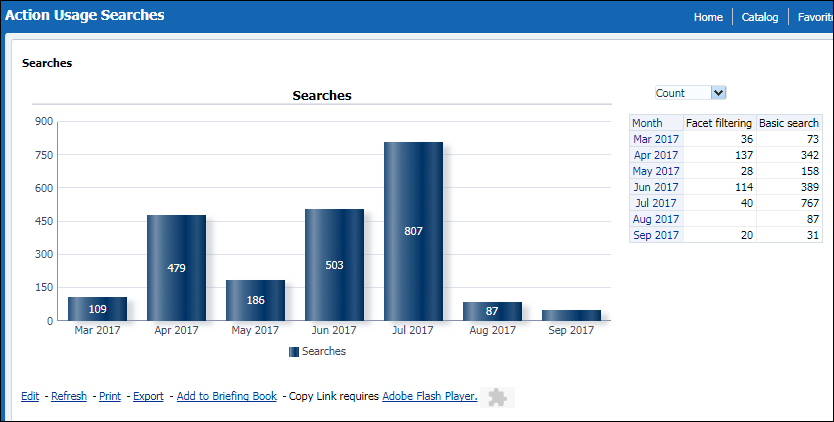

Action Usage
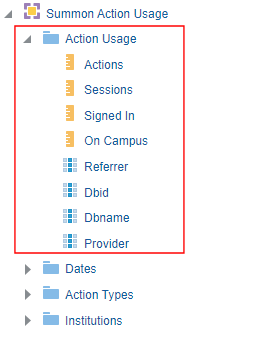
| Field | Description |
|---|---|
|
Actions
|
A measurement field that tracks the number of times an action was taken.
|
|
Sessions
|
A measurement field that tracks the number of sessions in which an action was taken. Sessions are counted only once per action. For example, if the user ran two searches in the same session, the session is counted only once. If you total the number of sessions in the Actions table, it will be greater than the number of sessions for the same period in the Sessions table because the same session is counted more than once. |
|
Signed-in
|
A measurement field that tracks the number of times an action was taken from a user who was signed-in.
Not used. All usage, whether signed in or not, is recorded.
|
|
On Campus
|
A measurement field that tracks the number of times an action was taken from a user who was on campus.
|
|
Referrer |
A search attribute field that contains the referrer information (such as Google Scholar, Yahoo, and Summon), which indicates how users are accessing information from Summon.
|
|
Dbid |
A search attribute field that contains the ID of the database that users are accessing. |
|
Dbname |
A search attribute field that contains the name of the database that users are accessing. |
|
Provider |
A search attribute field that contains the name of the database's provider. |
Dates

Action Types

| Field | Description |
|---|---|
|
Action Group
|
An attribute field that divides actions into groups.
See Action Groups and Subgroups for list of Actions groups.
|
|
Action Sub Group
|
An attribute field that divides actions into subgroups.
See Action Groups and Subgroups for list of Action subgroups.
|
|
Action
|
An attribute field for the type of action.
See Action Attributes by Group for a list of actions.
|
|
Actions
|
A hierarchical attribute field in which actions are organized into groups and subgroups.
|
Institutions
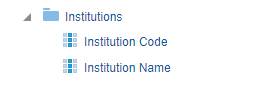
Summon Device Usage
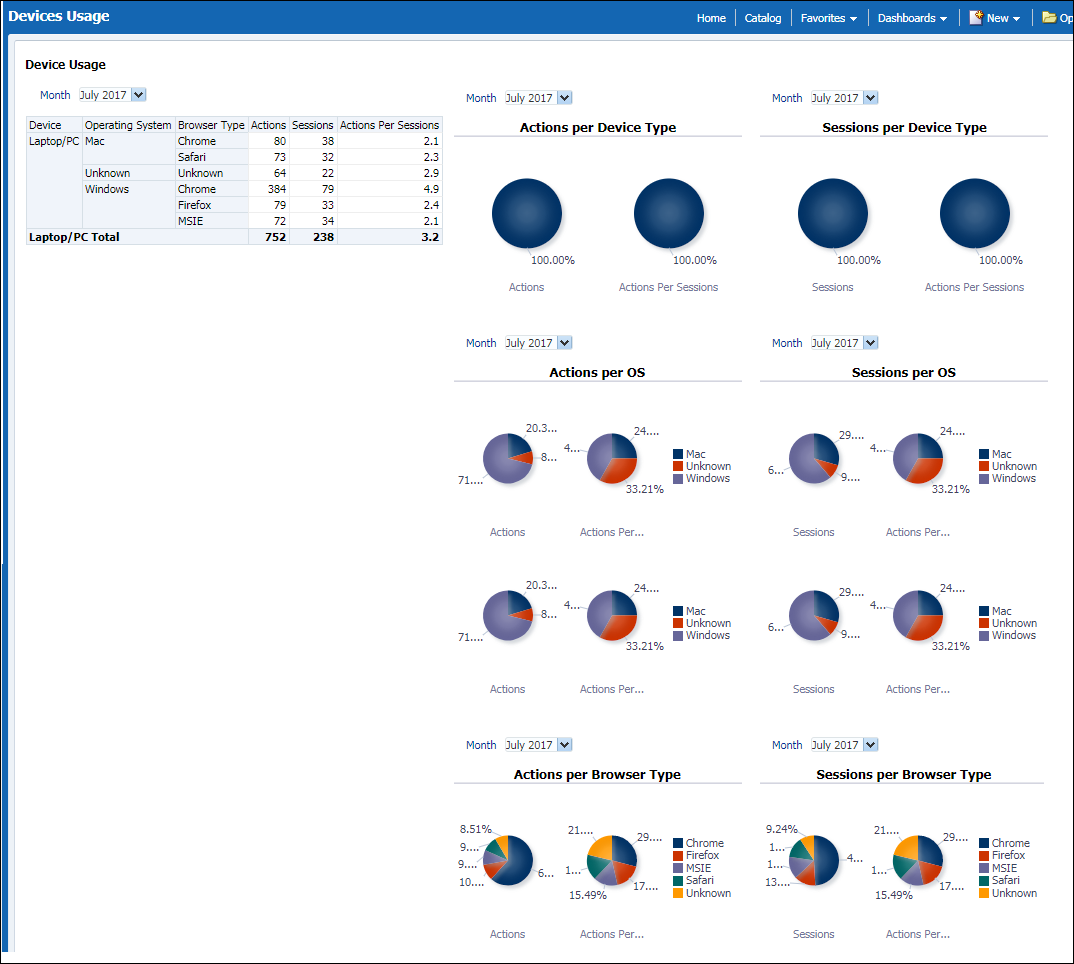

Device Usage

| Field | Description |
|---|---|
|
Sessions
|
The number of times in which a type of device was used.
|
|
Actions
|
The number of actions for a device type.
|
|
Signed-in
|
A measurement field that tracks the number of times a user signed in when using a type of device.
Not used. All usage, whether signed in or not, is recorded.
|
|
On Campus
|
A measurement field that tracks the number of times a user was on campus when using a type of device.
|
|
Browser Type
|
An attribute field that stores the type of browser.
|
|
Device
|
An attribute field that stores the type of device.
|
|
Operating System
|
An attribute field that stores the type of operating system. It allows you to merge different versions of the same operating system into a single value.
|
Dates
Institutions
For more information, see Institutions.
Summon Facet Usage
-
Which facets are most used?
-
On average how often are facets used in a single session?


Facet Usage
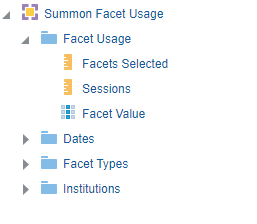
| Field | Description |
|---|---|
|
Facets Selected
|
This measurement field tracks the number of times an action was taken.
|
|
Sessions
|
This measurement field tracks the number of sessions in which an action was taken.
Sessions are counted only once per action. For example, if the user selected a facet twice in the same session, the session is counted only once.
If you total the number of sessions in the Facets table, it will be greater than the number of sessions for the same period in the Sessions table because the same session will be counted more than once.
|
|
Facet Value
|
An attribute field that stores the specific facet value that users select.
If this attribute is added to a report, nothing will appear for other facets.
|
Dates
For more information, see Dates.
Facet Types

| Field | Description |
|---|---|
|
Facet Type
|
The facet type. All out-of-the-box and locally defined facets are included.
|
Institutions
Summon Popular Searches
-
Which queries are most popular?
-
Are there any trends in popularity of certain topics over time?
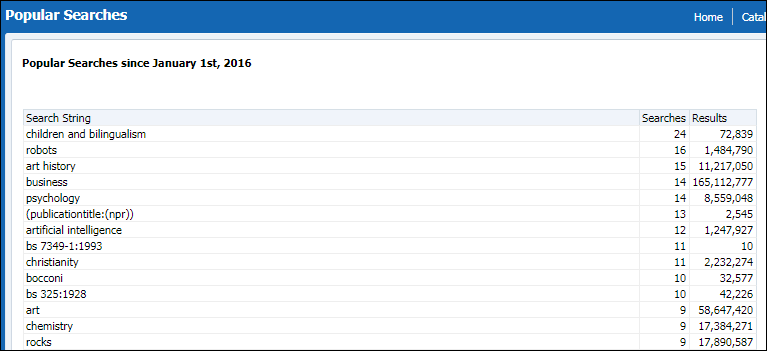
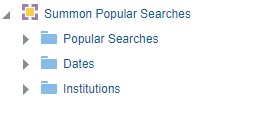
Popular Searches
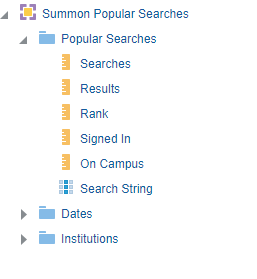
| Field | Description |
|---|---|
|
Searches
|
A measurement field that stores the number of searches for the query.
|
|
Results
|
A measurement field that stores the average number of results per search.
|
|
Rank
|
The rank of the search in terms of number of results.
This field can useful for sorting purposes.
|
|
Signed-in
|
The number of times an action was taken when the user was signed-in.
Not used. All usage, whether signed in or not, is recorded.
|
|
On Campus
|
A measurement field that tracks the number of times an action was taken from a user who was on campus.
|
|
Search String
|
The user’s query.
|
Dates
For more information, see Dates.
Institutions
For more information, see Institutions.
Summon Quicklinks
-
How often are users using Quicklinks?
-
Do users prefer to use PDF or HTML Quicklinks?


Quicklinks Click Source
The Quicklinks Click Source table is the fact table that stores information about Summon Quicklinks usage.
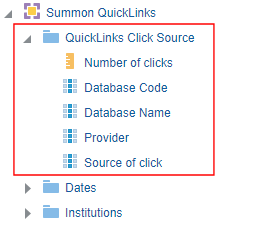
The Quicklinks Click Source fact table has one measurement field and four attribute fields:
| Field | Description |
|---|---|
|
Number of clicks |
A measurement field that tracks the number of clicks. |
|
Database Code |
A search attribute field that contains the database code of the Quicklink. |
|
Database Name |
A search attribute field that contains the database name of the Quicklink. |
|
Provider |
A search attribute field that contains the database's provider. |
|
Source of click |
A search attribute field that indicates whether the source of the click was either PDF or HTML. |
Dates
For more information, see Dates.
Institutions
For more information, see Institutions.
Summon Sessions
-
How many sessions are opened in a given time period?
-
On average how many actions are taken within a session?
-
In which countries are users located when they open a session?
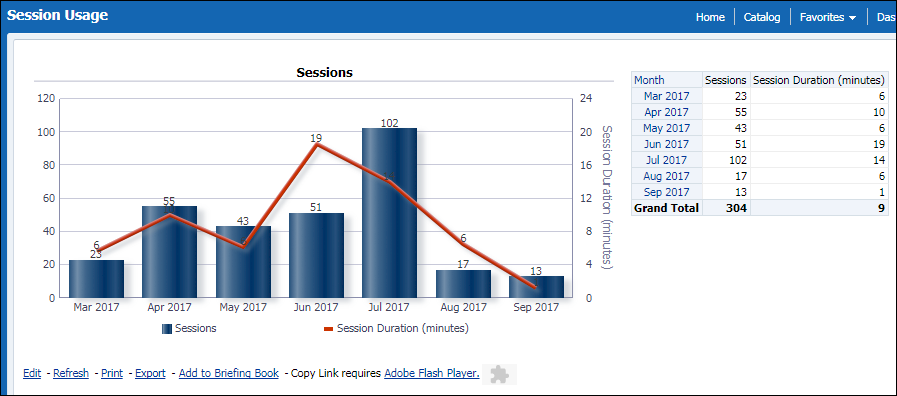

Sessions

| Field | Description |
|---|---|
|
Sessions
|
The number of sessions.
|
|
Session Duration
|
The average session duration, which is counted from the first action to the last action within a session.
|
|
Actions
|
The number of actions within sessions.
|
|
Signed-in
|
A measurement field that tracks the number of times a user signed in within a session.
Not used. All usage, whether signed in or not, is recorded.
|
|
On Campus
|
A measurement field that tracks the number of times an action was taken from a user who was on campus (which is determined by the IP ranges configured for the Summon institution).
This field is available with the November 2015 release.
|
Dates
User Country Location
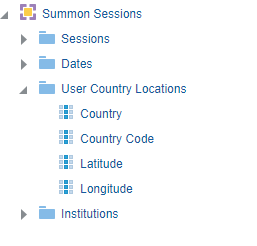
| Field | Description |
|---|---|
|
Country
|
The country name, which is based on the end user’s IP. Country information is not tracked so this field always displays 'US'.
|
|
Country Code
|
The country code, which is based on the ISO 3166-1 standard.
|
|
Latitude
|
The latitude of the country.
|
|
Longitude
|
The longitude of the country.
|
Institutions
For more information, see Institutions.
Summon Zero Result Searches
-
Which kind of queries result in no results?
-
What kind of errors do end users make in queries that cause no results to be found?

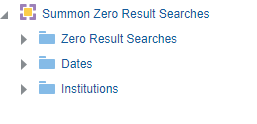
Zero Result Searches

| Field | Description |
|---|---|
|
Searches
|
The number of searches for the query.
|
|
Signed-in
|
A measurement field that tracks the number of times a signed-in user performed a search and received no results.
Not used. All usage, whether signed in or not, is recorded.
|
|
On Campus
|
A measurement field that tracks the number of times an action was taken from a user who was on campus.
This field is available with the November 2015 release.
|
|
Search String
|
An attribute field that stores the search string that returned no results.
|
|
Field Searched
|
An attribute field that stores the field being searched. This is relevant if the user performed a search on a specific field (such as authors only).
|
|
Search Origin
|
A search attribute field that indicates the the origin of the search.
|
Dates
For more information, see Dates.
Institutions
For more information, see Institutions.

