Ulrichsweb: Administration Console -- Ulrich's API
- Product: Ulrichs
How do I configure the Ulrichsweb API in the Ulrichsweb Administration Console?
This page is part of a larger set of documentation about using the Administration Console to configure your Ulrichsweb service.
The Ulrichsweb API is a simple, HTTP-based service that provides an interface for programmatic searching of the bibliographic records in Ulrichsweb, with an extensive set of output fields. The API is made available to currently subscribing individual libraries that have signed the Ulrichsweb XML API Terms of Use (TOU) Agreement.
NOTES:
- If you are looking to activate the display of Ulrich's journal details in 360 Link (link resolver), see the Syndetic Solutions and Ulrich s Activation section of 360 Link: Administration Console -- Link 2.0 Activation and Configuration.
- The Ulrichsweb API is not the same thing as the Ulrich's XML Data Service.
Here is the initial Ulrich's API page in the Ulrichsweb Administration Console:
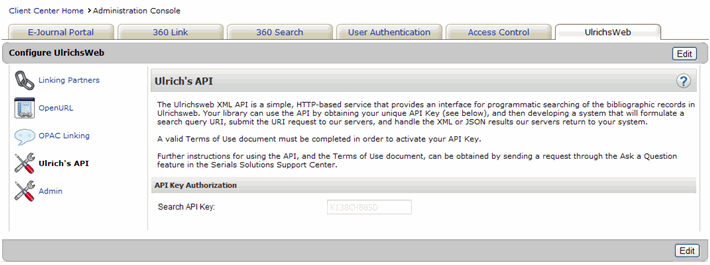
The Ulrichsweb API can be utilized by activating a unique API Key (see below), formulating a search query URI, submitting the URI request, and handling the XML or JSON results.
When your library is ready to use or view the API, a library representative must first sign a Terms of Use (TOU) Agreement. Two PDF versions of the TOU agreement are available:
- Use the Terms of Use document if internal staff from your institution will be implementing the API.
- Use the Terms of Use (third party) document if an agent (a party not affiliated with your institution) will be implementing the API on your Website on your behalf.
Use the Ex Libris Support Portal (accessible from the More Sites drop-down menu above) to send us a signed TOU agreement.
If you ever need to generate a new API Key, please contact us using the Ex Libris Support Portal (accessible from the More Sites drop-down menu above).
If you generate a new key in the Ulrichsweb Administration Console, the old key will be disabled upon activation of the new key and cannot be reactivated.
The Ulrichsweb API service is included with the cost of a subscription to Ulrichsweb.
- Date Created: 9-Feb-2014
- Last Edited Date: 9-Feb-2017
- Old Article Number: 8887

