Change column labels in Voyager Prepackaged Access Reports
- Product: Voyager
- Relevant for Installation Type: Multi-Tenant Direct, Dedicated-Direct, Local, TotalCare
Question
Can I change the column labels in Voyager Prepackaged Access Reports?
Answer
Yes. Let's say you have these query results that count patron barcodes:
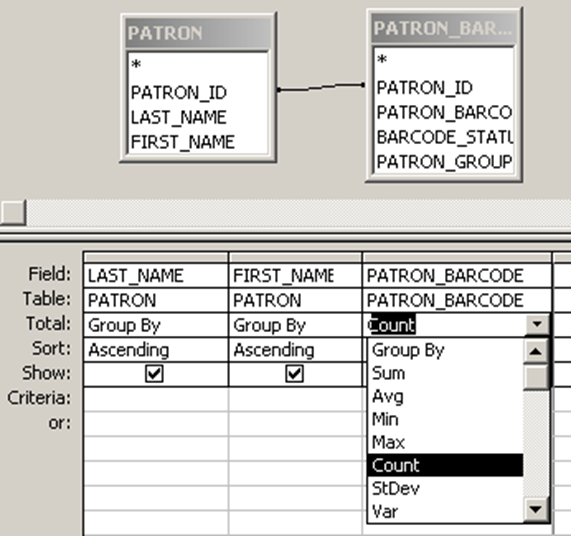
Here are the results with the default column label. But you are not happy with that column label and want to change it (it is not very friendly):
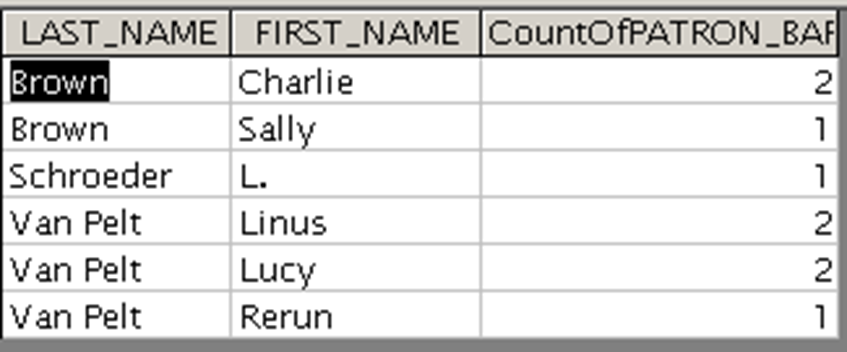
In Design View you can prefix the Field Name as follows (note the colon):
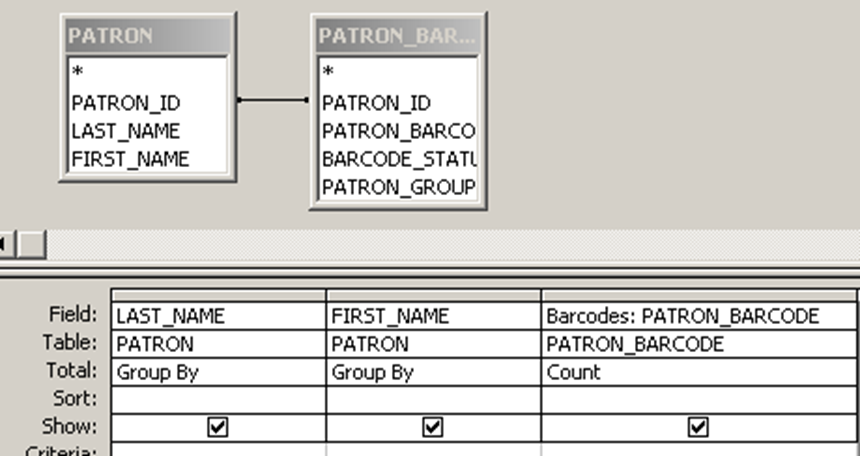
To will then get this:
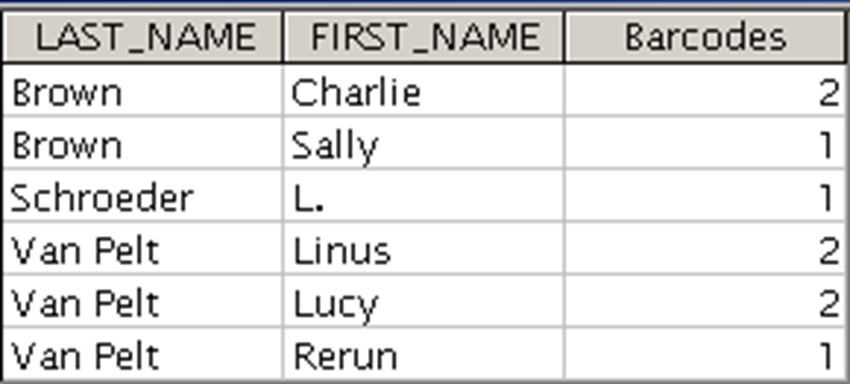
Constructing custom SQL queries by request and troubleshooting unexpected results from customer-created SQL queries falls outside the scope of Support. The above has been posted for informational purposes. Voyager-L and Developer Network are useful resources for finding helpful custom SQL or obtaining assistance from peers in troubleshooting custom queries.
- Article last edited: 21-Jun-2021

