Circjob 25 output not written to file
- Article Type: General
- Product: Voyager
Problem Symptoms:
* Run Pcircjob -j25
* Check circjob.log and note that job completed
* Output not in expected .inp file
Cause:
Circjob 25 ("Global Transaction Statistics Report") is a global report (it does not depend on where the activity occurred). It contains statistics from all the Circulation Happening Locations. When this problem occurs, the expected .inp file is not the global print location for Circulation reports.
Circjob 25 will write to the print queue associated with the global circ print location in SYS ADMIN:
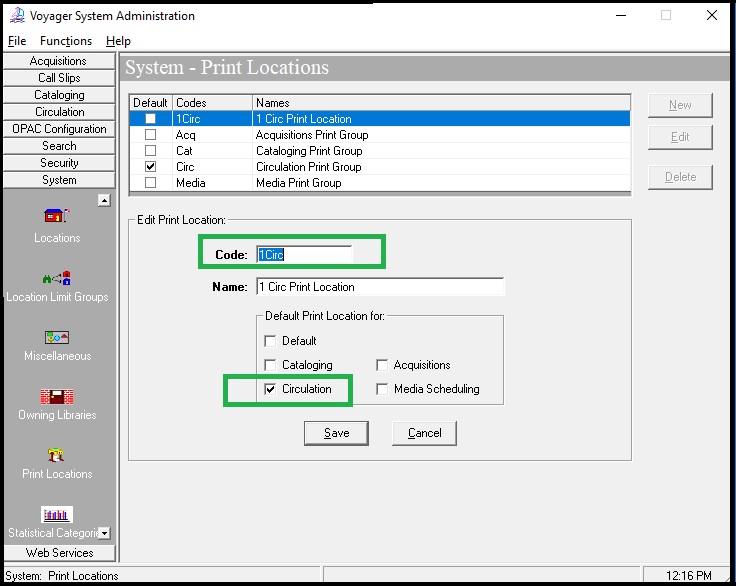
Example of Global Print Location for Circulation
You will need to adjust the Reporter print queue in Reporter Preferences to match the queue the job is writing to.
If you are not sure what the print queue is, you can look at the circjob.log file, verify the date and time the job ended, and then look in the /rpt directory for the file that has that time stamp. That filename will indicate the print queue the job wrote to.
Make sure that you're logging into Reporter using the same location as is defined as the print location for this report. In Reporter Preferences, check the Processing Location on the Global tab:
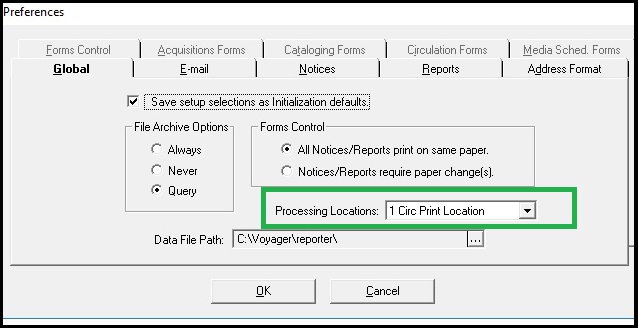
Example of Global tab in Reporter > Preferences
Resolution:
Identify the global print location:
1. System Administration > System > Print Locations
2. Find Print Location that is Default Print Location for Circulation.
The file for this print location is where circjob 25 output will be.
To change global print location for future batch jobs:
1. Uncheck Circulation in Default Print Location for: box
2. Save changes.
3. Choose different Print Location.
4. Check Circulation on Default Print Location for: box.
5. Save.
Additional Information
See Chapter 10 in the System Administration User's Guide and Chapter 3 in the Reporter User's Guide.
Category: Reporter - Voyager
Subject: Voyager
- Article last edited: 9/13/2014

