Circjobs give print location error and don't run
- Article Type: General
- Product: Voyager
- Product Version: 7.2.5
Problem Symptoms:
* Try to run circjob and receive error message:
Missing circ global printing site.
Distributed printing locations must be established through the Voyager System Administrator.
Cause:
There is no global circulation print location selected in System Administration.
Resolution:
1. System Administration > System > Print Locations > [location you wish to use as global circulation print location] > Edit
2. In section "Default Print Location For" check "Circulation".
3. Save.
Example:
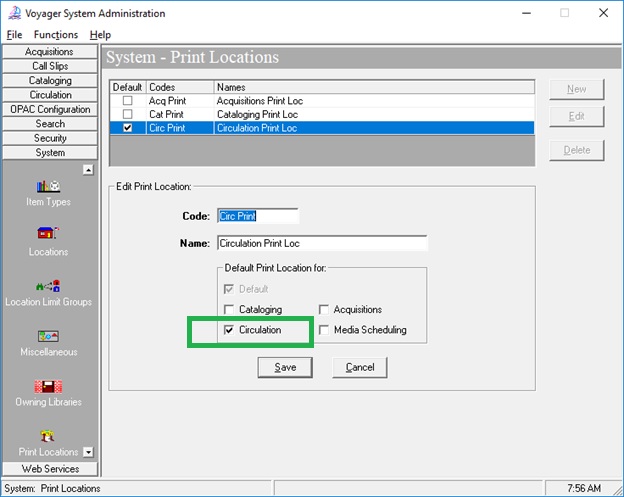
Category: Reporter
- Article last edited: 10/8/2019

