How to add a physical address to an emailed Overdue Notice?
- Product: Voyager
- Product Version: all
- Relevant for Installation Type: Multi-Tenant Direct, Dedicated-Direct, Local, TotalCare
Question
When uncustomized, the NoticeEmail.cfg only includes the Circ Happening Location for the transaction in the notice that is produced -- is it possible to include physical address information as well?
Answer
Yes.
1. Copy the uncustomized NoticeEmail.cfg file off to a safe location so there is a backup copy
2. Edit the NoticeEmail.cfg file to have address information in the ContactLoc= variable, like so:
LastLine=If you have questions or need assistance contact us at:
ContactLoc=1350 E. Touhy Ave Suite 150 West, Des Plaines, IL 60016:
3. Note the display the next time an email notice goes out, like this example of an Overdue Notice:
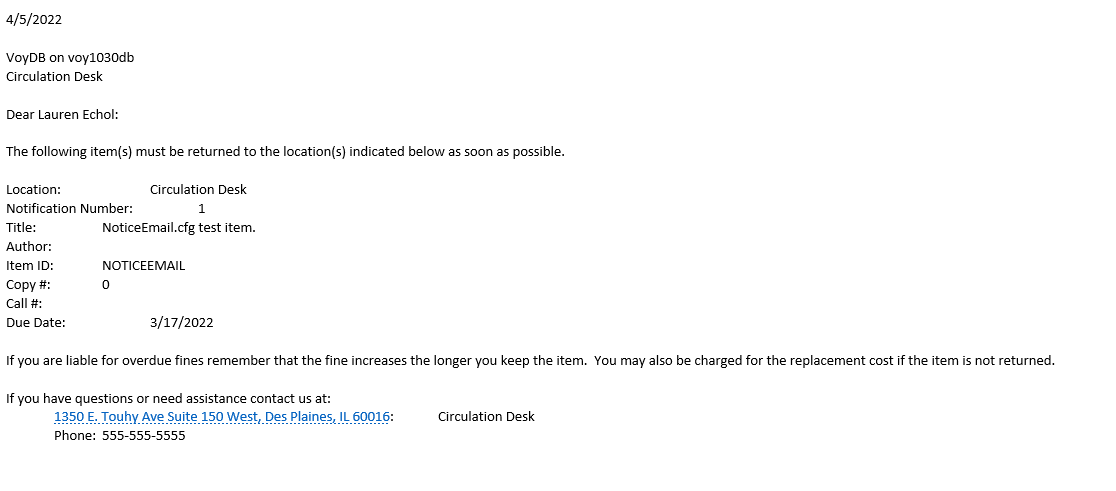
Additional Information
The formatting of the NoticeEmail.cfg file does not allow for carriage returns in the address -- it must be all on one line.
- Article last edited: 11-Apr-2022

