Simple overview of totaling a value in Voyager Prepackaged Access Reports
- Product: Voyager
- Relevant for Installation Type: Multi-Tenant Direct, Dedicated-Direct, Local, TotalCare
Question
Provide an example of how to total values in Prepackaged Access Reports.
Answer
Let's say we want to determine how much each patron owes.
We would want to use "Group By" and select the "Sum" Aggregate Function option in the dropdown. Aggregate Functions work on Groups of Rows. Sum provides the total values in a field.
We'll use the FINE_FEE table. You should note that in this table when the fine is paid (or waived or whatever), the FINE_FEE_BALANCE goes to 0, but the record is never deleted.
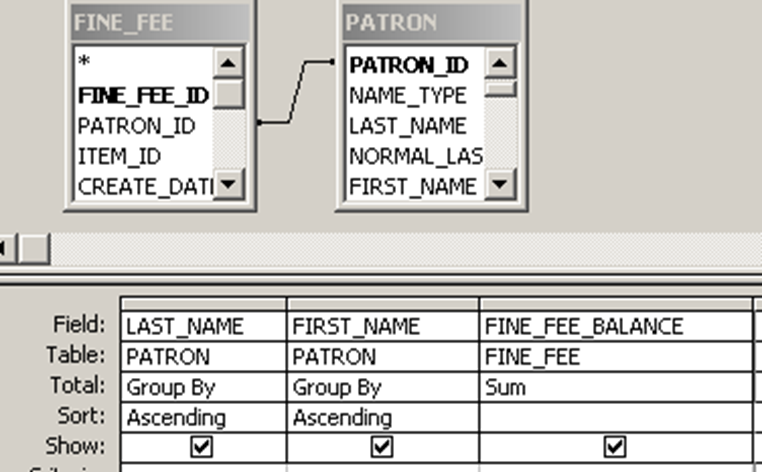
Pull down the fields you want to report on, and click the Sigma Tool  so that you get a "Total:" row.
so that you get a "Total:" row.
Using the drop-down, change the "Group By" to "Sum" for FINE_FEE_BALANCE. Run your query:
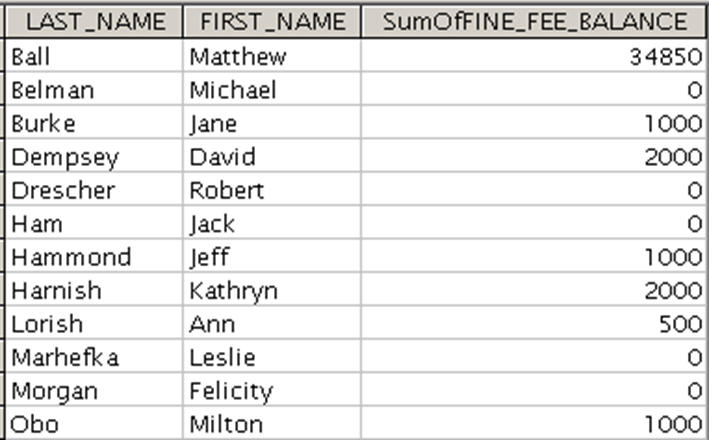
Constructing custom SQL queries by request and troubleshooting unexpected results from customer-created SQL queries falls outside the scope of Support. The above has been posted for informational purposes. Voyager-L and Developer Network are useful resources for finding helpful custom SQL or obtaining assistance from peers in troubleshooting custom queries.
- Article last edited: 21-May-2021

