What is Voyager "Circulation Self Check"?
- Product: Voyager
- Relevant for Installation Type: Multi-Tenant Direct, Dedicated-Direct, Local, TotalCare
Question
What is "Circulation Self Check"?
Answer
The Voyager "Circulation Self Check" allows your patrons to quickly charge items for themselves. The patron must enter their barcode and last name before being allowed to charge out items. The module can be configured for a variety of languages from which patrons can choose on the initial screen.
The Self-Check Extension module (sometimes referred to as "SIP2") is not required to run "Circulation Self Check." The latter is included with Voyager.
Set up, configuration and use of "Circulation Self Check" is documented in Appendix C of the Circulation User's Guide.
Example of "Circulation Self Check" user interface:
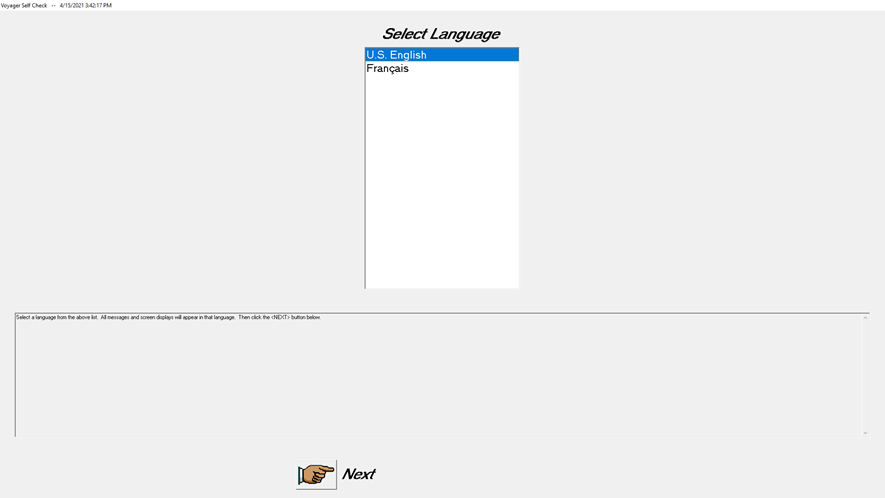
Additional Information
As mentioned above, "Circulation Self Check" is included with Voyager, and should not be confused with the Self Check Extension product (sometimes referred to as "SIP2"), which must be licensed separately.
"Circulation Self Check" can run on any PC that meets the specifications to run the Voyager clients. For those specifications, see Chapter 3 in the "Installation and Upgrade Requirements" guide for your specific version of Voyager found here: Voyager Implementation Guides.
- Article last edited: 01-May-2021

