How to enable compression on the Tomcat server
- Product: campusM
It is recommended that customers activate compression on their Connect Layer Tomcat servers.
This reduces the size of transaction data (and therefore the bandwidth) and improves general campusM performance.
This is a standard feature of Apache Tomcat, and as such, is a low risk change with immediate performance benefits. As with all changes, we recommend first enabling and confirming campusM functionality on your sandbox environment before doing so on the production instance.
These are the suggested steps for activating (turning on) the compression setting:
- Shutdown the Tomcat server
- Backup the current server.xml file found under Tomcat's conf directory
- Edit the server.xml file to include the compression part (** please see Ex Libris suggestion below)
- Re-start the Tomcat server and review the startup log to ensure the service is running correctly
Please note to repeat the steps per each of the Tomcat servers deployed in your environment.
** The below compression settings are the ones recommended, tested and supported by campusM.
If a different set of configuration is to be implemented, please raise a Salesforce ticket and share in advance with the Ex Libris team to prevent any impact on the platform/service.
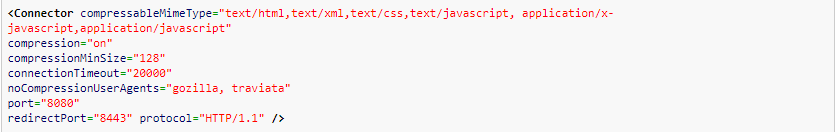
Ex Libris recommends to perform the server.xml file modification with care and after understanding the impact of this change.
For the official configuration instructions, please refer to the following link https://tomcat.apache.org/tomcat-7.0-doc/config/http.html, HTTP Connector attributes.
- Article last edited: 08-Jan-2018

