campusM Release Cycle – Native App Deployments
- Product: campusM
- Operating system: iOS, Android.
| Environment | Production Release Candidate | Preview | Sandbox |
|---|---|---|---|
| Description |
The Release Candidate is the currently available production release of campusM app and, aligned with your Production Environment. This can be deployed to the App and Play stores as your Production App on your request. |
The Preview App allows you to preview the release of your App due in the following month, as per Release Schedule and runs within the Preview Environment. The campusM Preview Environment is a clone of the Production Environment. A snapshot of your Production Environment is taken just before the release date and migrated to the Preview Environment. Each month the Preview Environment is upgraded, and the code base updated to the next release as per the Release Schedule. So, for example, in May, you will receive a preview of the June release of your app. |
The Sandbox App, similar to the Release Candidate App being the currently available production release of campusM app but aligned with your Sandbox Environment. This allows you to test out new configurations and AEK code safely in a separate Sandbox Environment without affecting your Production Environment. The Sandbox Environment itself mirrors the latest production environment code whilst preserving your specific sandbox data, including any configuration and AEK code. |
| App Center Apps |
iOS Release Candidate Android Release Candidate |
iOS Preview App Android Preview App |
iOS Sandbox App Android Sandbox App |
| Naming Convention |
<version number>-RC-CAMPUSM-<release month>-<release year>-(<build number>) For example: VERSION 6.0.5.1-RC-CAMPUSM-APRIL-2018 (13737) |
<version number>-Preview-CAMPUSM-<release month>-<release year>-(<build number>) For example VERSION 6.0.5.1-Preview-CAMPUSM-APRIL-2018 |
<version number>-SB-CAMPUSM- <release month>-<release year>-(<build number>) For example: VERSION 6.0.5.1-SB-CAMPUSM-APRIL-2018 |
| App name on your device |
RC<release month number>. <your Production App name>
|
PV<release month number>. <your Production App name>
|
SB<release month number>. <your Sandbox App name>
|
| Listing in App Center | 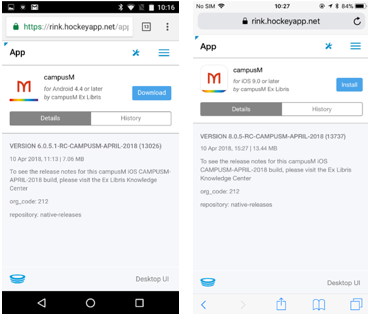 |
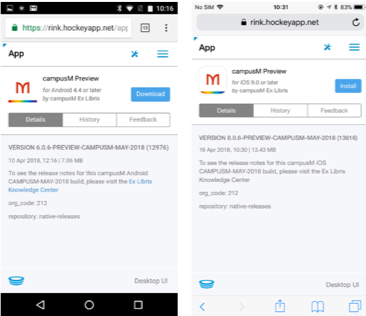 |
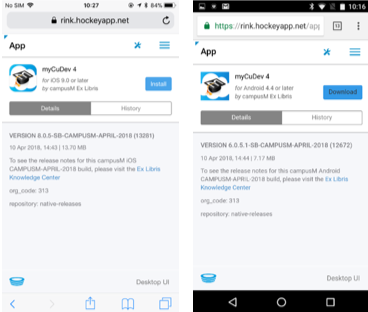 |
| Listing in campusM App Settings | 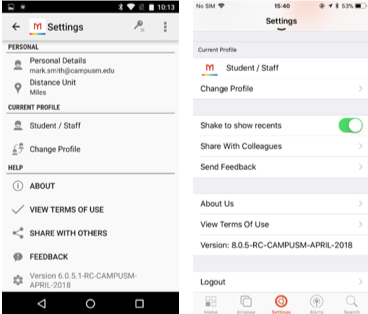 |
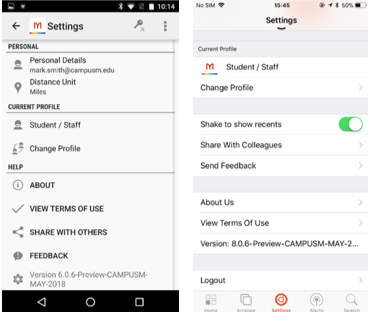 |
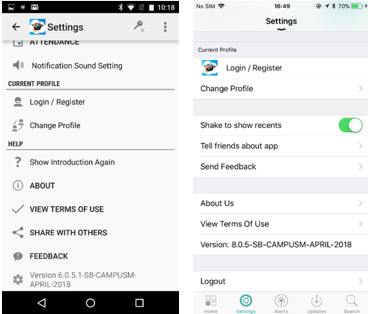 |
- Article last edited: 10-May-2018

