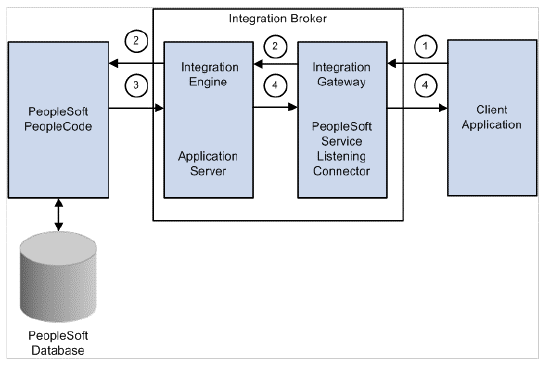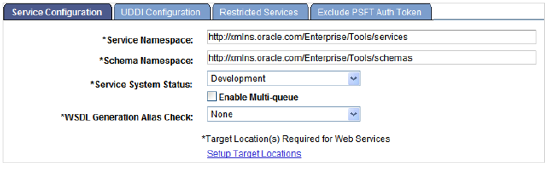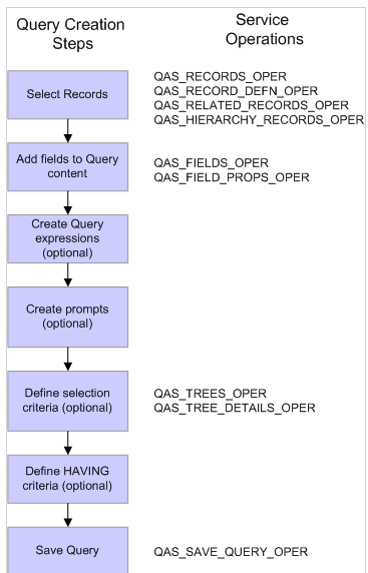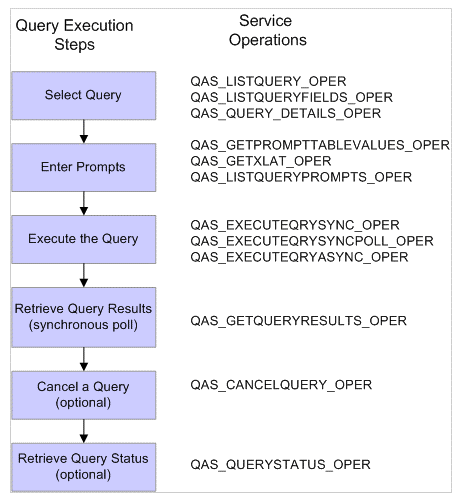Oracle PeopleSoft
Product Information
| Category | Student Information System (SIS) |
| Sub-category | |
| Website | http://www.oracle.com/us/products/applications/peoplesoft-enterprise/campus-solutions/overview/index.html |
| Product version | Campus Solutions 9.2 People Tools 8.52 |
| Documentation | https://docs.oracle.com/cd/F26850_01/cs92pbr16/eng/cs/index.html |
| API Documentation | https://docs.oracle.com/cd/E66686_01/pt855pbr1/eng/pt/trws/concept_WebServicesOverview-597fbe.html |
About Oracle PeopleSoft
Oracle's comprehensive Campus Solutions suite is the leader in fulfilling higher education's requirements for a student system, enabling the transformation to a global campus–for today and the future. Much of the information your institution needs is about its students. Because of this, Oracle focused first on creating and continually enhancing a comprehensive, functionally-rich student information system (SIS). PeopleSoft Campus Solutions provides institutions with support for the full student life-cycle from prospects through enrollment to alumni management.
Integration Overview
The campusM integration with PeopleSoft has different services available. Click on each of the services below to find out more information:
- Grades: displays students’ grade details for an institution and by semester. This data includes cumulative GPA, term GPA, subject, course name and course grade.
- Class Schedule: displays students’ class schedule by month (on web), weekly (on app), allows student to view details for a specific class.
- Personal Details: displays students’ directory information
- My Advisor: displays contact information for a student’s advisor and/or key contacts
Click on each of the above services for detailed information.
Integration Method
- API (Integration Broker)
Integration Broker Architecture
Prerequisites
There are several prerequisites to the campusM integration with Oracle PeopleSoft::
| Prerequisite | Additional Information |
|---|---|
| PeopleTools 8.50 or higher | |
Provide PeopleSoft API URL/hostname for:
|
|
Provide a minimum of three (3) test accounts containing comprehensive and typical data, including the following:
|
The test accounts should allow testing the integration according to the Suggested Testing Guidelines. i.e. should support authentication / log into the app as the test account been provided and run complete end-to-end testing of the integration functionality. |
| Set up Integration Broker | See Implementing PeopleSoft Integration Broker |
| Set up the Integration Gateway | The minimum setup requirement to run an integration gateway are:
|
Configure Integration Gateway for handling services:
|
See Understanding Configuring PeopleSoft Integration Broker for Handling Services.
|
Define the Target locations:
|
See Setting Target Locations for Services.
|
| Register Nodes with the network |
|
Activate the application server domain:
|
|
| Update security on service operation permissions | |
| Using QAS_QRY_SERVICE, Create queries or Execute Existing queries for each tile |
See Query Access Service Operations.
|
|
Publish and Export the WSDL to the Client Application (campusM connect layer)
|
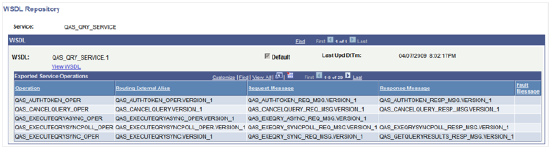 |
| Provide Student API credentials/Security token (username and password) | |
Provide PeopleSoft ID mapping and lookup method:
|
|
| Provide Term field format and definition. |