Oracle PeopleSoft - Personal Details
Overview and Prerequisites
Prior to reviewing this page, please review the PeopleSoft Integration Directory page, including prerequisites found here.
User Experience
The Personal Details service allows a student to view their personal directory information.
| Property | Static Tile |
|---|---|
| Default Size | 1x1 |
| Minimum Size | 1x1 |
| Suggested Design |  |
Screenshots
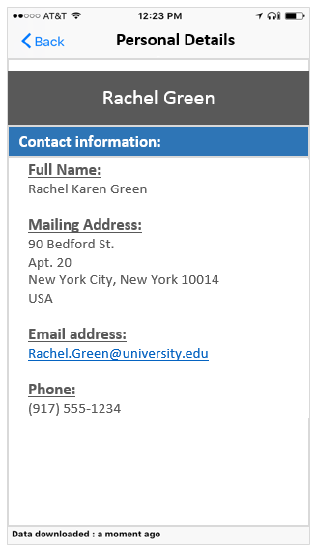
Sample Requests
The PeopleSoft Personal Details integration service is delivered by a QAS query. Please see PeopleSoft Product Integration Directory (Prerequisites) for additional information on QAS queries.
The institution needs to develop a query that returns the following fields:
| Required Field | Type | Example |
|---|---|---|
| Student ID | Mandatory | 1234567 |
| Name | Mandatory | Rachel Green |
| First name | Mandatory | Rachel |
| Last name | Mandatory | Green |
| Mail address 1 | Mandatory | 90 Bedford St. |
| Mail address 2 | Mandatory | Apt. 20 |
| Mail city | Mandatory | New York City |
| Mail state | Mandatory | New York |
| Mail postal | Mandatory | 10014 |
| Mail country | Mandatory | USA |
| Campus email address | Mandatory | Rachel.Green@university.edu |
| Mobile phone | Mandatory | (917) 555-1234 |
| Home address 1 | Optional | (90 Bedford St. |
| Home address 2 | Optional | Apt. 20 |
| Home city | Optional | New York City |
| Home state | Optional | New York |
| Home country | Optional | USA |
| Personal email address | Optional | RGreen19@myemail.com |
| Home phone | Optional | (917) 555-2345 |
Optional fields will only be displayed if they are included in the QAS query response.
| Sample Request |
|---|
<soapenv:Envelope xmlns:qas="http://xmlns.oracle.com/Enterprise/Tools/schemas/QAS_EXEQRY_SYNC_REQ_MSG.VERSION_1" xmlns:qas1="http://xmlns.oracle.com/Enterprise/Tools/schemas/QAS_EXEQRY_SYNC_REQ.VERSION_1" xmlns:soapenv="http://schemas.xmlsoap.org/soap/envelope/">
<soapenv:Header>
<wsse:Security soapenv:mustUnderstand="1" xmlns:wsse="http://docs.oasis-open.org/wss/2004/01/oasis-200401-wss-wssecurity-secext-1.0.xsd" xmlns:INST="http://docs.oasis-open.org/wss/2004/01/oasis-200401-wss-wssecurity-utility-1.0.xsd">
<wsse:UsernameToken INST:Id="UsernameToken-F4C9E7AA3FD757983114993318546673">
<wsse:Username>usr</wsse:Username>
<wsse:Password Type="http://docs.oasis-open.org/wss/2004/01/oasis-200401-wss-username-token-profile-1.0#PasswordText">campusm</wsse:Password>
</wsse:UsernameToken>
</wsse:Security>
</soapenv:Header>
<soapenv:Body>
<qas:QAS_EXEQRY_SYNC_REQ_MSG>
<qas1:QAS_EXEQRY_SYNC_REQ>
<QueryName>INST_CAMPUSM_BIODATA</QueryName>
<isConnectedQuery>N</isConnectedQuery>
<OwnerType>PUBLIC</OwnerType>
<BlockSizeKB>0</BlockSizeKB>
<MaxRow>2</MaxRow>
<OutResultType>XMLP</OutResultType>
<OutResultFormat>NONFILE</OutResultFormat>
<Prompts>
<!--Zero or more repetitions:-->
<PROMPT>
<PSQueryName/>
<UniquePromptName>BIND1</UniquePromptName>
<FieldValue>1243731</FieldValue>
</PROMPT>
</Prompts>
</qas1:QAS_EXEQRY_SYNC_REQ>
</qas:QAS_EXEQRY_SYNC_REQ_MSG>
</soapenv:Body>
</soapenv:Envelope>
|
| Sample Response |
|---|
<soapenv:Envelope xmlns:soapenv="http://schemas.xmlsoap.org/soap/envelope/" xmlns:soapenc="http://schemas.xmlsoap.org/soap/encoding/" xmlns:xsd="http://www.w3.org/2001/XMLSchema" xmlns:xsi="http://www.w3.org/2001/XMLSchema-instance">
<soapenv:Body>
<QAS_GETQUERYRESULTS_RESP_MSG xmlns="http://xmlns.oracle.com/Enterprise/Tools/schemas/QAS_GETQUERYRESULTS_RESP_MSG.VERSION_1">
<query numrows="1" queryname="INST_CAMPUSM_BIODATA" xmlns="http://xmlns.oracle.com/Enterprise/Tools/schemas/QAS_QUERYRESULTS_XMLP_RESP.VERSION_1">
<row rownumber="1">
<A.NAME>Freddie Washington</A.NAME>
<A.EMPLID>1243731</A.EMPLID>
<A.LAST_NAME>Washington</A.LAST_NAME>
<A.FIRST_NAME>Freddie</A.FIRST_NAME>
<A.MIDDLE_NAME/>
<A.MAIL_ADDRESS1/>
<A.MAIL_ADDRESS2/>
<A.MAIL_CITY/>
<A.MAIL_STATE/>
<A.MAIL_POSTAL/>
<A.MAIL_COUNTRY/>
<A.ADDRESS1/>
<A.ADDRESS2/>
<A.CITY/>
<A.STATE/>
<A.POSTAL/>
<A.COUNTRY/>
<A.EMAIL_ADDR/>
<A.EMAIL_ADDR2/>
<A.HOME_PHONE/>
<A.MOBILE_PHONE/>
</row>
</query>
</QAS_GETQUERYRESULTS_RESP_MSG>
</soapenv:Body>
</soapenv:Envelope>
|
Offline Functionality
Not supported.
Configuration Options
Labels
| Label | Default Value |
|---|---|
| Tile name on home screen | Personal Details |
| Tile screen title | Personal Details |
| Screen header | Contact Information |
Suggested Testing Guidelines
The following acceptance criteria is recommend to be used as part of the testing and approval process:
- User can access the Personal Details Tile and see their contact information

