Retrieve Attendees
Overview
The Retrieve Attendees product integration allows lecturers to get a list of students who attend a specific event.
Vendors
Retrieve Attendees is currently supported by the following vendors:
- RESTful API
- Oracle Peoplesoft
User Experience
The following section describes information relating to the user experience for the Retrieve Attendees product integration.
User Activities
Staff users can choose to view a list of students who attend a specific event and confirm their attendance.
User Workflow Diagram
The following diagram illustrates the user workflow:
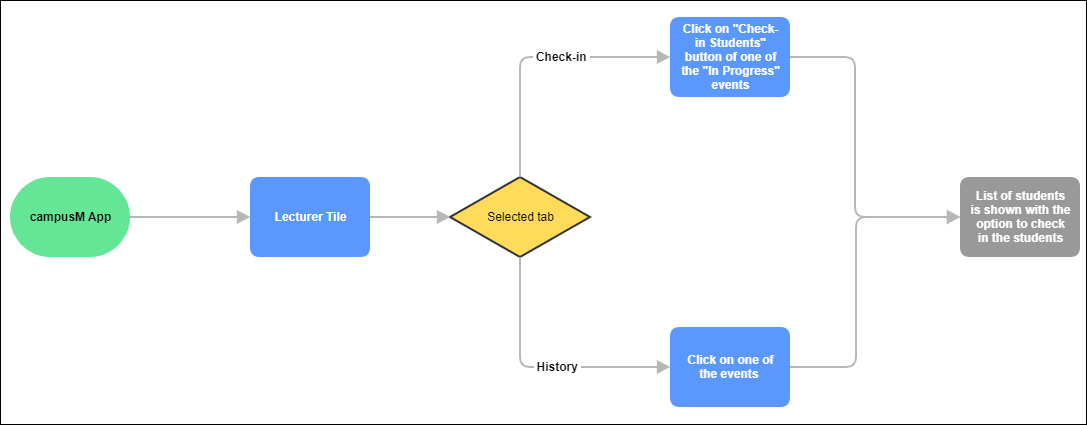
Authentication
Offline Support
There is no offline support.
Prerequisites
For the Retrieve Attendees product integration to work:
- Attendance must be enabled and configured
Screenshots
The following is an overview of the Retrieve Attendees product integration user interface for a reference when configuring it:
| Option I: Attendance Check-in tab - clicking Check-in Students | Attendees List of the Event: |
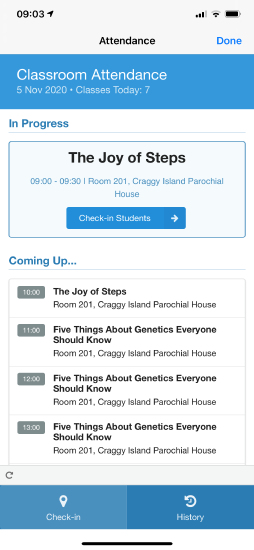 |
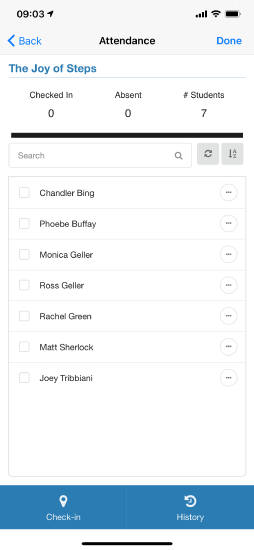 |
| Option II: Attendance History Tab: | Attendees List of the event after the Retrieve Attendees product integration is triggered: |
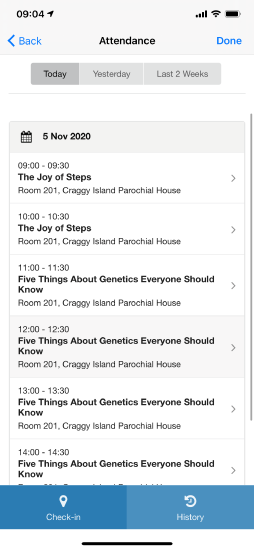 |
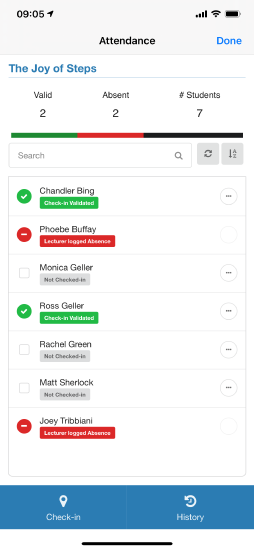 |
Technical Overview
Technical Flow Diagram
The following diagram illustrates the technical workflow:
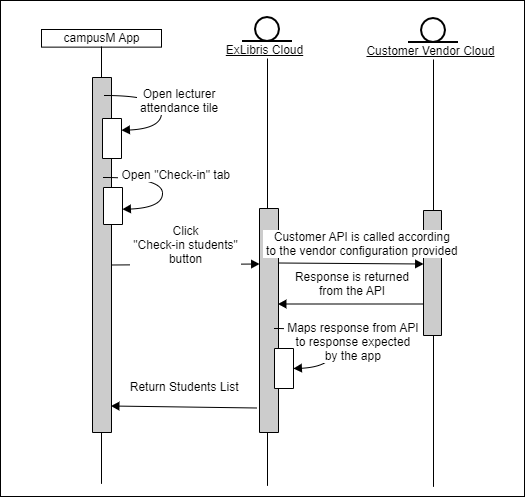
RESTful API Vendor
- The API receives an eventRef parameter (path/query parameter) or another user identification method.
- The API returns a JSON response with the following structure:
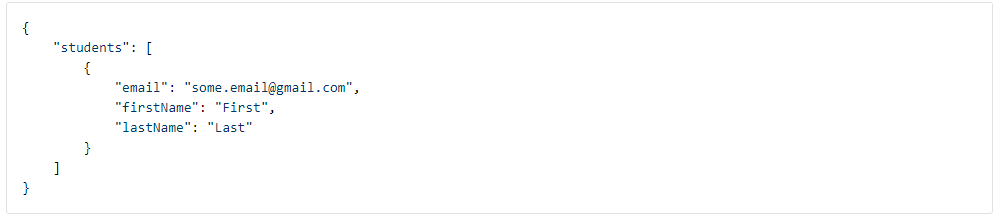
Attribute Mapping for RESTful API
The following table describes the attribute mapping for the RESTful API vendor:
| Field | Description | Mandatory (Yes/No) | Data Type | Default | Example |
|---|---|---|---|---|---|
| The student's email | yes | String | - | some.email@gmail.com | |
| firstName | The student's first name | yes | String | - | Jane |
| lastName | The student's last name | yes | String | - | Doe |
Oracle PeopleSoft Vendor
{
"status": "success",
"data": {
"query": {
"numrows": 2,
"queryname=": "EXAMPLE_CAMPUSM_RETRIEVE_ATTENDEES",
"rows": [
{
"attr:rownumber": 1,
"EMAIL_ADDR": "exampleStudent1@gmail.com",
"LAST_NAME": "Smith",
"FIRST_NAME": "Elizabeth"
},
{
"attr:rownumber": 2,
"EMAIL_ADDR": "exampleStudent2@gmail.com",
"LAST_NAME": "Doe",
"FIRST_NAME": "Jane"
}
]
}
}
}
The parameters and headers passed into this API are all set in the configuration page.
Example Request:
GET https://{host}
Path: {the required path}, for example /PSIGW/RESTListeningConnector/ExecuteQuery.v1/PUBLIC/{query name}/JSON/NONFILE
The Required Parameters, e.g.:
- isconnectedquery: N
- maxrows: 0
- prompt_uniquepromptname: EVENT_REF
- prompt_fieldvalue: {eventRef value}
- json_resp: true
Basic Authentication
Attribute Mapping for Oracle Peoplesoft
The following table describes the attribute mapping for the Oracle Peoplesoft vendor:
| Internal campusM Field Name | Description | PeopleSoft Field Name | Mandatory (Yes/No) | Data Type | Default | Example |
|---|---|---|---|---|---|---|
| The student's email. | Concat EMPLID+@email.edu with EMPLID from NAMES | Yes | String | some.email@gmail.com | ||
| firstName | The student's first name. | FIRST_NAME from NAMES | Yes | String | Jane | |
| lastName | The student's last name. | LAST_NAME from NAMES | Yes | String | Doe |
Configuration

| Configuration Option | Description | Mandatory | Data Type | Default | Example |
|---|---|---|---|---|---|
| Manage Integration | |||||
| Enable Product Integration | Select to enable the product integration on the user's campusM app. | No | Checkbox | Unselected | |
| Product Integration Description | A description of the product integration for internal use | Yes | String | Retrieve Attendees | |
| Students List Vendor | |||||
| Vendor Name | Sets the vendor to use | Yes | Dropdown | RESTful API | |
| URL to retrieve the information | The URL for the Web service | Yes | URL | https://myDomain.com | |
| URL Query Parameters | The parameters sent as part of the query | No | Object | ||
| URL Path Parameters | The parameters sent as part of the path | No | Object | ||
| General Headers | Add (key, value) for additionally needed headers | No | Object | ||
| Authentication Type | Select one of the following options:
|
No | Object | ||
|
Import / Export Configuration You can configure product integration and then export it to another campusM environment, for example, from sandbox to production or from preview to production. |
|||||
| Import your configuration file here | To import the configuration settings from a JSON file of a previously exported product integration, select Choose File to choose the file to load. Then, select Import Configuration to import the settings. | No | |||
| Import Configuration | After selecting the JSON file to import, select this option to load the configuration settings from the file. | No | |||
| Export Configuration | To export the current settings of the product integration as a JSON file, select this option. | No | |||

